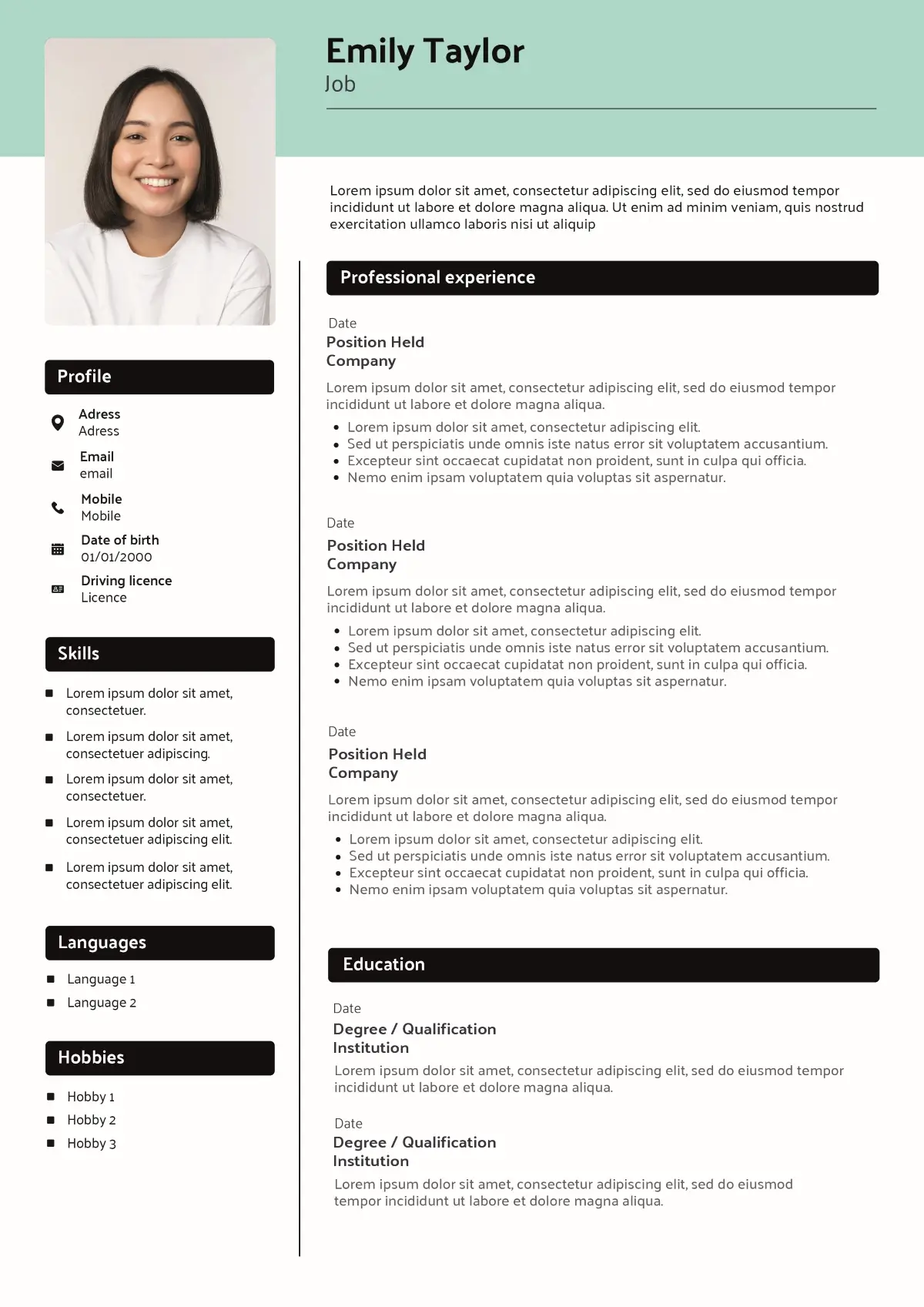Design CV template to download
Many opinions exist about what makes the perfect CV. Some argue it should stay simple and efficient, others that you should step outside the box with more creative design. In reality, the best option is often a balance of both. Recruiters usually spend only 5 to 10 seconds on a first scan of your CV, so you have a very limited timeframe to impress.
Examples of design CVs
Choose a design CV from our selection of templates

Soft green accents with rounded panels for a clean Design CV; professional, ATS compatible, quick to tailor and save as PDF.
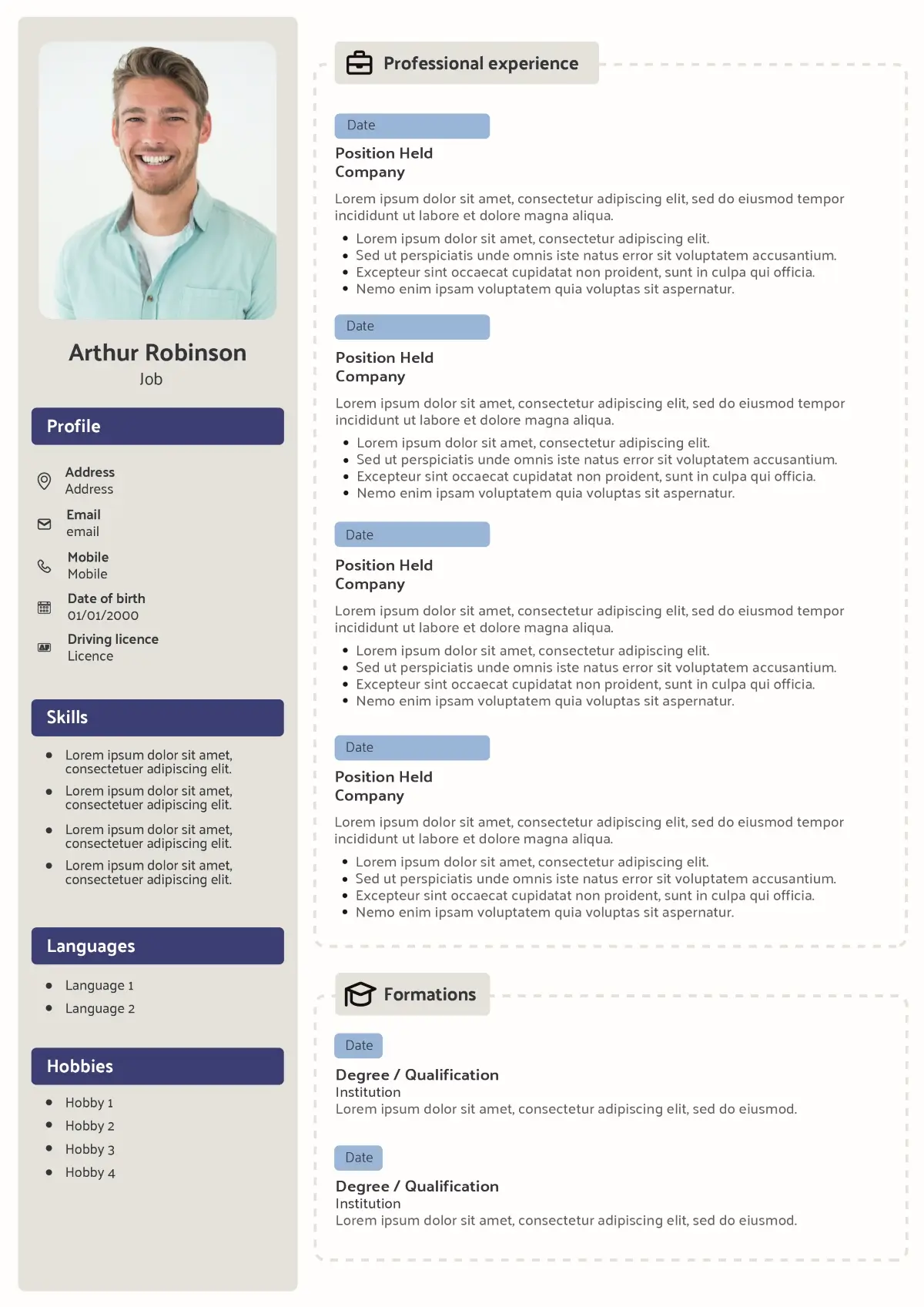
Rounded cards, dotted panels and soft purple notes create a stylish Design CV; recruiter-ready, ATS friendly, personalise in minutes and download.
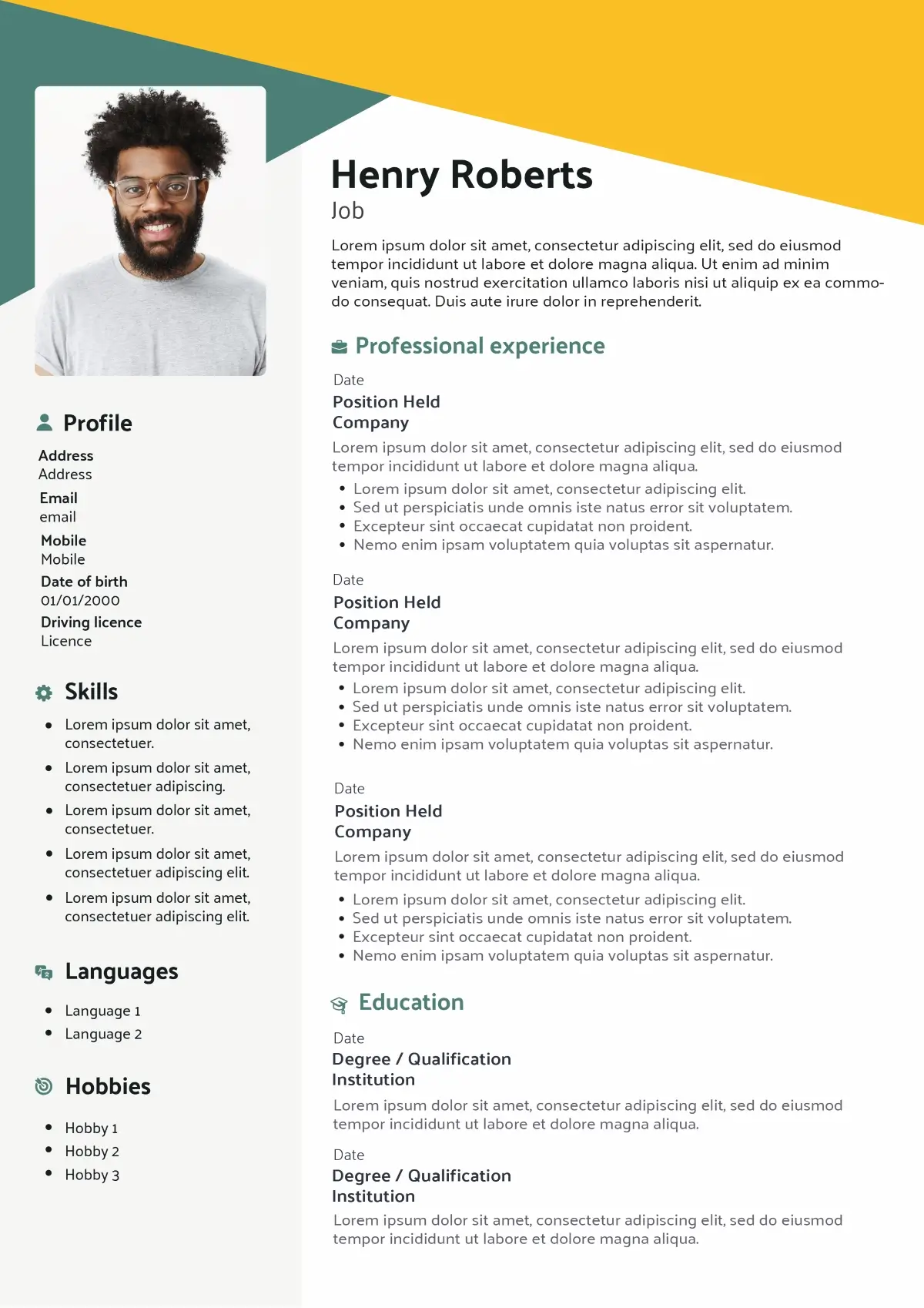
Dynamic diagonal colour banner with sharp type gives this Design CV a bold edge; ATS ready, simple to customise and download instantly.
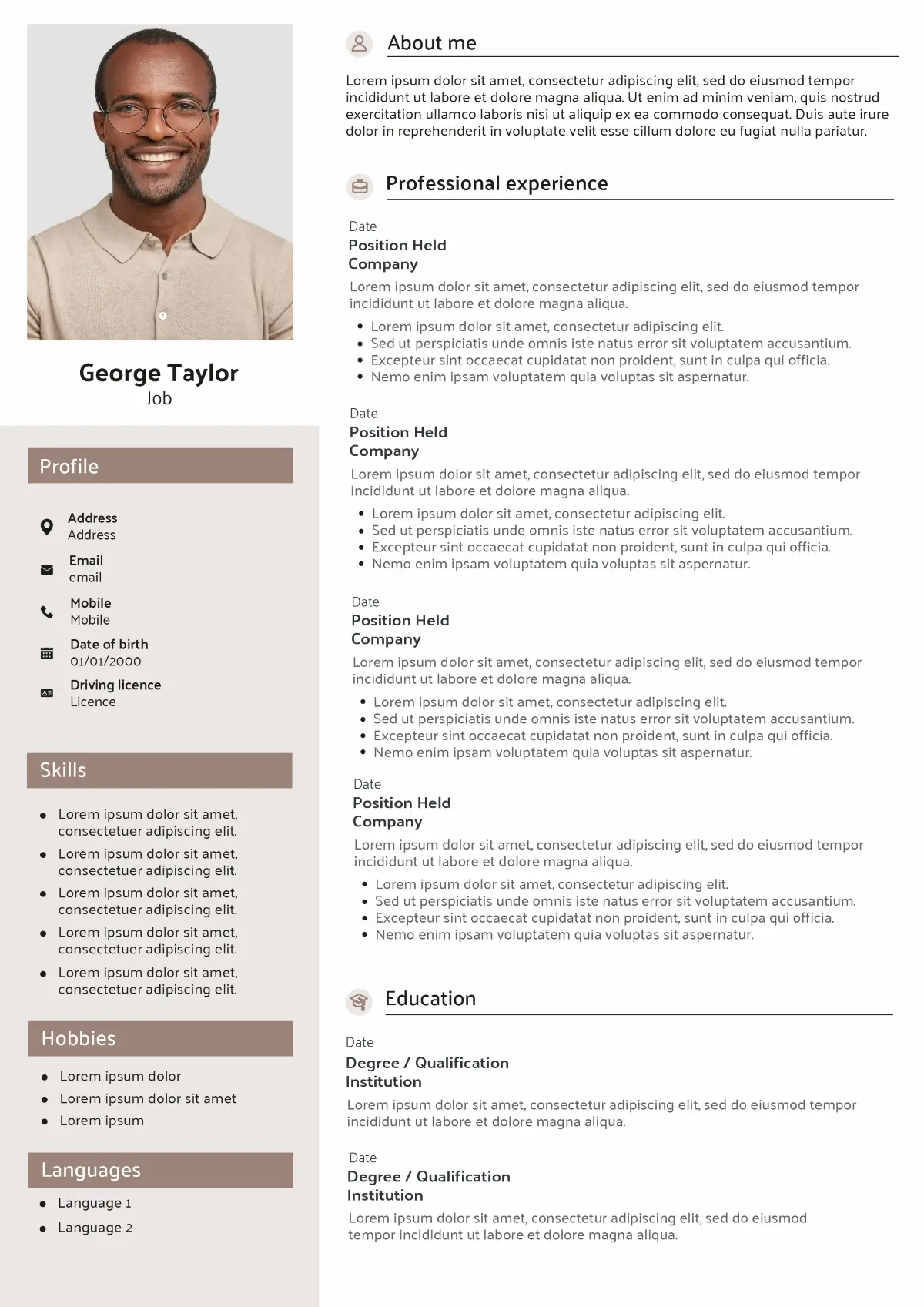
Warm neutral tones and discreet icons — a refined UK Design CV that passes ATS checks and is straightforward to personalise and print or PDF.
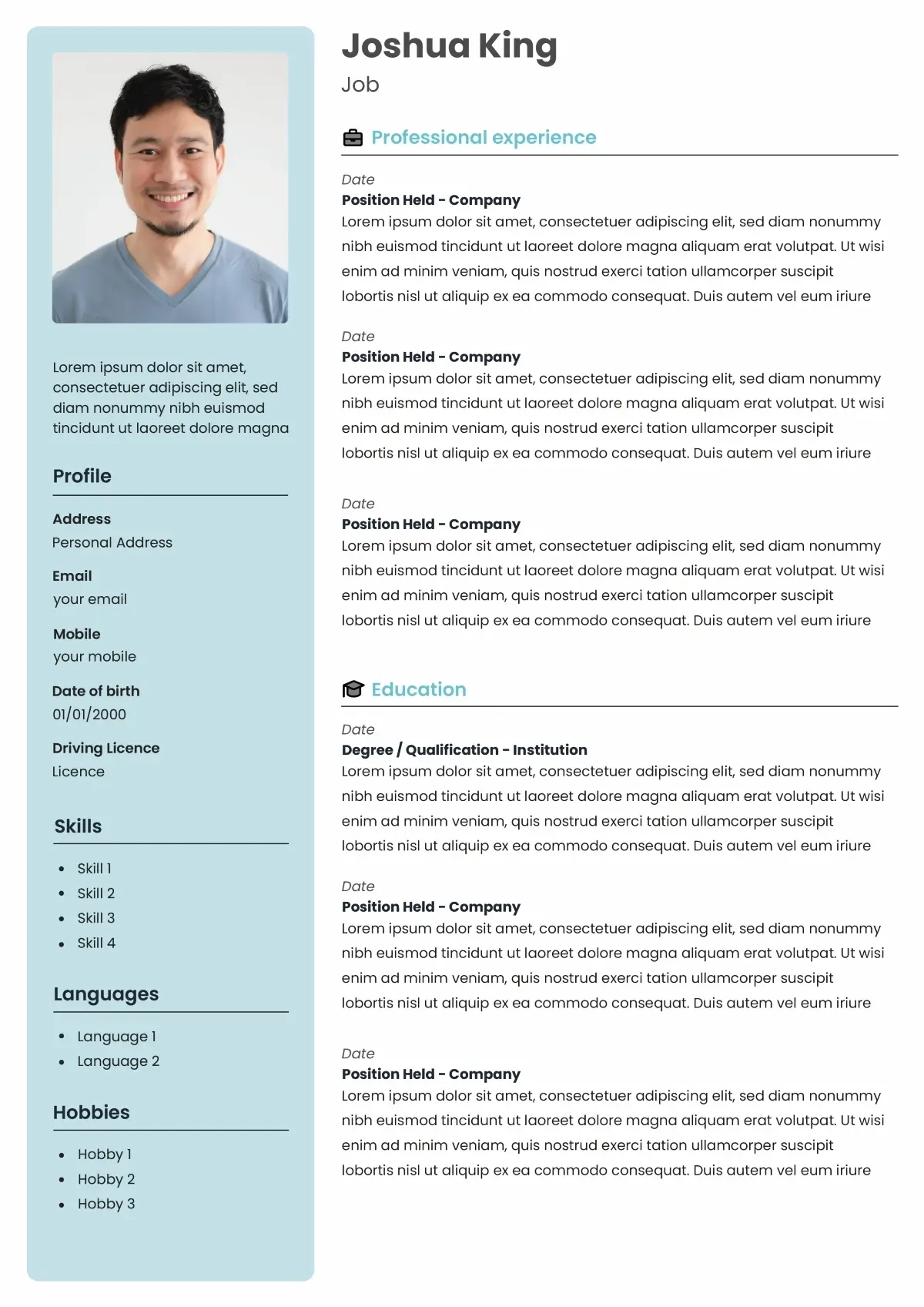
Crisp typography with soft teal highlights — a polished UK Design CV that’s ATS compliant, easy to edit online and export to PDF.
Want to see more CV templates?
Why choose the Design CV?
A Design CV sits perfectly between a very simple, traditional CV and a loud, “funky” creative layout. Recruiters often spend no more than 5 to 10 seconds on a first scan of your application, so your CV design has to catch the eye without ever hiding the content. The goal is a CV that looks modern and professional, while making your skills and experience instantly easy to read.
By choosing this Design CV template, you opt for a layout where every visual choice has a purpose. Colours, icons and typography are used to guide the recruiter through your profile, not to decorate for the sake of it. Your CV remains clear, structured and ATS-friendly, but gains that extra visual edge that helps you stand out in a stack of very classic CVs.
This type of CV design is ideal if you work in fields where presentation matters (marketing, sales, communication, customer service, hospitality), or if you simply want a CV that looks more current than a plain black-and-white document. You stay on the safe side for more conservative sectors by keeping the layout clean and the colour palette measured, while still showing a bit of personality.
Advantages
- Strikes a balance between a simple, traditional CV and a more creative layout.
- Helps your profile stand out visually in the first 5 to 10 seconds of screening.
- Uses colours, icons and typography to guide the recruiter’s eye without hiding the content.
- Suitable for sectors where presentation matters (marketing, sales, communication, customer service).
Limitations
- May feel too “designed” for very conservative sectors that expect a strictly classic CV.
- Requires restraint with colours and graphics to avoid looking cluttered or unprofessional.
- If exported or printed in black and white, some visual impact can be reduced.
How to write each section
On a Design CV, the layout, colours and typography already do part of the job for you. Your writing has to match that visual polish: short, focused blocks that a recruiter can skim in a few seconds, with each section placed exactly where the design expects it to be. Here is how to fill in every part of this template so the design and the content work together.
Contact details: a clean header that works with your layout
Your contact details usually sit in the top banner or coloured sidebar of a Design CV. Use the visual elements (icons, line breaks, bold name) to make this area easy to spot, but keep the information itself minimal: name, phone, email, town/city and, if useful, a link to LinkedIn or an online portfolio.
- Do: Keep everything on one or two neat lines, using the design to separate items rather than extra text.
- Avoid: Full postal address, several phone numbers or personal social media profiles.
- Emma Wilson
- Graphic Designer
- +44 7700 900123
- example@email.co.uk
- Manchester, UK
- Portfolio: emmawilsondesign.co.uk
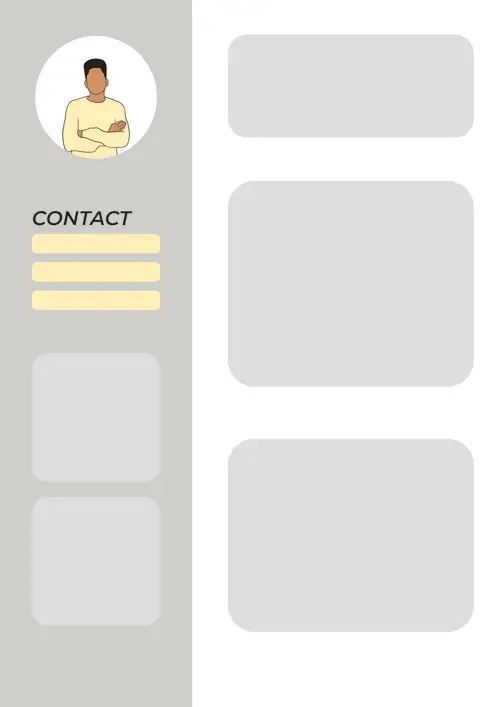
Personal statement: a sharp intro that matches your visual style
The personal statement is usually the first text block a recruiter reads, placed near the top of the main column. It should echo the spirit of a Design CV: modern, clear and straight to the point. In three or four lines, summarise who you are, what you can bring and the type of role or industry you are targeting.
- Do: Write a short, tailored paragraph that links your strengths to the job you want.
- Avoid: Long generic phrases like “hard-working and motivated team player” with no concrete focus.
Design-led Marketing Executive with 4 years’ experience creating campaigns for retail and lifestyle brands. Comfortable working across social media, email and web content, with a strong eye for visuals and brand consistency. Looking to join a creative team where design and data work together to grow engagement.
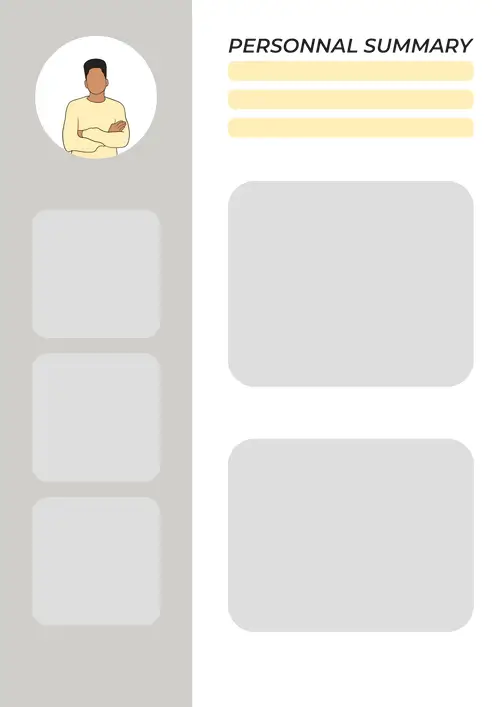
Work experience: let the design support your career story
On this template, the work experience section is built to read like a clear timeline: bold job titles, dates on one line, then short bullet points underneath. The design draws the eye down the page, so each role should quickly show what you did and what impact you had, not just your daily tasks.
- Do: Use reverse-chronological order with 3–5 concise bullet points focused on results for each role.
- Avoid: Dense paragraphs, inconsistent date formats or listing responsibilities with no outcomes.
Brand and Content Executive – UrbanStyle, London – 2021 to Present
Planned seasonal social media campaigns, increasing average engagement by 28% in one year.
Produced visual content (stories, reels, newsletters) aligned with brand guidelines.
Coordinated with designers and photographers to deliver assets on time for product launches.
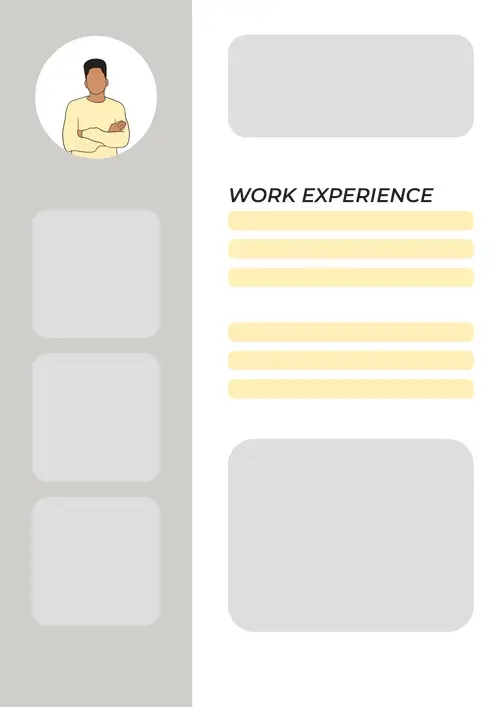
Education and certifications: structured blocks that balance the page
Depending on your profile, this section may sit under your experience or in a side column. The grid of a Design CV works best when each qualification is presented in the same way: title of the degree or course, institution, dates and, if useful, one short line of context.
- Do: Put your most recent or most relevant qualification first and keep the layout consistent from one line to the next.
- Avoid: Listing every minor course or school if it doesn’t add anything to your application.
BA (Hons) Graphic Design – University of Leeds – 2016 to 2019
Final year project: visual identity for an independent clothing brand
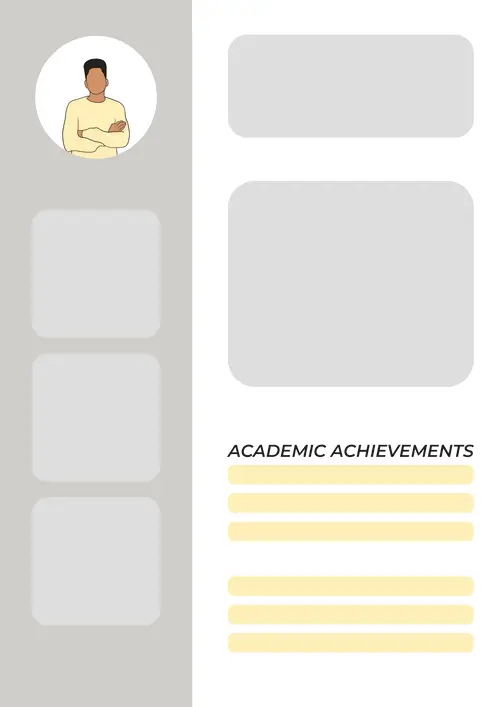
Skills: use the design to highlight what you do best
The skills section is where the Design CV template really helps: icons, columns or subtle bars can make your abilities easy to scan. Group related skills together and prioritise those mentioned in the job description, so that in a quick glance your profile feels aligned with the role.
- Do: Organise skills by category (Software, Technical, Soft skills) rather than one long list.
- Avoid: Adding every tool you have ever touched or vague traits like “dynamic” with no context.
Software: Adobe Illustrator, Photoshop, InDesign, Figma
Technical: Layout design, branding, basic HTML/CSS
Soft skills: Client communication, time management, teamwork
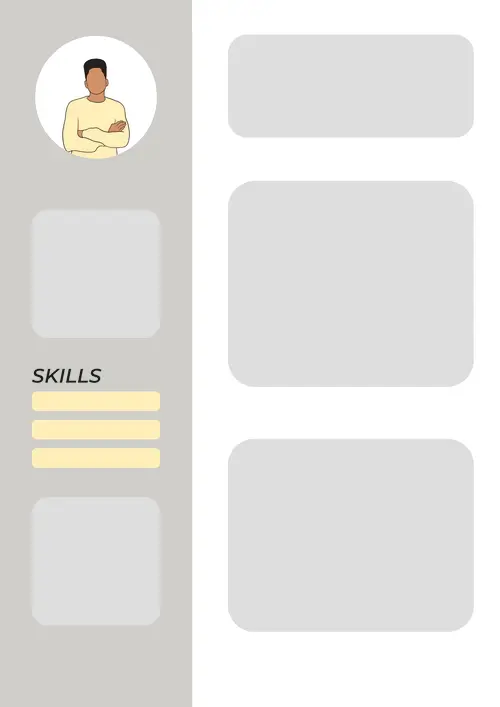
Hobbies and interests: a small, visual space for personality
On a Design CV, hobbies and interests are often displayed with icons or small bullet points, which makes them very quick to read. Use this space to add a bit of personality that still fits your professional image – activities that suggest creativity, commitment or teamwork usually work well.
- Do: Choose two to four interests that say something positive about how you think or work.
- Avoid: Anything too personal, controversial or explained in long sentences.
Poster illustration · Urban sketching · Local running club · Volunteering at design events.
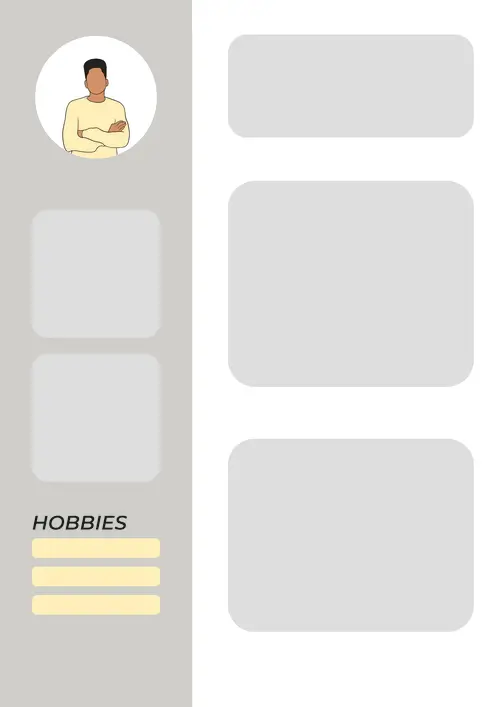
Key takeaways for using a Design CV
A Design CV is more than a nice layout: it is a way to present your story so that a recruiter can understand who you are in a matter of seconds. The colours, typography and blocks on the page must all work together with your content, not compete with it. Keep these points in mind when you choose and complete this template.
- Find the middle ground between plain and “funky”. A Design CV should feel modern and polished, not over the top. If you can combine the efficiency of a simple CV with a few strong design choices, you are already ahead of most applicants.
- Remember the 5–10 second ruleRecruiters spend very little time on a first scan. Your layout must make it obvious where to find your name, job title, profile, work history and skills in just a few seconds.
- Let design support the content, not hide it. Colour blocks, icons and lines are there to guide the eye. If the design starts to make text hard to read or pushes key information into corners, it is working against you.
- Typography and spacing do a lot of the heavy lifting. One or two well-chosen fonts, consistent sizes and enough white space will often look more professional than complex graphics. Good type and breathing room are the basis of a strong CV design.
- Match the visual tone to your sector. Bolder colours and shapes can work for creative, marketing or customer-facing roles. For more traditional industries, the same template can be used with softer tones and a slightly calmer layout.
- Check readability in PDF and on paper. Before you send your Design CV, export it to PDF and, if possible, print a copy. Make sure text is sharp, contrast is strong enough and the structure still feels clear in black and white.
FAQ about Design CVs
What exactly is a “Design CV” and how is it different from a classic CV?
Is a Design CV template still ATS-friendly, or can the graphics cause issues?
Which jobs and sectors are best suited to a Design CV?
Can I use bold colours and icons on a Design CV without looking unprofessional?
Should I include a photo on a Design CV, or is it better to keep the header clean?
Does a Design CV have to fit on one page, or is a two-page design acceptable?

Ready to create your Design CV?
Choose this Design CV template, customise the colours, layout and content in our online builder, then download your CV in PDF in just a few minutes. Give recruiters a clear, professional CV that stands out from the very first glance.
Got it – create my CV