Cancel your subscription
You can cancel your subscription at any time from your account, without having to send an email or make a phone call.
How to cancel your subscription
1. Sign in
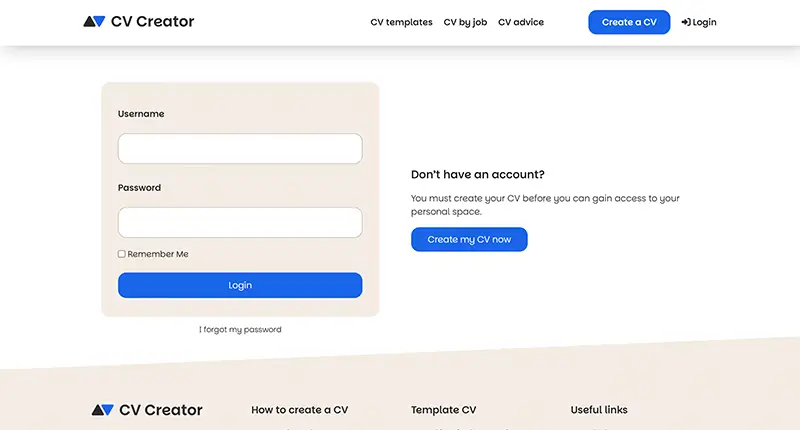
Log in to your account with your username on CV Creator.
2. Open your account

Once logged in, go to your personal account, then click on “Profile” in the vertical menu.
3. Cancel your subscription
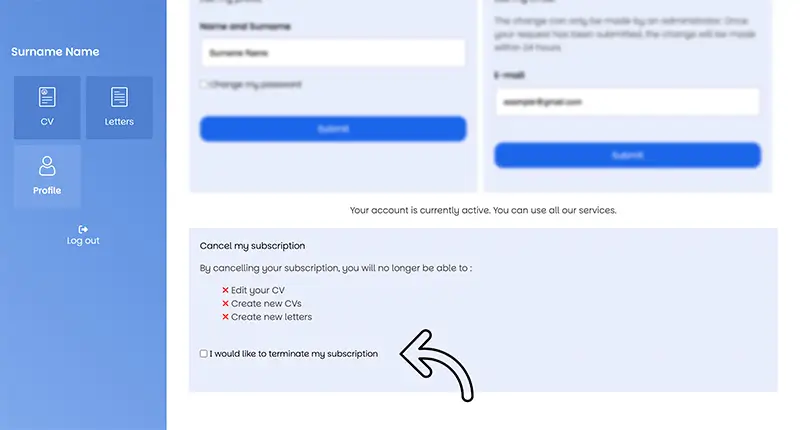
On this page, tick the box “I would like to cancel my subscription”, then click on the “cancel my subscription” button to confirm your request.
Can’t sign in to your account?
Use the form below to contact our support team. Please include the email used for purchase and, if possible, any relevant screenshots so we can help you quickly. You can also try a password reset first.