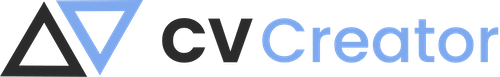FAQ : Frequently Ask Questions
How to create my CV ?
Here are the steps to follow in order to create your CV
- Choose a CV template from the following page : cv-creator.co.uk
- Use the CV creation tools to complete your CV.
- Once your CV has been validated, in order to download and edit your CV, you will be taken to the payment page.
- Once valid payment has been provided, you will gain access to your personal space which will enable you to:
- Edit your CV’s
- Create new CVs freely
- Terminate your subscription
How to terminate my subscription ?
- Log in to your account here
- Go to the «Terminate my subscription » section
- Request termination of subscription. The direct debit payments will no longer be withdrawn from the following month.
How to edit my email address and my Surname/Name ?
You can change your Name and Email from your account by using the dedicated form.
How to edit my CV ?
- Log in to your account here
- Go to the « My CVs » section to gain access to a list of all your CVs.
- Click on the « Edit » function in order to edit your CV.
- If you do not have access to this function, this means your subscription has been terminated. To regain access to the personal space facilities, you can create a new subscription.
What cost to make my CV ?
You will find the prices for the creation of CVs on this page.