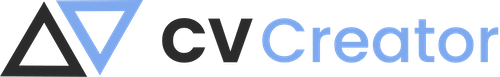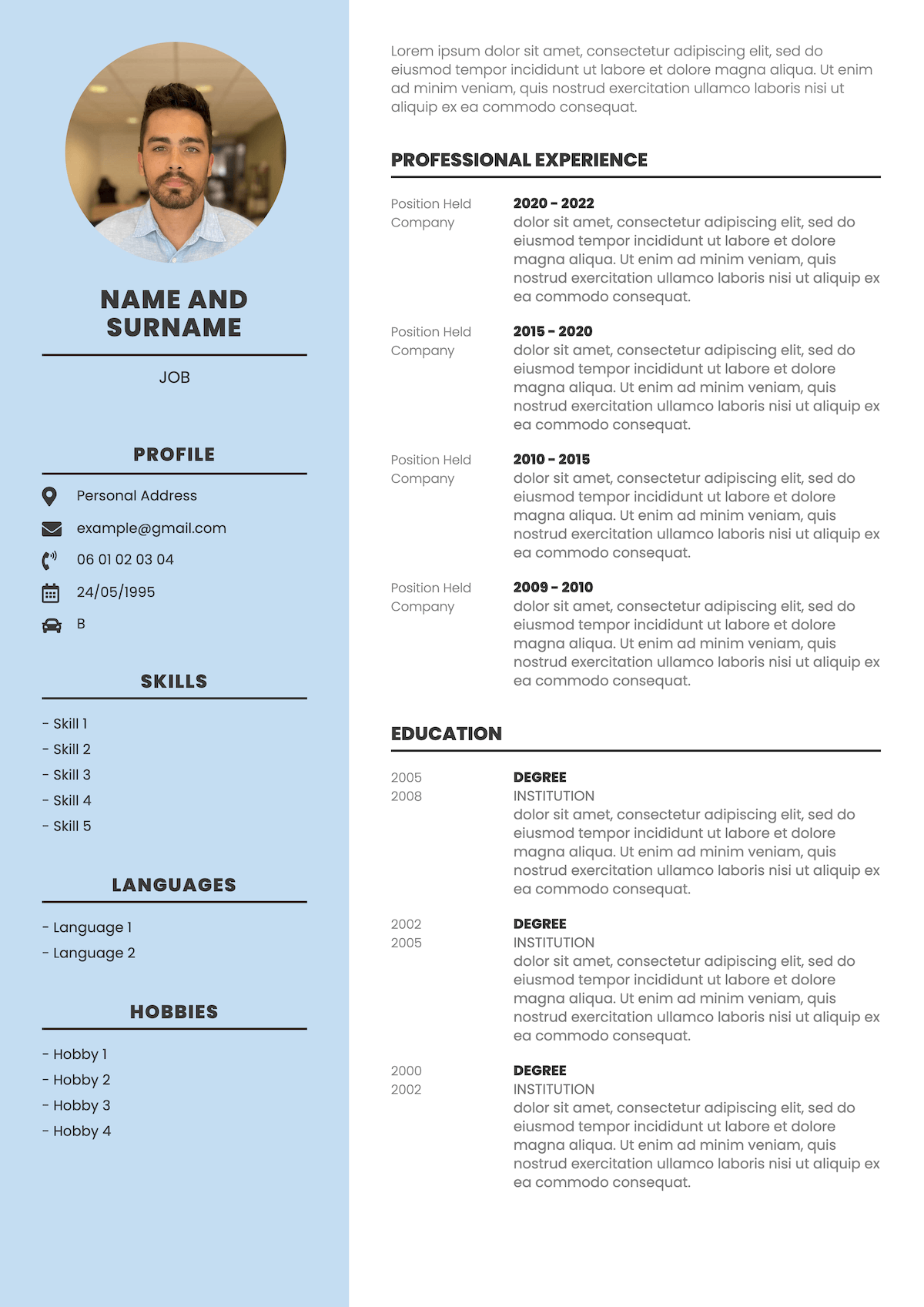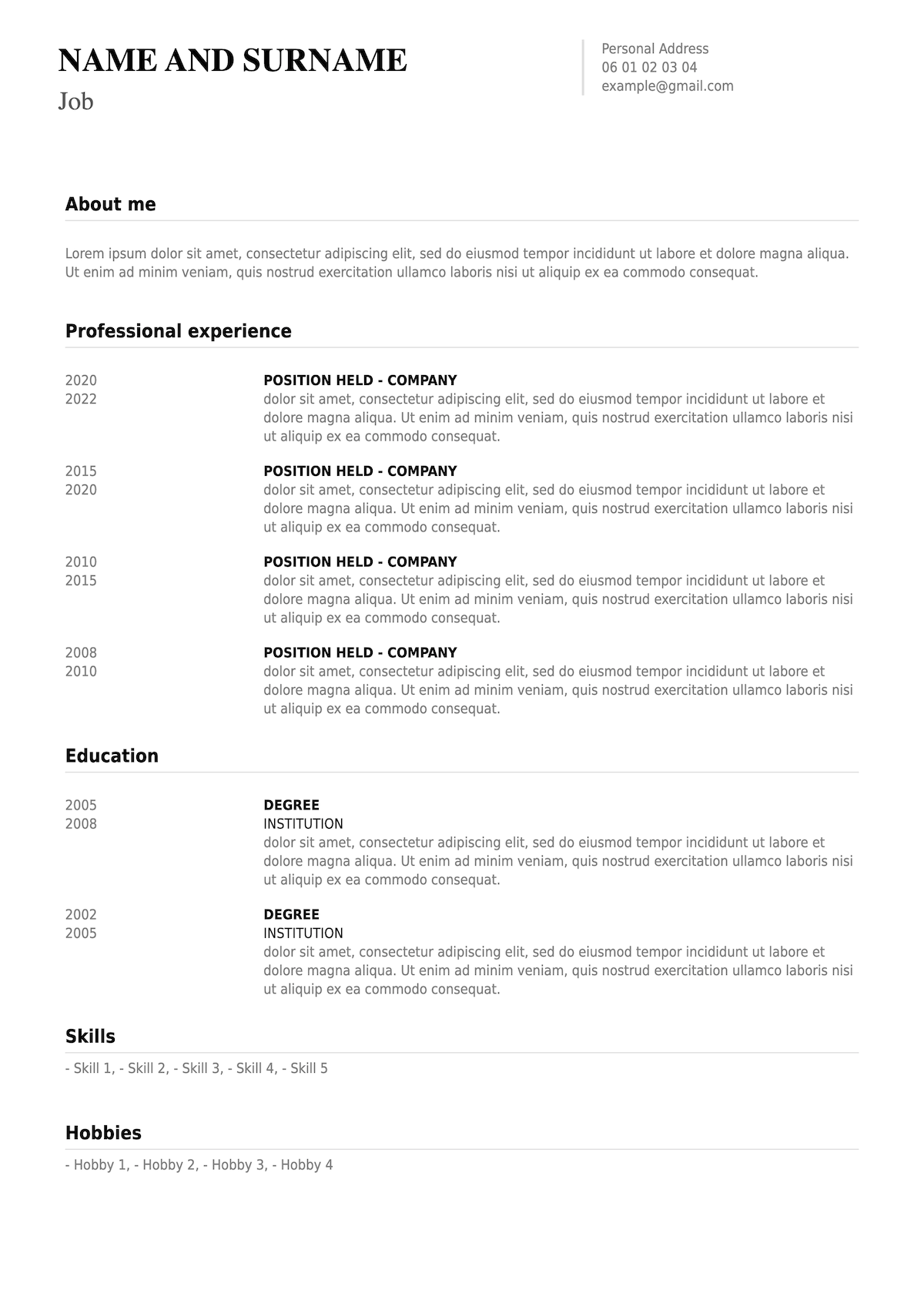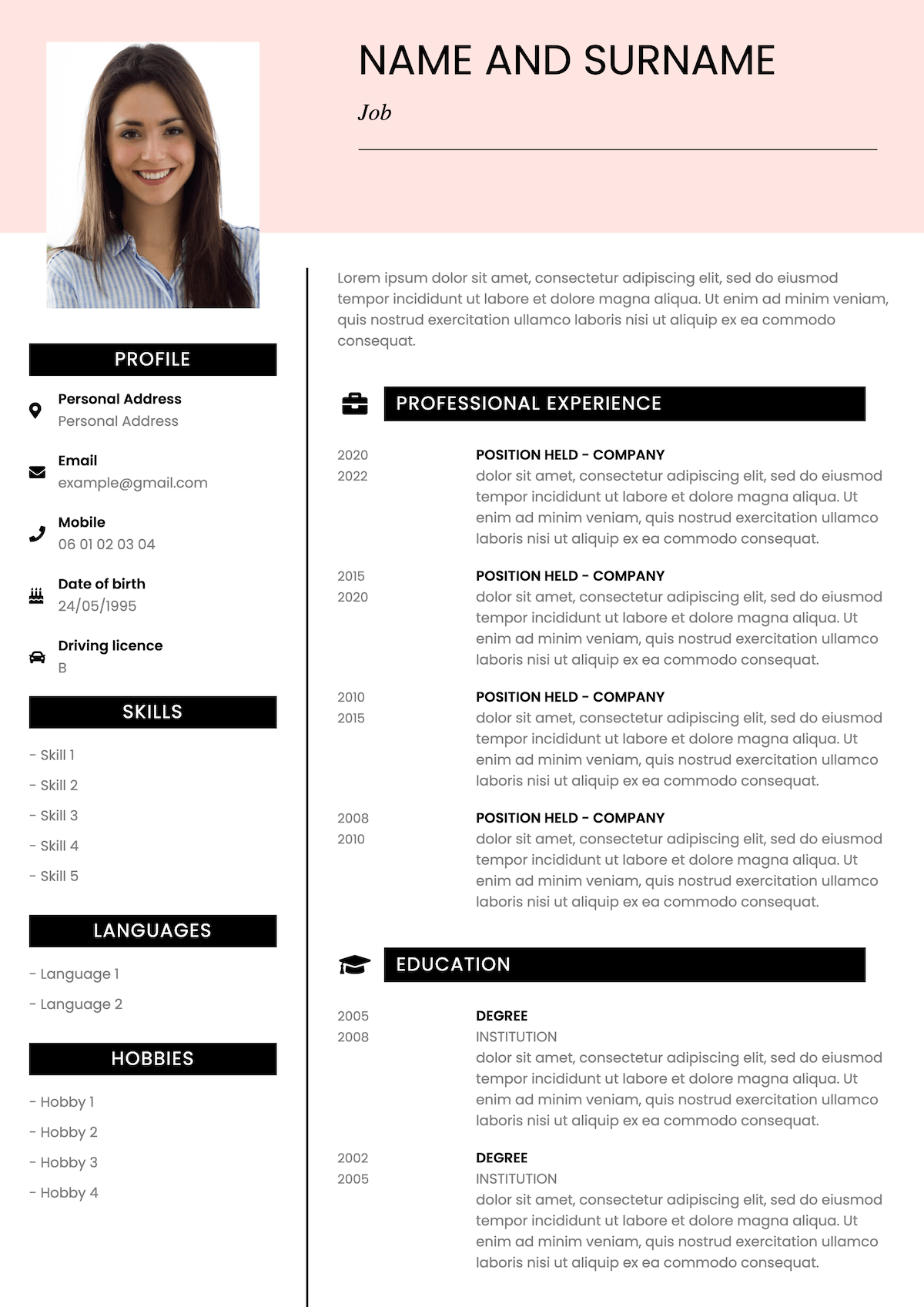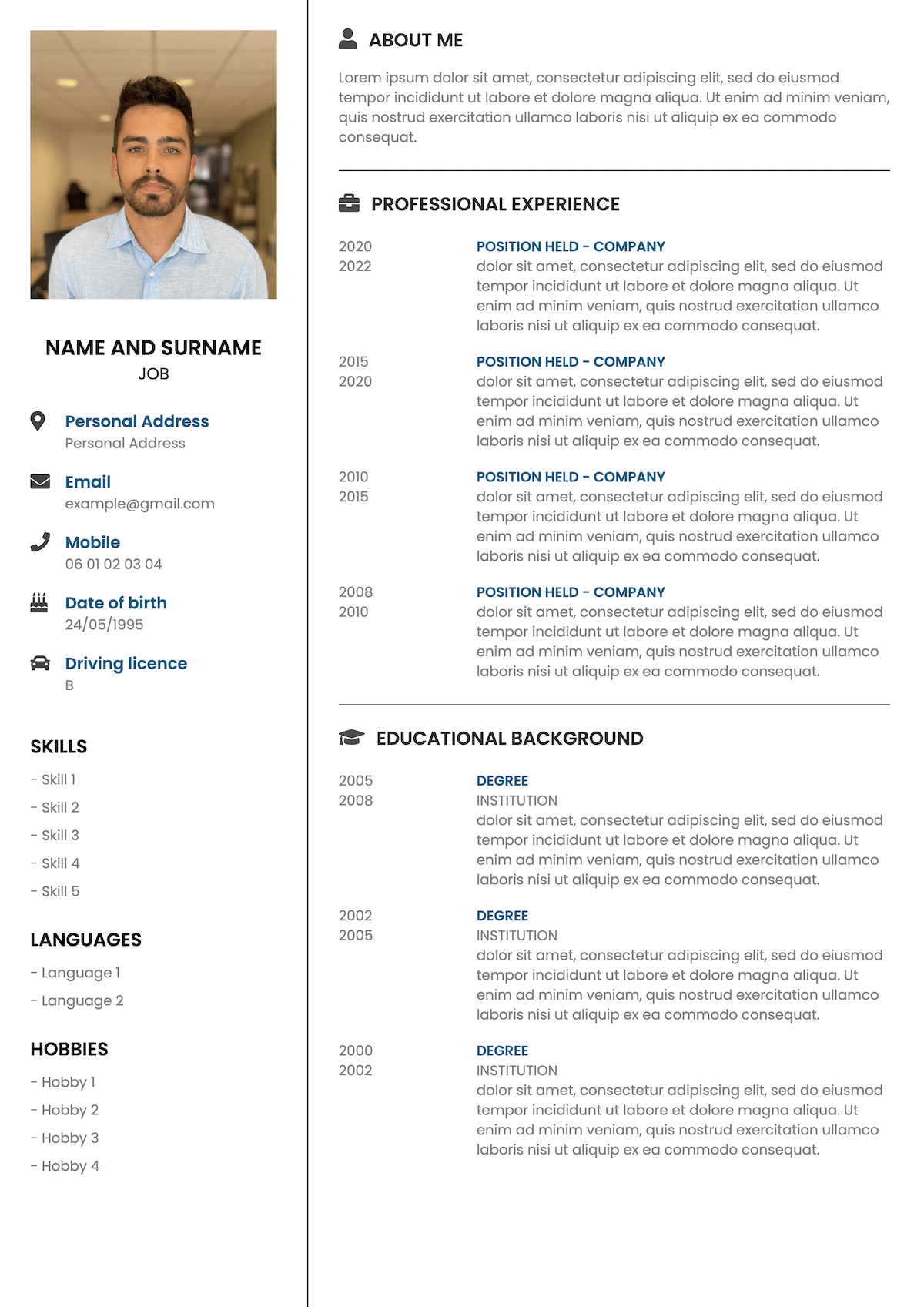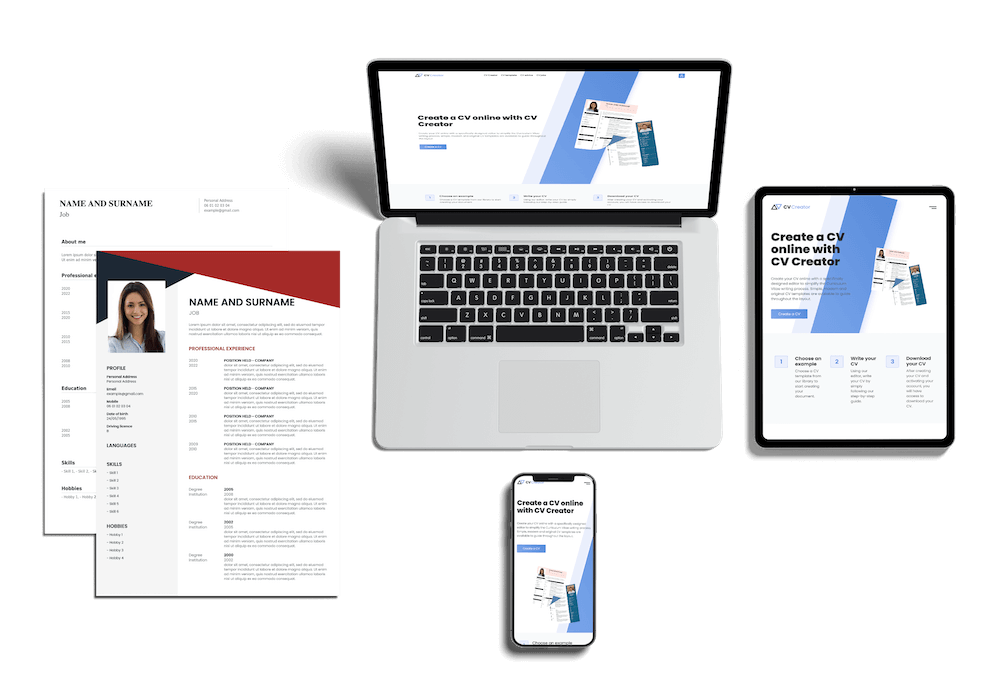CV Layout
A CV Layout is like the dark knight. It can save you from danger when you least expect it.
Create your CV now
Choose a template CV and create your own online
Want to see more CV templates?

Think about it, a CV layout is your presentation to the outside. If you are going out on a first date, would you show up to date with dirty clothes? Most likely not. The same can be said for your CV. You don’t want a recruiter to pick your CV and feel insulted.
To avoid this happening, you can follow this guide.
We will show you how to use the following techniques:
- Pick the right CV layout in order to maximise your potential for interview calls.
- Choosing the right CV layout which matches your personality to create a unique CV.
- 9 tips to perfect your CV layout.
Okay, it’s time to lay it out!
In a rush to build your CV? Don’t have time to go through the entire blog and need a great CV in 5 minutes? Give our CV Creator a go. With more than 20 tailored CV’s to choose from, you will be spoilt for choice. So if you are short of time, you can create your CV here.
Choose the Right CV Layout
A standard CV layout follows a classic view of the layout. Start with your contact details (Name, Surname, Pro Email Address and Phone Number). Followed by a personal profile, work experience, academic achievements and hobbies.
Current CV’s are often limited to one A4 page. Only make it longer if it is requested by the employer or you are a postgraduate. Also, if you have had a 20 year career, applying for senior positions will need more than a one page CV.
Pick the Right Font
Make your CV font easy to read. You are not trying to impress an employer with font style skills. If you can barely read your own font, a recruiter will not bother. Keep the main sections of your CV within a font size of 10 and 12. The only part which should stick out is your name.
Main headings such as your personal statement and work experience should have a larger font.
The idea is to make sure the reader does not get confused between sections. Title headings can have a font size of 14 to 16.
The last thing your want is a hiring manager squinting at your CV. It is a delicate balance to make sure your CV font is neither too big nor too small. Many employers advocate for a font size between 10 and 11. This assumes the font itself is easy to read.
There are many professional fonts which are easy to read. They can be used in many cases.
This can include:
- Arial
- Calibri
- Times New Roman
- Trebuchet
- Verdana
- Helvetica
Ensure Margins and Spacing are Precise
Just like reading a book, poor margins can make any document unreadable. No matter how good the content may be. A document or book with no margin means a lot of extra effort. You are not in a position to ask an employer to spend more time reading your CV.
A good margin should be 3 cm on each side. A CV must be airy. If it feels clunky, it will be a difficult read. The chances of it being read in full diminish with each extra word read. Words do not need to suffer the same fate as a school of sardines.
Use a line spacing of 1 or 1.15. Google provides a good variety of line spacing options. Never go above 1.5.
To further add spaciousness and air to your CV, add bullets to your CV. It helps provide structure and break down big chunks of text. Not only, recruiters are very fond of them. They can summarise the main points of your CV in a heartbeat. It also obliges you to remain focused and concise.
Preserve a Good CV Layout
A CV layout are the pillars which hold your CV together. Without a good framework, your CV cannot be a winner. It has to flow naturally.
A classic CV layout is as follows:
- Contact Details ( First Name, Surname, Phone Number, Email Address)
- Personal Profile or Personal Statement (UK)
- Professional Work Experience
- Academic Achievements
- Hobbies and Interests
This type of layout is best suited for candidates in the middle of their career. If you are a recent graduate, replace the work experience with your education. All elements within your education should follow a chronological CV approach.
Keep relevant Information Only for your CV
You often see candidates get carried away with their CV. They try to do too much to impress. They are taught the more right you are, the better it looks. This could not be further from the truth. Quality over quantity, always.
Demonstrate your confidence by hand picking only necessary items from your past. The length of your CV should not exceed two pages.
If you have a little to no experience, an employer expects a one-page CV. If you are a seasoned professional, a longer CV is expected. This is normal as you have many more achievements to list. Also, the ranking of the role plays a part. A role as CEO or Managing Director will need more attention.
CV Layout Designs
Okay, you have been given the best advice to get your CV layout going. Choosing the right one can be time consuming and confusing at times. Often, the provider, such as Word, Adobe PDF or PowerPoint can make a complete mess of your CV.
Our CV Creator has built more than 15 tailored CV templates to pick from. Choose one, fill in all the necessary details and you are ready to go.
Classic CV Layout
With its crisp lines across the layout, it’s sure to be a pleasing read for an employer. Sometimes simplicity is the best way to impress.
The simple, yet effective, vertical black line separates your contact details from your professional details. This ensures the recruiter cannot get mixed up reading up on your achievements.
Without Picture CV Layout
Contrary to many CV templates, the primary feature of this layout is the lack of picture. In the UK, placing a picture on your CV is seen as a negative. This CV layout is perfect for candidates who are applying for a job advert where pictures are not allowed.
With its centered CV header, small icons and centralised paragraphs, it is sure to be a winner. The icons will help draw the attention of the reader. The centralised text will help guide the recruiter through the various sections with ease.
Word CV Layout
One of the best sellers is the Word CV Layout. Many applicants start a CV from scratch on Word. They quickly realise they are wasting precious time trying to format a CV.
This layout template is sleek and contemporary with plenty of white space. The CV header is placed in the top left hand corner, a slightly unusual placing. It gives the CV plenty of room for other elements. Furthermore, the red colour cuts through nicely across the CV template. Red is a warm color. It will keep the eyes of the reader focused on your CV.
A great choice for a wide range of applicants and graduates just beginning their careers.
Standard CV Layout
It does exactly what it says on the tin. A standard CV is just that. Simple, effective and versatile. It can be used for many industries which do not have specific needs. The slight difference from other CV’s, there is no CV header. In addition, your picture is placed on the right with your contact details just below.
The aim is to give maximum focus on your work experience and achievements. These are in the center of your CV.
Design CV Layout
Last but not least.
The Design CV is the perfect template for those seeking a quirky design. With three well defined sections thanks to the shades of blue, you are sure to stand out. Do not use this CV in industries such as Banking or Computer Science.
Tips to Maximise your CV Layout
Since a layout plays such a crucial role, a few extra tips can always come in handy. You want to be ahead of the peloton, not playing catch up!
Here are few guidelines to follow:
- Research the firm. Align your vision with the firm you are applying for. You want to be signing from the same hymn sheet. It will give your CV a far bigger impact. To start this process, find all the keywords in the job advert.
- Ask for a friend’s opinion. As you have been looking at your CV for a little while, you get used to it. Ask for a friend’s first impression. Proofread the CV if possible. It is a great way to get feedback as an employer will most likely have the same reaction. Ensure your friend is being honest!
- Step back for a short time. Once you have concluded your CV is ready for the firing line, hold on. Leave your CV layout on its own for a day. You want fresh eyes before sending it. This makes it easier to spot mistakes such as spacing or misalignment.
- Print your CV. As oldschool as it may seem, print your CV. Especially if you are using a pre-formatted CV template. It may look good on the computer, but does it look good on paper? Check if the margins have not cut any information by mistake.
Key Points to Takeaway
Whilst there is no set in stone set of rules to follow, a few guidelines can go a long way. So if you follow the advice set out, you will find the right structure for you.
- Proofread. Observation to detail is essential when it comes to writing a CV. There is no room for spelling mistakes or margin errors. If you are unsure, ask a friend for a second opinion.
- Use the right CV layout for your industry. Picking a CV template at random will only make your life harder. Start by choosing the right one for your industry, it will make the layout much easier to respect.
- Easy to read. Above all, ensure your CV can be read easily.
Still have questions unanswered on how to explain gaps in your CV? Not sure how to explain the gaps you have properly? Then please get in touch here. We would love to help you reach your dream career.