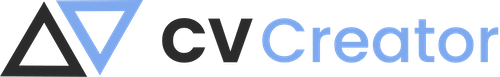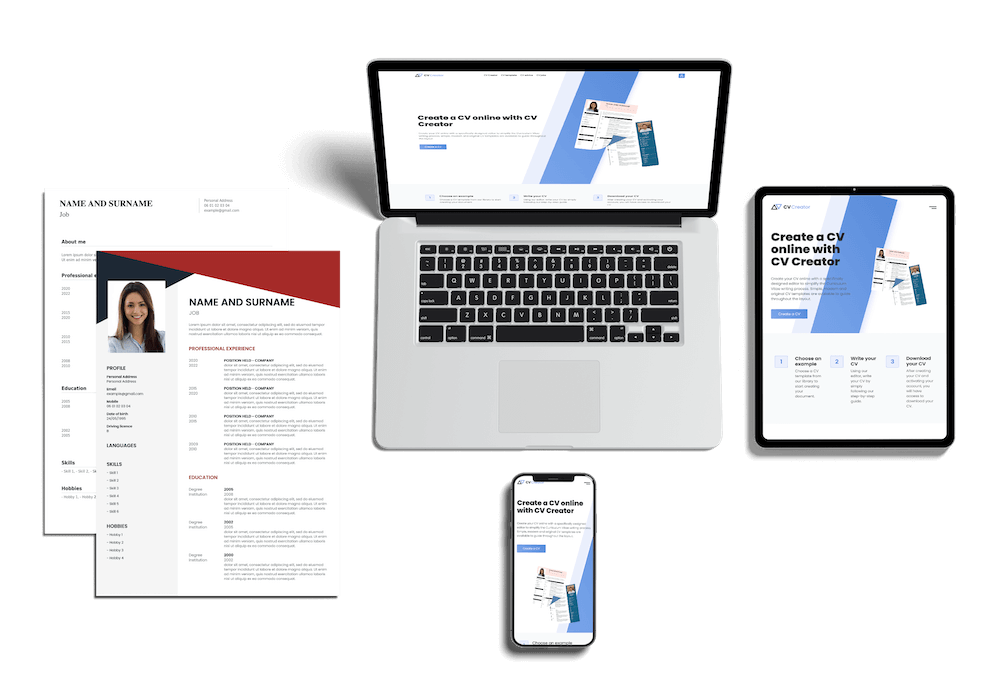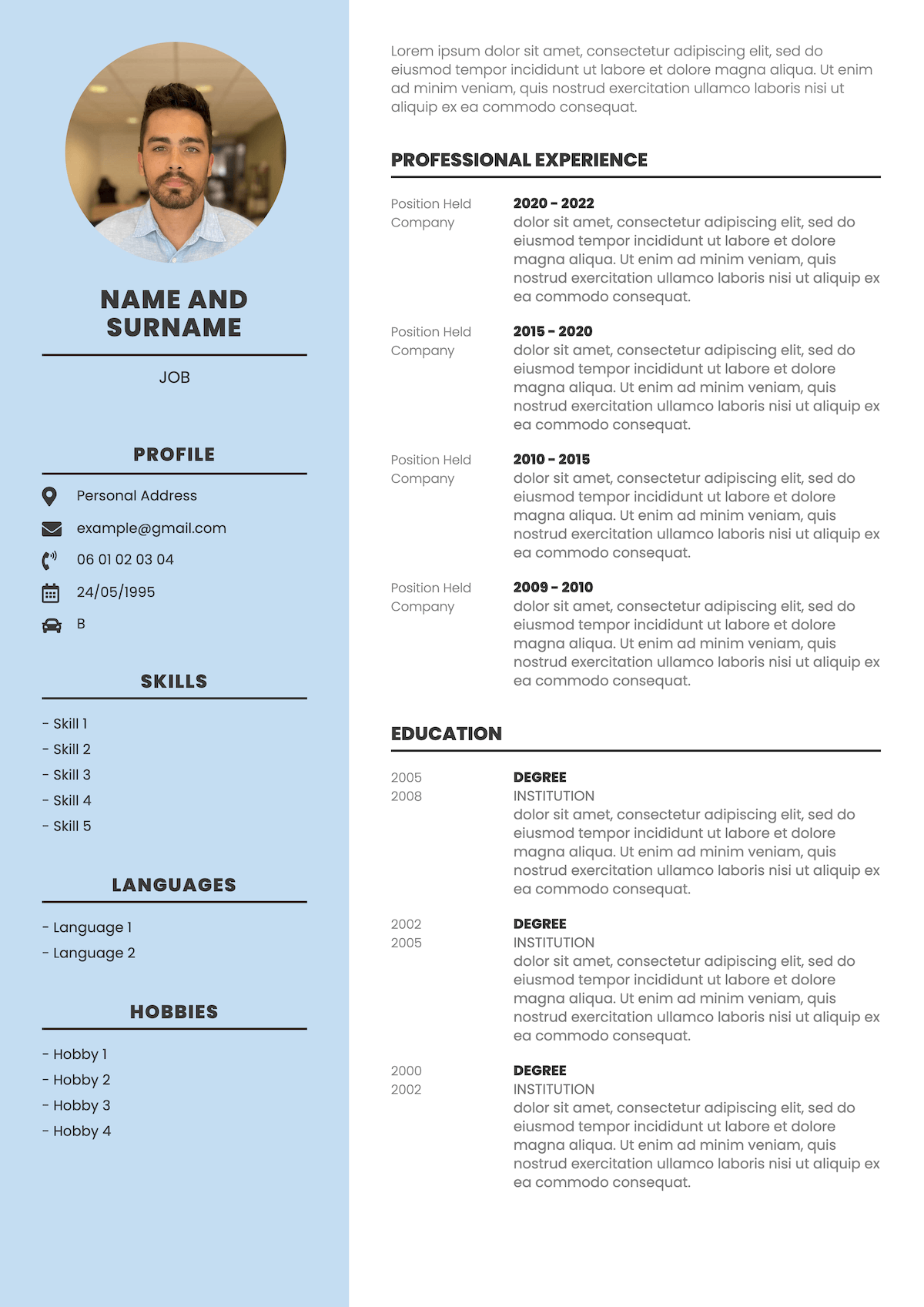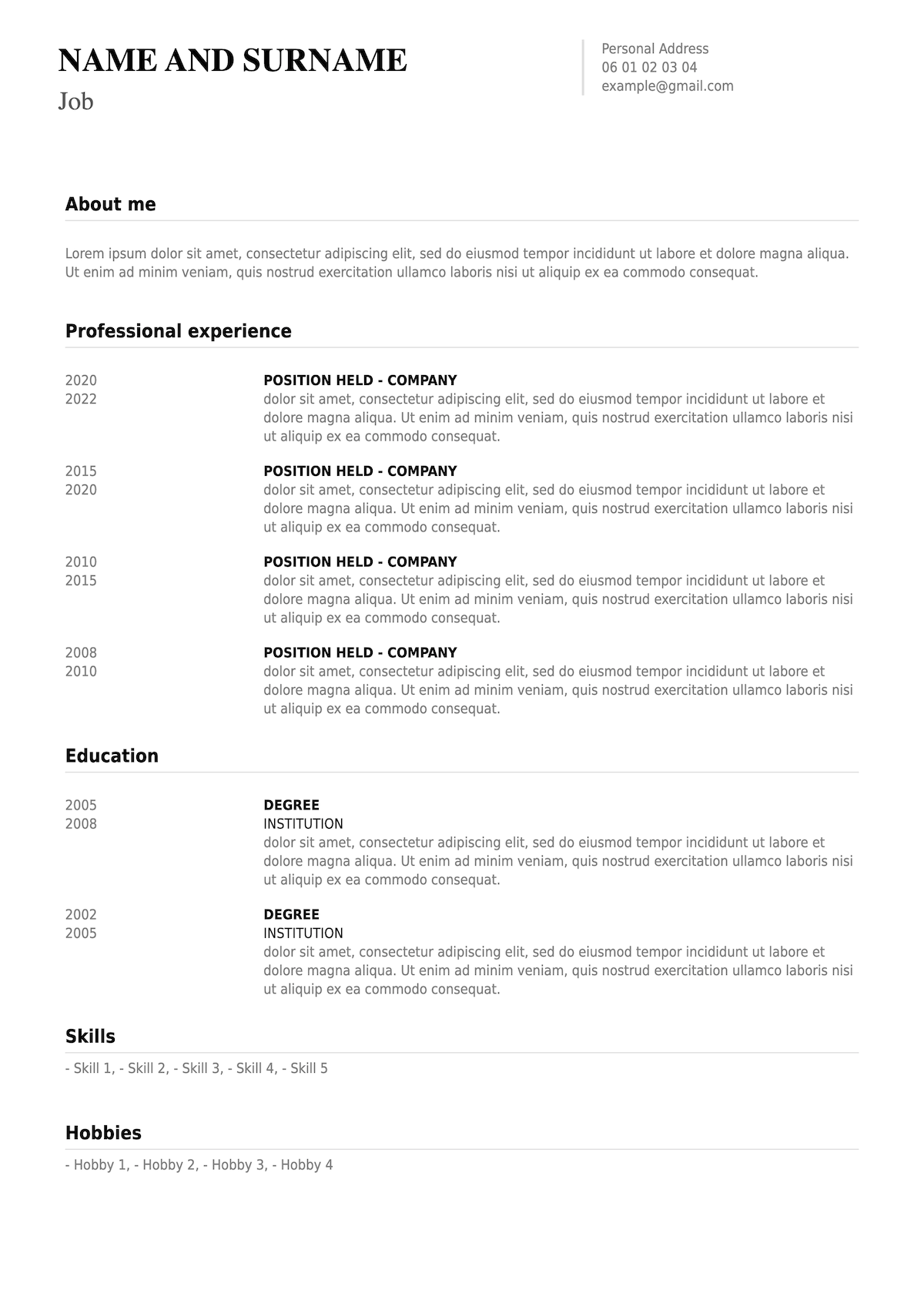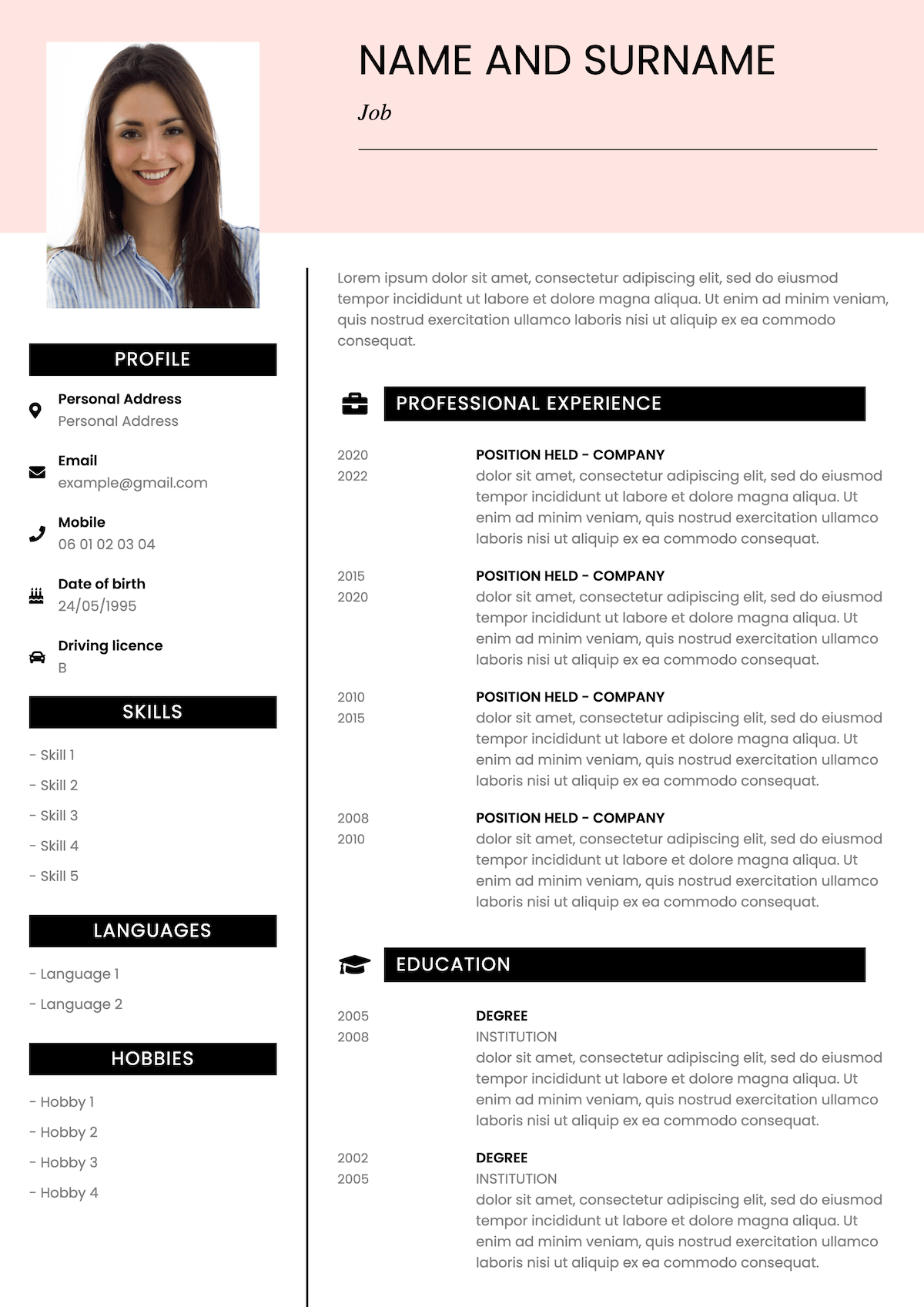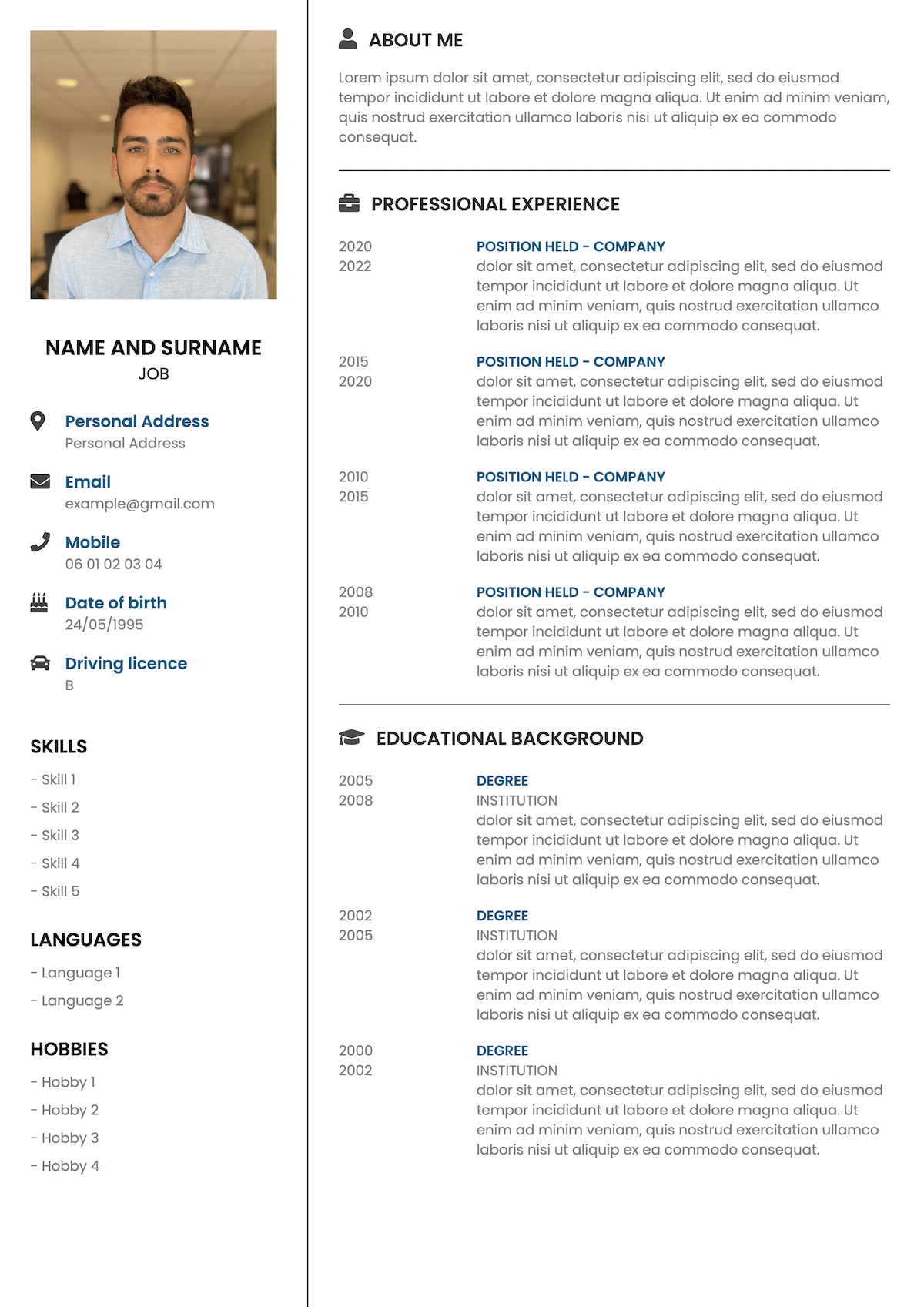CV Graphic Designer
If you’re passionate about visual storytelling and have a strong eye for detail, pursuing a career as a Graphic Designer might be the perfect fit. This creative profession combines artistic talent with technical skills to design visual content for brands, websites, advertisements, and more. Whether you’re just starting out or refining your experience, crafting a strong CV Graphic Designer is essential. Your CV should not only highlight your skills and achievements, but also reflect your design sense. In a competitive field, a well-designed resume can make all the difference and open doors to exciting opportunities.
Creative and detail-oriented Graphic Designer with over 4 years of experience in developing engaging visual content across print and digital media. Skilled in branding, illustration, and UI design, with a strong command of Adobe Creative Suite. Passionate about delivering innovative and user-centered designs that align with brand identity and marketing goals.
Professional Experience
Graphic Designer
Studio Nova
[Date]
- Created brand identity systems for 10+ startups
- Designed social media assets, digital banners, and packaging
- Collaborated with marketing team to deliver visuals for campaigns
- Contributed to UI/UX design for website redesign projects
Junior Graphic Designer
Bright Ideas Agency
[Date]
- Assisted in designing promotional materials for clients
- Produced infographics, brochures, and posters
- Participated in brainstorming sessions and creative workshops
- Maintained brand consistency across multiple platforms
Education
Bachelor’s Degree in Graphic Design
University of the Arts London
[Year of Graduation]
Certification in UI/UX Design
Coursera (Google UX Design Certificate)
[Year of Certification]
Want to see more CV templates?
The different parts of the Graphic Designer CV
A Graphic Designer CV is more than just a list of jobs and skills — it’s a creative showcase of your professional personality. Since design is a visual industry, your CV should reflect your sense of aesthetics, layout, and structure. Every element, from typography to white space, speaks to your skills as a designer. However, beyond looks, the content must be clear, relevant, and targeted to the job you’re applying for. A well-structured CV helps recruiters quickly identify your value and determine if your profile matches the role.
A typical Graphic Designer resume includes several key sections: an about section or profile summary, skills, languages, interests, professional experience, and education. Each part plays a specific role in highlighting who you are, what you can do, and why you should be hired. Here’s a detailed guide to crafting each part of your Graphic Designer CV, with examples and tips.
The about section
The about section (also known as the professional summary or profile) is your chance to make a strong first impression. It appears at the top of the CV and offers a concise overview of your background, strengths, and career goals. It should be no longer than 4–5 lines and written in a dynamic, engaging tone. The goal is to capture attention quickly and give recruiters a reason to keep reading.
The personal statement should mention your job title, years of experience, key skills, and design focus (e.g., branding, UX/UI, editorial design). Avoid vague descriptions like “hard-working” or “creative” unless you back them up with specifics.
Example:
“Passionate and detail-oriented Graphic Designer with 5+ years of experience creating brand identities, digital graphics, and user-focused designs. Skilled in Adobe Creative Suite and Figma, with a strong ability to translate ideas into visually impactful content. Looking to contribute innovative solutions in a collaborative, fast-paced environment.”
The skills section
The skills section is where you list the tools, techniques, and abilities that make you effective in your role. In design, it’s essential to distinguish between technical skills (like software proficiency) and soft skills (like teamwork or time management). Employers often scan this section for specific keywords that match their job description, so make sure to tailor it accordingly.
A Graphic Designer’s skills section should include software like Photoshop, Illustrator, InDesign, XD, or Figma, as well as core abilities such as layout design, typography, branding, and image editing. If you have web design knowledge or basic HTML/CSS, mention it too — these skills are often in high demand.
Example:
- Adobe Photoshop, Illustrator, InDesign
- Figma, Canva, Procreate
- Logo and branding design
- Layout and editorial design
- Social media graphics
- UX/UI fundamentals
- Typography and color theory
- Time management and team collaboration
Use bullet points for clarity and prioritize the skills most relevant to the position you’re applying for.
The languages section
Being multilingual is an asset in many industries — and graphic design is no exception. Especially if you’re working for international clients or in a multicultural team, the ability to communicate in multiple languages can give you a strong edge. This section is typically brief but can add real value to your application.
List your languages along with your proficiency level, such as “native,” “fluent,” “intermediate,” or “basic.” You can also use the CEFR scale (A1 to C2) if applying in Europe.
Example:
- English – Native
- French – Intermediate (B2)
- Spanish – Basic (A2)
Don’t exaggerate your abilities — it’s better to be honest than to risk miscommunication during a project or interview.
The interests section
The interests section is often optional, but it can bring a personal touch to your CV. For creative roles like graphic design, recruiters are often curious about what inspires you outside of work. Your hobbies might reflect your personality, creativity, or commitment to lifelong learning. Think of it as a subtle way to show who you are beyond your skills.
Choose interests that are relevant, unique, or design-related. Reading design blogs, photography, digital illustration, and attending exhibitions are all great examples. Avoid listing generic hobbies like “watching movies” unless you can tie them to your creative process.
Example:
- Digital illustration
- Street photography
- Exploring typography
- Attending art and design exhibitions
- Following design trends and blogs
If you’re short on space, this section can be reduced or integrated into your about section.
The professional experience section
This is the most crucial part of your CV. The professional experience section outlines your employment history, responsibilities, and achievements. It should be presented in reverse chronological order (most recent first), with clear formatting: job title, company, location, and dates. Under each role, use bullet points to describe what you did and highlight your impact with metrics or specific outcomes if possible.
When writing this section, focus on results and contributions, not just tasks. Use action verbs such as “designed,” “developed,” “collaborated,” or “led.”
Example:
Graphic Designer
Studio Nova – London, UK
May 2022 – Present
- Created complete brand identity packages for startups across tech and fashion industries
- Designed social media templates and digital banners that boosted engagement by 35%
- Collaborated with UX designers on website redesign projects using Adobe XD and Figma
- Delivered high-quality visuals under tight deadlines while maintaining brand consistency
Use quantifiable data when possible to prove the value you added to each role.
The education section
In design, education matters, but it’s often secondary to your portfolio and work experience. That said, listing your formal education and relevant certifications gives your profile credibility and demonstrates your commitment to learning. For recent graduates, this section might appear higher up on the CV; for experienced professionals, it comes toward the end.
Include the degree title, institution, location, and graduation year. You can also mention relevant coursework or projects, especially if you’re early in your career.
Example:
Bachelor’s Degree in Graphic Design
University of the Arts London – London, UK
2016 – 2019
- Specialized in visual communication and typography
- Final-year project: complete rebranding of a sustainable fashion brand
If you’ve taken online courses or workshops in areas like motion design, 3D modeling, or web development, feel free to list them under education or create a separate “Certifications” section.
How long should a Graphic Designer CV be?
A Graphic Designer CV should ideally be one page long, especially for junior or mid-level positions. Recruiters often spend only a few seconds scanning each application, so keeping it concise and focused is key. If you have more than 10 years of experience, you may extend it to two pages. Focus on relevant projects, tools, and achievements, avoiding unnecessary details. Use bullet points, clear sections, and consistent formatting to keep the content readable. A short, well-organized CV shows you understand the importance of visual clarity—a valuable trait in any creative professional.
Can I use color and custom fonts in my Graphic Designer CV?
Yes, as a Graphic Designer, you’re encouraged to use color and custom fonts to show your style and creativity. However, the design should remain professional and readable. Stick to a limited color palette and avoid overusing decorative fonts. Choose legible typography, especially for body text. Colors can highlight headings, icons, or section dividers, adding visual interest without clutter. Your CV is your first chance to prove your design sense, so it should be aesthetic but functional. Avoid flashy elements and ensure your layout is balanced, clean, and consistent with industry standards.
Should I design my CV in PDF or Word format as a designer?
As a designer, always submit your CV Format in PDF format unless a recruiter specifically requests Word. PDFs preserve your layout, fonts, and design integrity, ensuring your CV looks exactly as you created it. Word documents can shift depending on the viewer’s settings or fonts, which can distort your work. A well-designed PDF reflects your attention to detail and respect for visual presentation. Be sure to optimize the file for size and compatibility. A flattened PDF with clickable links (like your portfolio or LinkedIn) makes a professional and accessible impression.
How do I show creativity and professionalism at the same time in my CV?
To balance creativity and professionalism, choose a clean layout with structured sections and subtle design elements. Use creative touches like icons, color accents, or modern fonts to express your visual style, but avoid clutter. Prioritize readability, white space, and a clear information hierarchy. Include strong action verbs and quantified results in your experience section. Showcase projects that demonstrate both aesthetic value and problem-solving skills. Your CV should feel like a mini-portfolio: elegant, effective, and aligned with the tone of the job you’re applying for. This harmony sets you apart as a refined creative professional.
Create your CV now
Choose a template CV and create your own online