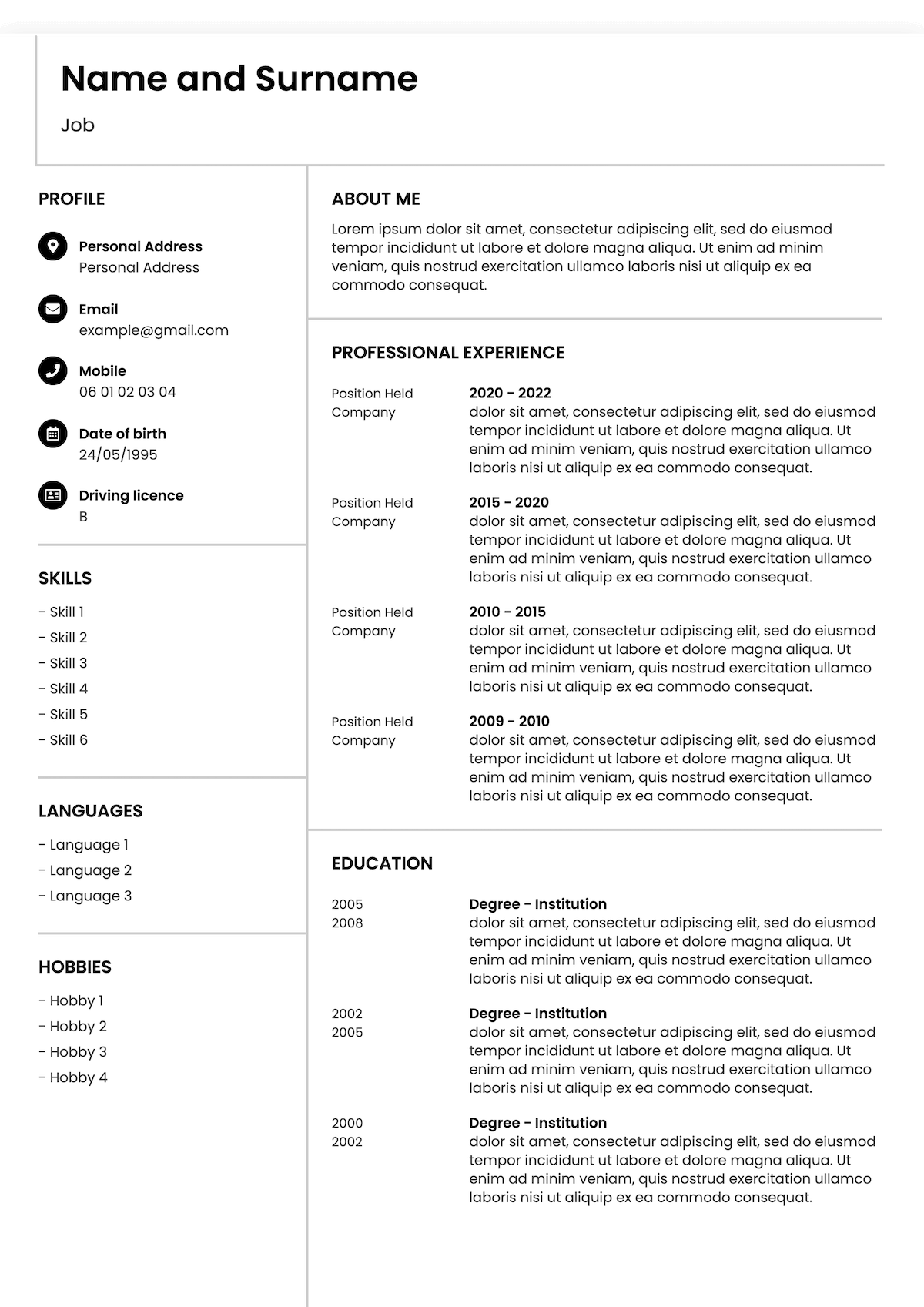Classic CV Template
At times, classic is the best way to go. If you want a simple yet effective CV, a Classic CV template is often the safest, most reliable choice. Follow this guide for expertly chosen Classic CV examples and tips that will land you a dream job.
Examples of classic CVs
Choose a Curriculum Vitae from our selection of classic examples
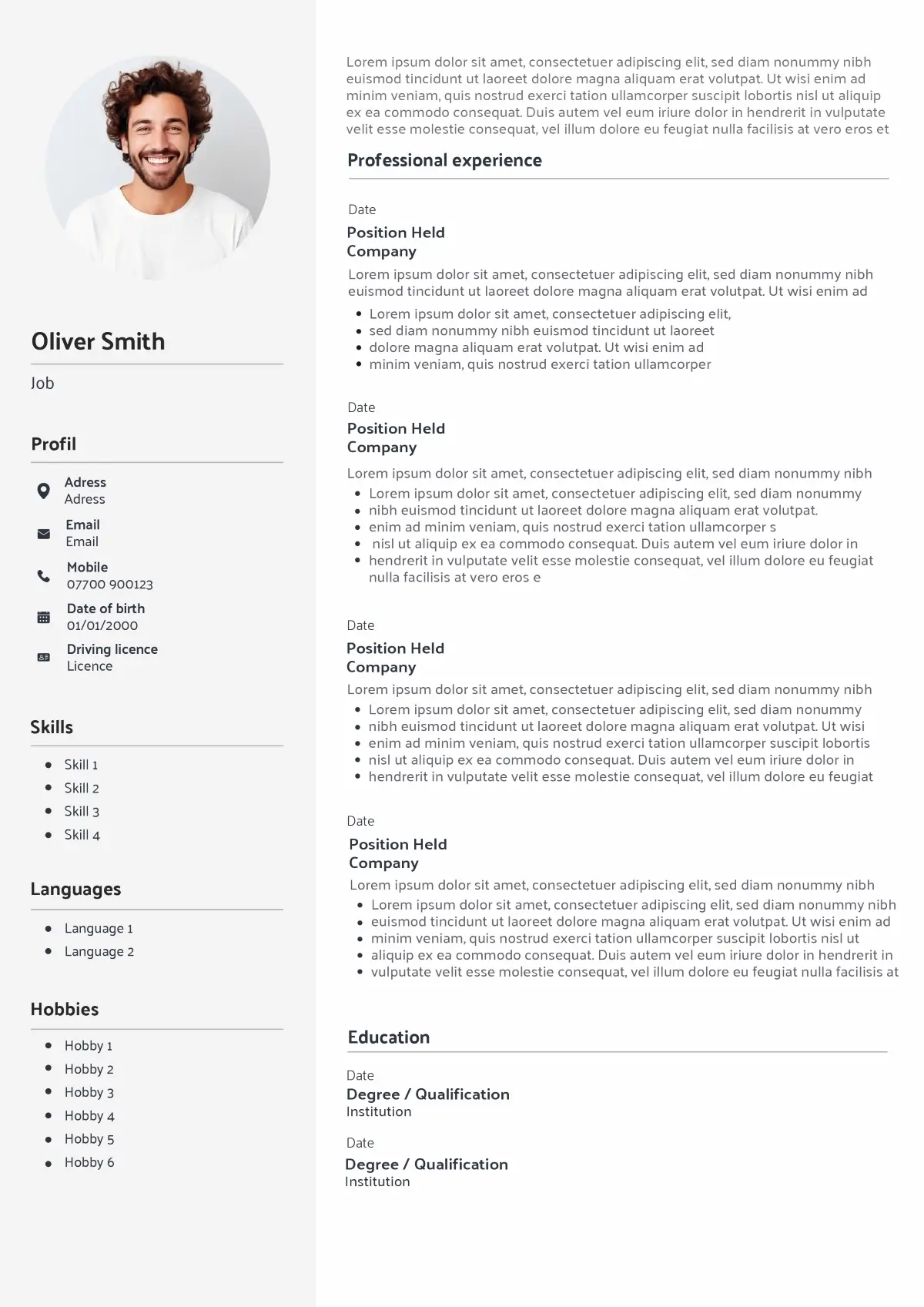
UK Classic CV with a clean two-column layout and strong section hierarchy; polished, ATS friendly, simple to edit and download.
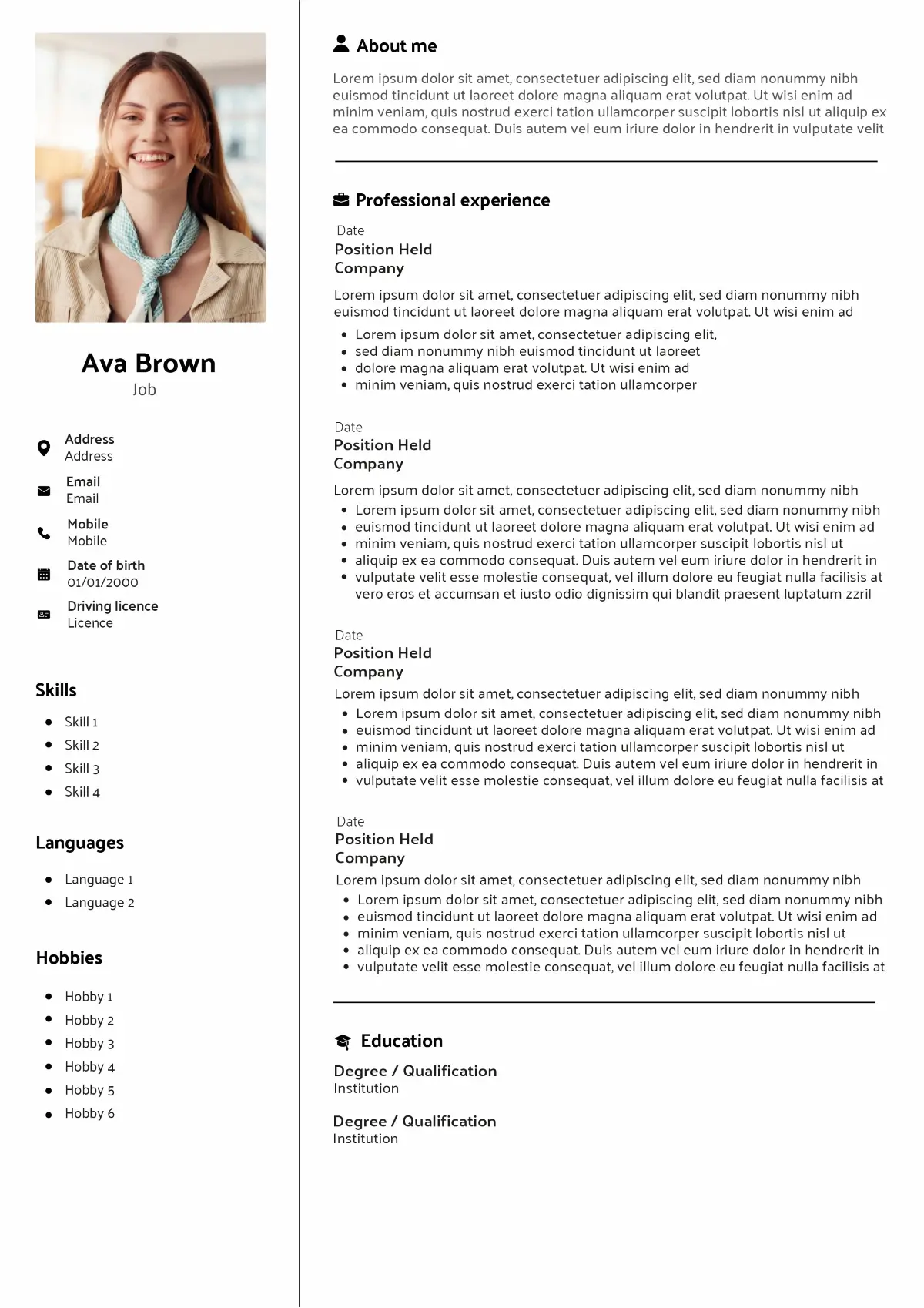
A modern take on the classic CV with crisp typography and clear structure; professional finish, ATS compatible, ready in minutes.
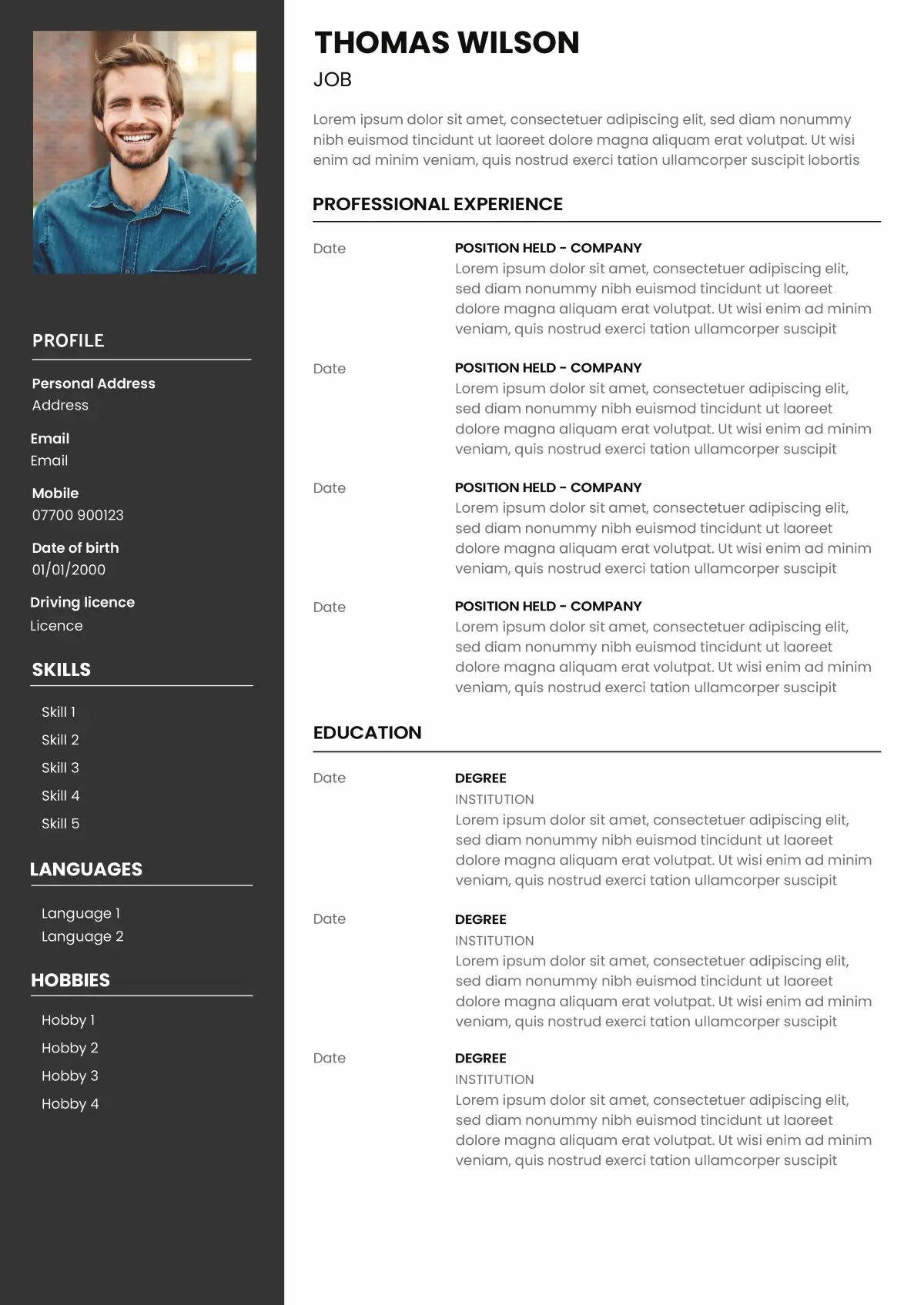
Elegant classic style with sharp hierarchy and refined type; hiring manager friendly and easy to personalise online.
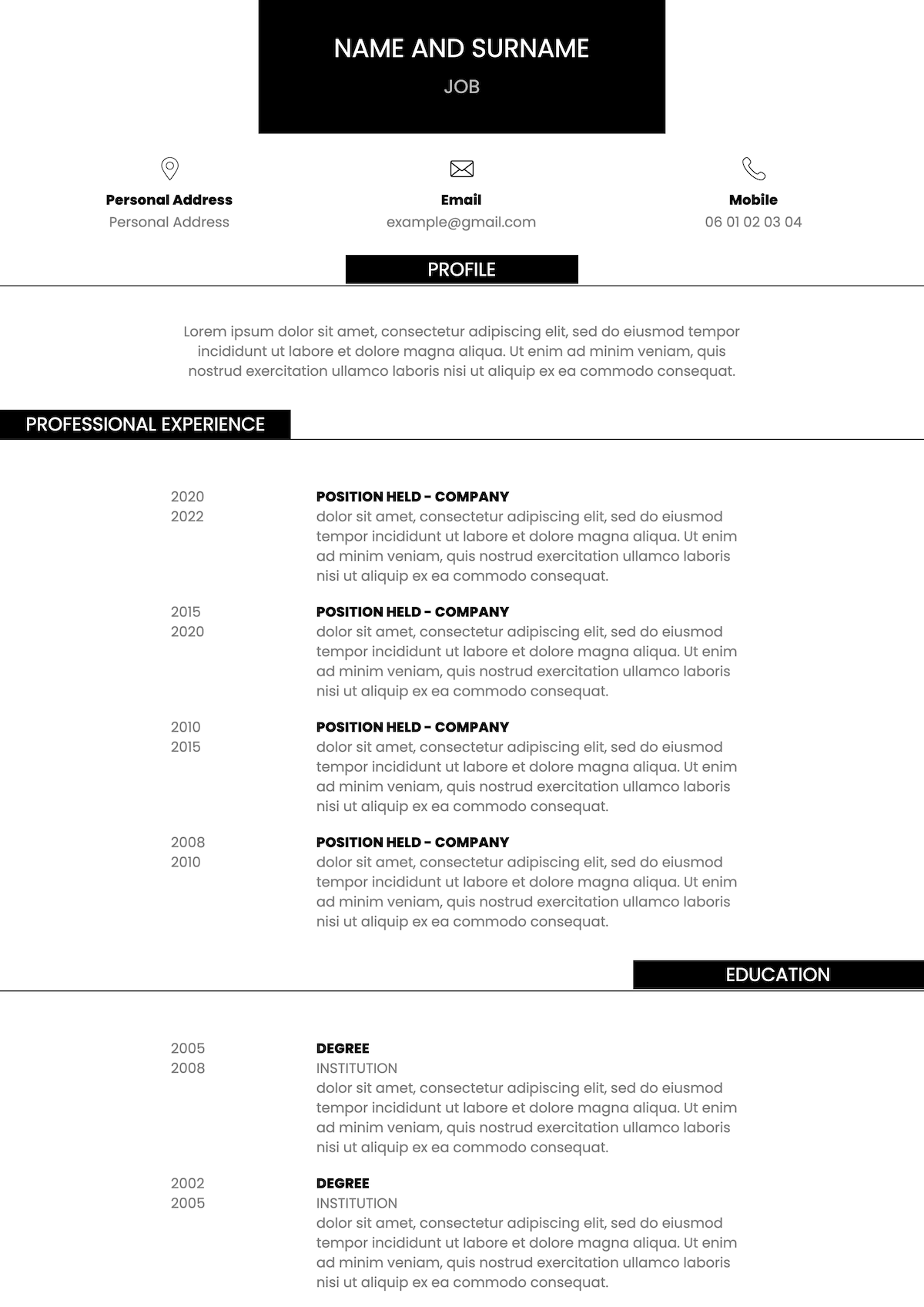
Suited to markets that prefer CVs without photos, including the UK and France; clean, compliant presentation.
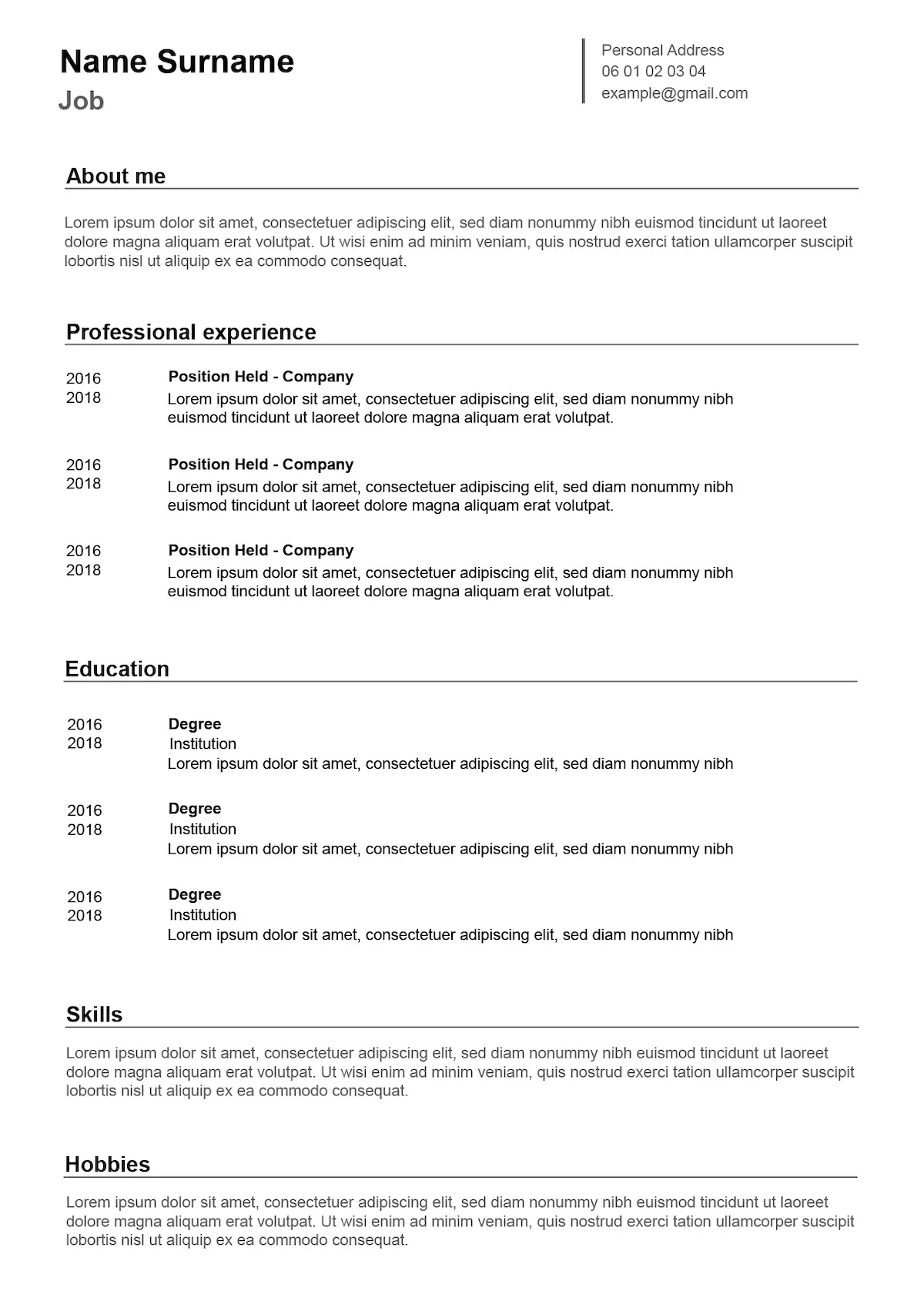
Timeless classic CV format for many industries; conservative, readable design that works for graduates and experienced hires.
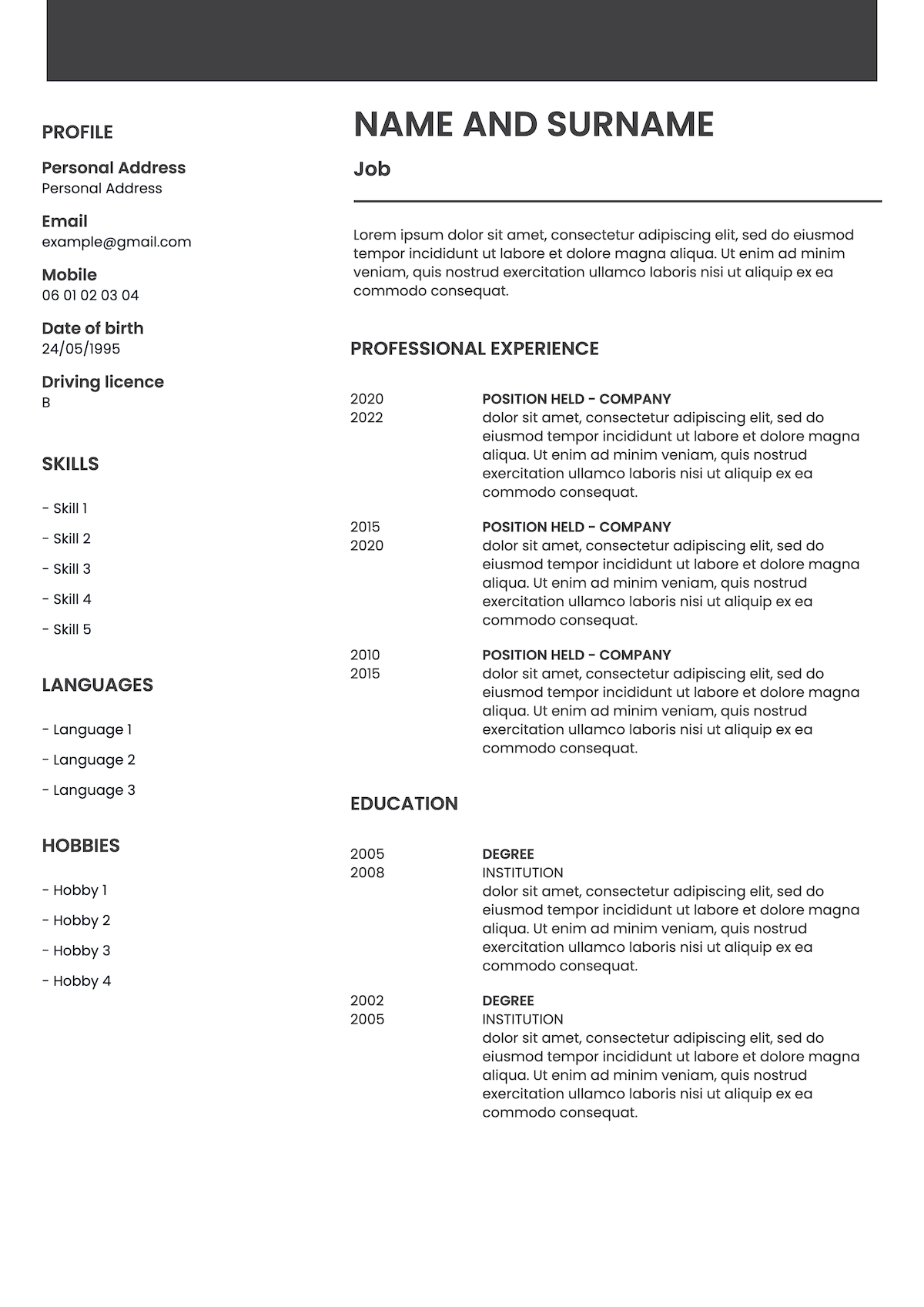
Example of simple online CV you can complete quickly; straightforward layout that keeps the focus on your achievements.
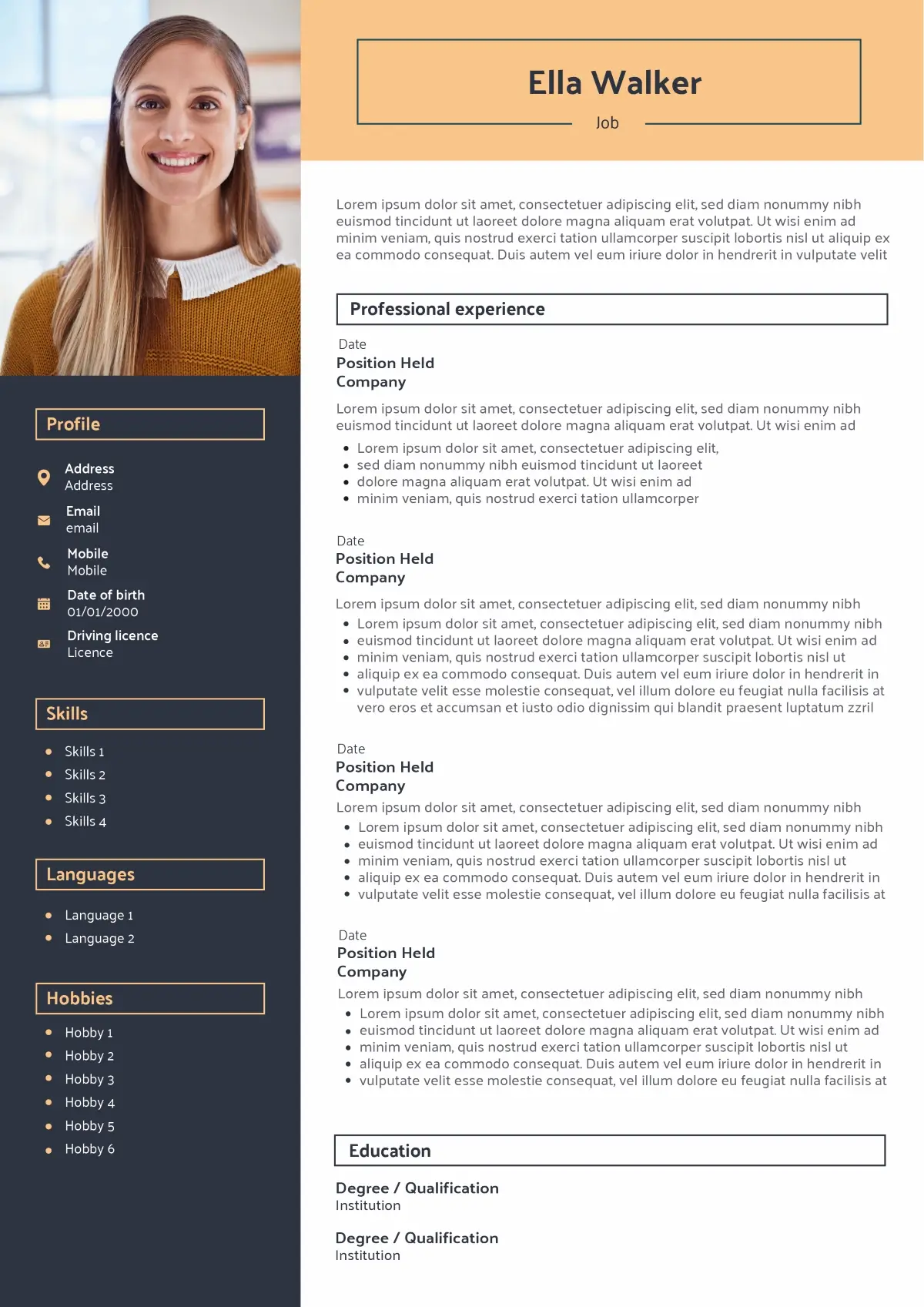
Contemporary yet classic design with distinctive type; helps you stand out while staying professional, easy to customise.
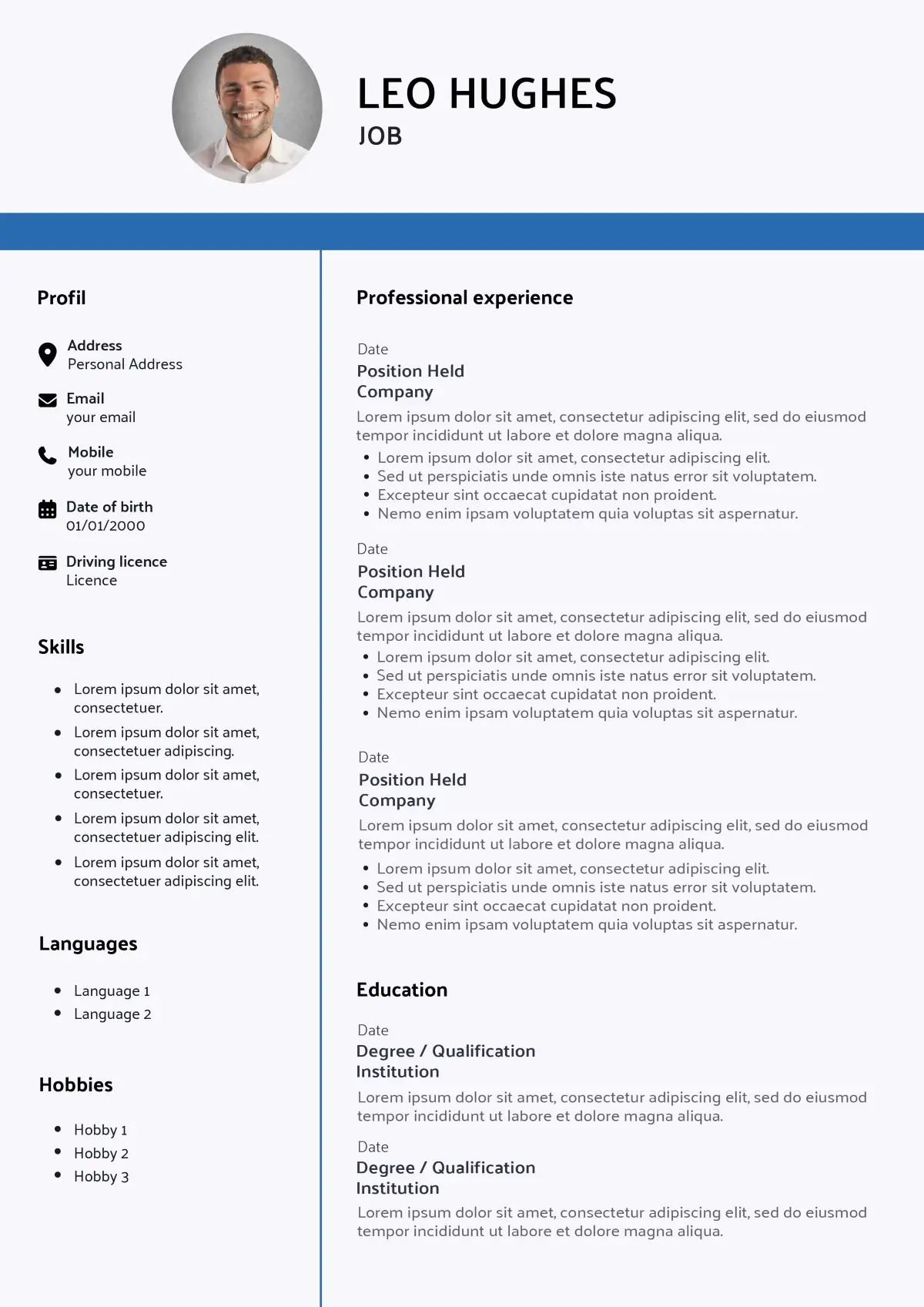
Classic-meets-modern template with a neat timeline layout; ATS ready and efficient to personalise and export to PDF.
Want to see more CV templates?
Why choose the Classic CV ?
Pick the Classic CV when clarity and credibility matter most. This clean, low-distraction layout is easy for recruiters to scan and ATS to parse. It puts role, impact and results first with consistent headings and simple typography.
If you’re a graduate or career-changer, keep the Classic layout but move Education or Skills above Work experience. Add relevant coursework, projects and placements; quantify outcomes from volunteering or part-time roles. Stay ATS-friendly (no heavy tables or graphics).
Advantages
- Universally accepted by UK recruiters — a safe default for corporate and public sector roles.
- Simple structure reduces parsing issues with job boards and ATS.
- Easy to scan: highlights progression and impact in reverse chronological order.
- Works well with the UK norm of up to two pages.
- Straightforward to tailor: add or remove optional sections without breaking the layout.
- Prints cleanly and exports reliably to PDF.
- Readable on mobile with minimal visual noise.
Limitations
- Low visual differentiation — weaker fit for brand-led or portfolio-heavy roles.
- Limited space to showcase multiple projects; external portfolio links become essential.
- Skills can be buried after Experience — not ideal if you need a skills-first story.
- Dense work histories can look heavy; requires ruthless editing and tight bullets.
- Non-linear careers may feel underplayed unless sections are re-ordered.
How to write each section
Learn how to write each section of a classic, ATS-friendly CV the way UK recruiters expect. This guide explains what to include, how to format it, the keywords to mirror from the job ad, and quick examples you can copy.
Introduce your Contact Details
Your contact details must be easily accessible so that the recruiter can contact you quickly. Keep this short and professional: full name (largest text), professional email, mobile, and city/region. Add a LinkedIn or portfolio link only if it adds clear value.
- Do: clear hierarchy, consistent labels, one line per item.
- Avoid: date of birth, photo, marital status, full address.
- Alex Carter
- London, SE1
- +44 7700 900123
- alex.carter@email.com
- linkedin.com/in/your-name
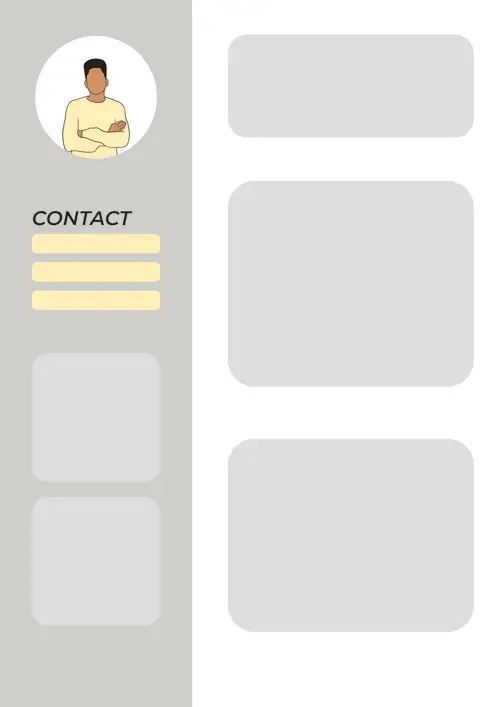
Write a Personal Summary
Place a concise, results-oriented summary at the top of your Classic CV. In 50–90 words, show who you are, where you create value, proof of impact, and what role you’re targeting. Mirror relevant terms from the job ad naturally so the statement reads well for both recruiters and ATS.
- Do: 2–4 sentences ; lift 5–7 relevant terms from the job ad naturally; include 2–3 quantified outcomes ; mention key tools/qualifications ; finish with the target role/sector.
- Avoid: clichés and buzzword lists; keyword stuffing; third-person bios; vague claims without evidence.
- Length and structure: Start with your role and level, then your specialisms and strengths, follow with evidence using two to three metrics, and finish with your target fit; keep it readable and ATS-friendly.
Chartered Surveyor (MRICS) with 15+ years’ experience in residential and commercial valuations across Greater London. Led lease extensions and rent reviews and coached APC candidates. Now seeking a Property Asset Management role to broaden advisory impact on complex estates.
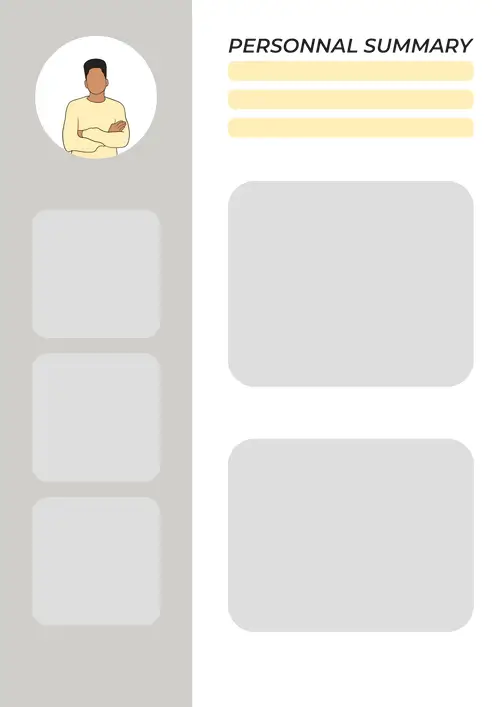
Insert your Work Experience
Use reverse-chronological order. Prioritise relevance and impact; summarise older roles. Bullets should follow: action → outcome → metric.
- 4–6 bullets for recent roles; 2–3 for older roles.
- Last ~10–12 years in detail; earlier positions grouped or trimmed.
- Use strong verbs and specific numbers (£, %, time saved).
Portfolio Manager, Architas — London (2013–2018)
- Managed £800m AUM; delivered ~10% CAGR over tenure.
- Lifted net inflows by 46% in five years through new products and distribution.
- Opened family-office channels in Singapore and Luxembourg, expanding HNW reach.
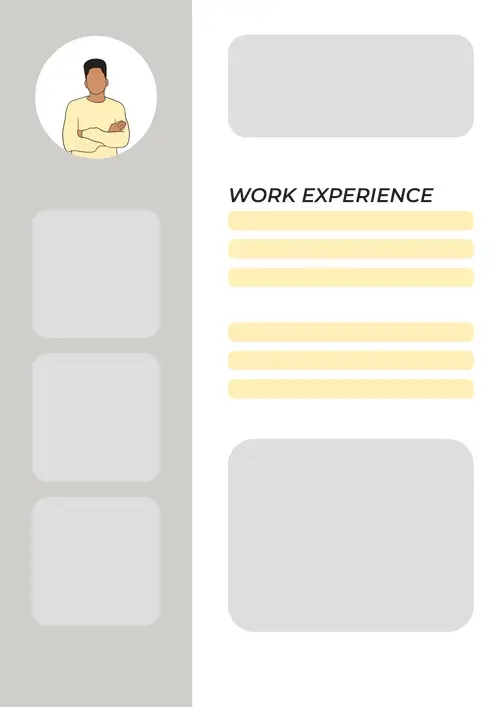
Add your Academic Achievements
List your highest qualification first. Add modules/projects if they are relevant to the role. Keep earlier schooling brief.
- Degree-level candidates usually omit full GCSE lists (keep English/Maths if requested).
- Include ongoing certifications with current stage (e.g. CFA Level II candidate).
MSc Data Science (Merit) — University of Manchester, UK – Sep 2022 to Sep 2023
- Dissertation: Predicting retail demand with gradient boosting (A).
- Key modules: Machine Learning; Statistical Modelling; Databases and SQL.
- Achievements: Best Dissertation Award; DataHack 2023 finalist.
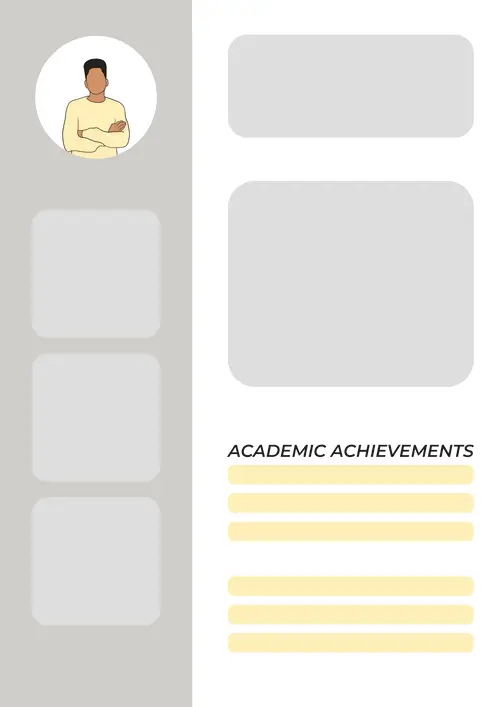
Create a Skills Section
Match the job ad first (hard skills), then add selected soft skills that explain how you deliver. Aim for 6–10 items, grouped if helpful.
- Languages: use CEFR levels (A1–C2) or Native/Fluent/Intermediate.
- ATS tip: avoid rating bars/icons; use plain text.
- Technical & tools: Microsoft 365 (Excel — PivotTables, XLOOKUP; PowerPoint; Word); SharePoint; Teams; basic Power BI.
- Systems: Salesforce CRM; SAP (MM basics); HubSpot; Asana/Trello.
- Process & project: Process mapping; SOP creation; data hygiene; PRINCE2 Foundation; Kanban.
- Communication & stakeholders: Meeting facilitation; minute-taking; stakeholder management; professional email etiquette.
- Compliance & admin: GDPR awareness; vendor onboarding; invoice matching (PO/GRN); basic procurement.
- Languages: English (Native); French (B2 — CEFR).
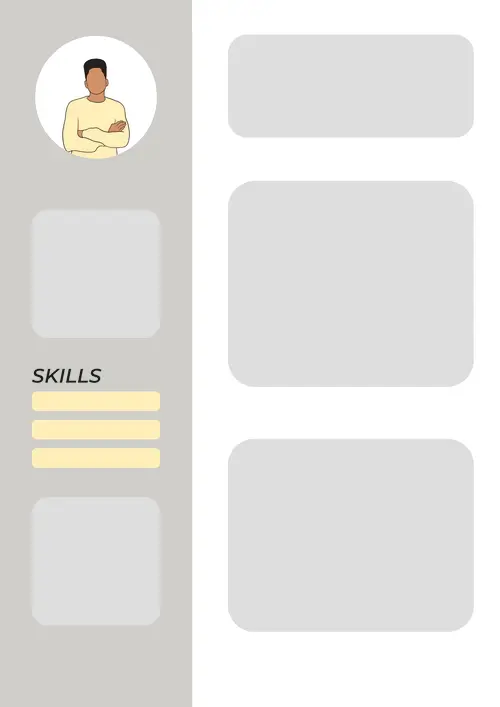
Include Hobbies and Interests
Optional. Include items that signal leadership, discipline or creativity and that you are comfortable discussing at interview.
Examples: volunteer coordinator, youth football coach, marathon training, photography portfolio, hackathons/meetups.
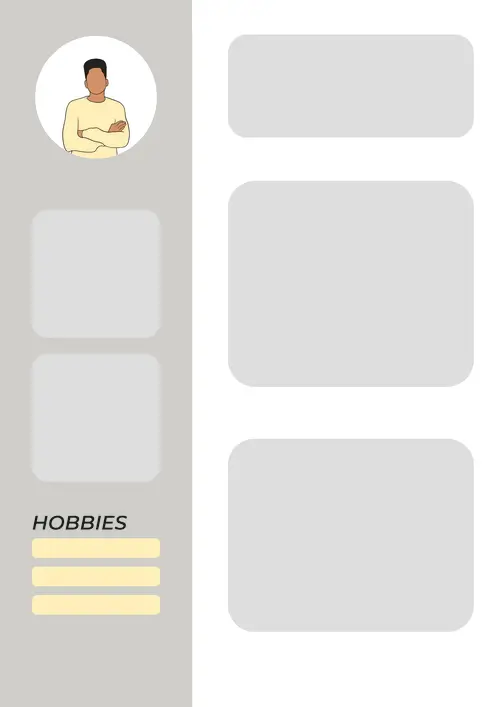
Checklist “Key takeaways” to create a classic CV
Keep your CV simple, structured and targeted. This short checklist distils the essentials of a classic, ATS-friendly CV across layout, style, relevance, wording and final checks, so you can polish the details recruiters notice. Read it once, tweak your CV, then export to PDF.
- Structure. Use a reverse-chronological layout on one page (two if 10+ years’ experience). Sections: Header, Profile, Experience, Education, Skills.
- Style. Clean, ATS-friendly design; professional font (Calibri or Arial 10–11.5 pt), clear headings, consistent spacing; minimal colour; avoid graphics or complex columns.
- Targeting. Tailor the Profile and bullet points to the role; mirror keywords from the job ad; highlight 3–5 achievements relevant to the job.
- Wording. Short, impact-focused bullets with action verbs and numbers (e.g., “Increased … by 18%”); UK spelling; consistent tense; avoid “I”, jargon and clichés.
- Final checks. Include email, phone, town/postcode, LinkedIn; omit photo/DOB/marital status (UK norms); file name Firstname-Lastname-CV.pdf; export to PDF; proofread.
FAQ about classic CV
Is a Classic CV strictly one-column, or can I use a narrow sidebar?
Can a Classic CV include subtle colour or icons without hurting ATS?
Must a Classic CV always be reverse-chronological, or can Education/Skills come first (graduates, career-changers)?
How do I tailor a Classic CV to a job ad without altering the layout?

Ready to create your classic CV ?
Ready to keep things simple and professional? Choose a Classic CV template, personalise it online in minutes and export your CV as a polished PDF
Got it – create my CV