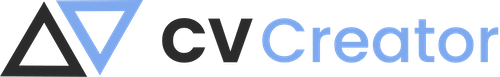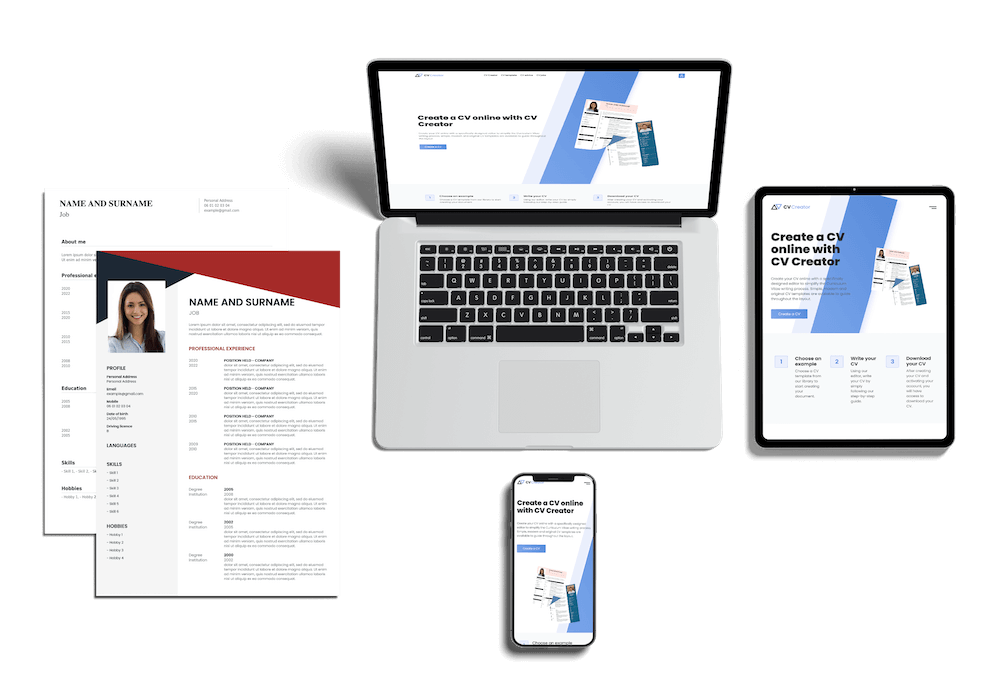PDF CV template to download
A CV worth its salt always has a great CV template to underpin it. The question is, which CV template to use and why? Let’s delve into it and find out why a PDF CV Template might just be for you.
Our examples of PDF CVs templates
Discover our different CV templates in PDF format to download and complete online.
PDF CV template
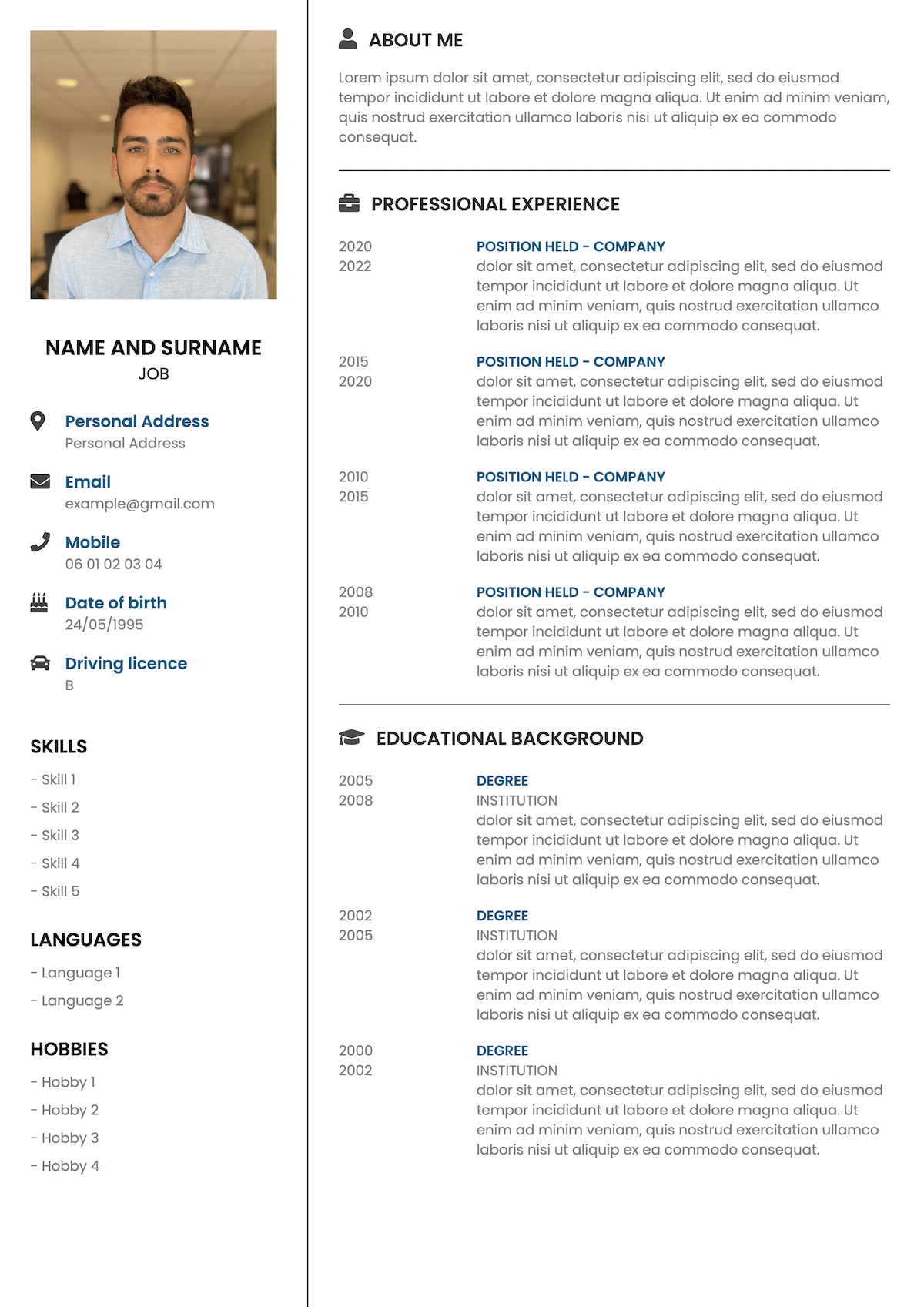
A PDF CV template is a necessity for applicants seeking work. This crisp CV design will help you land interviews.
PDF CV with picture
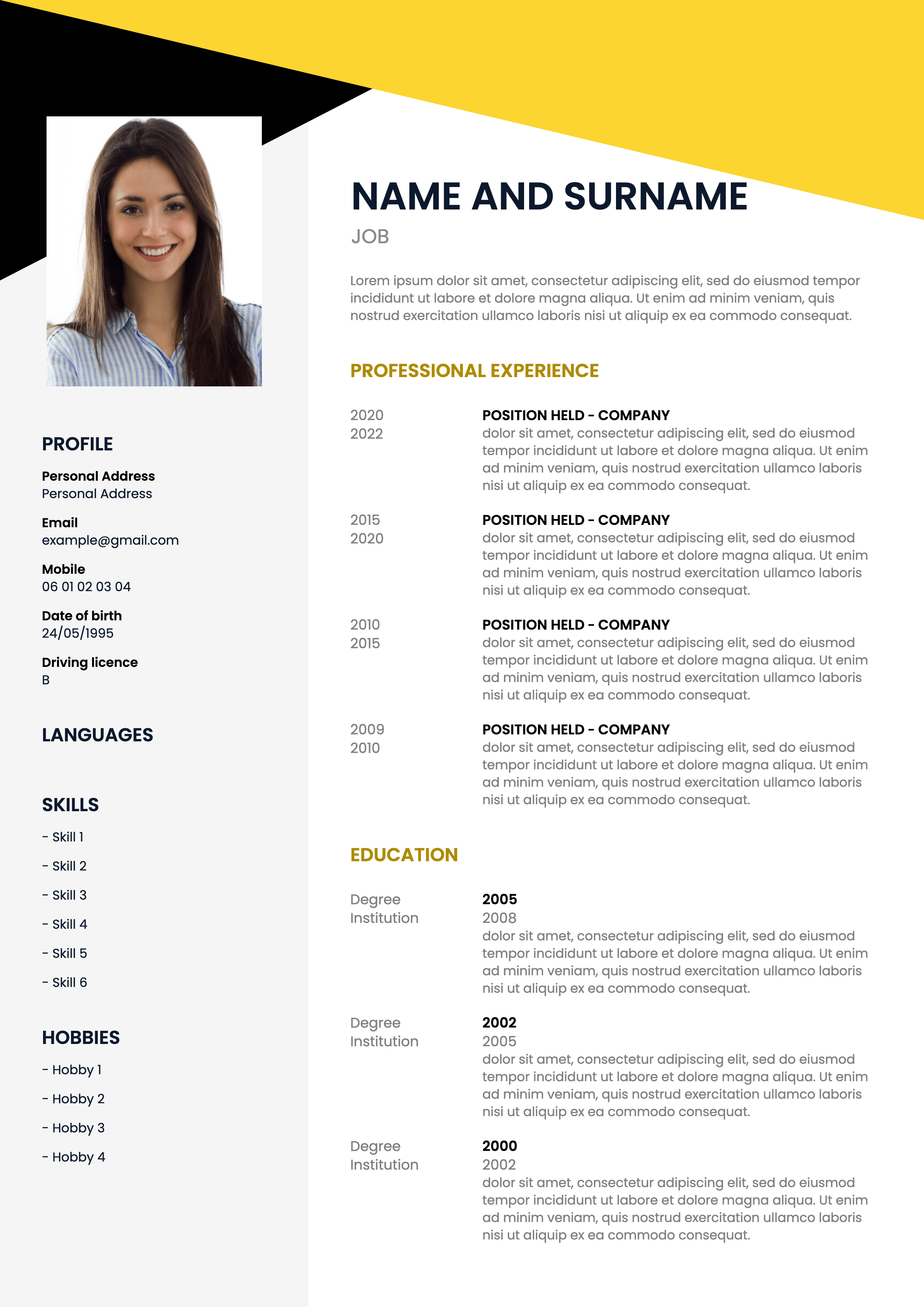
Whether your CV has a picture or not, it must be a PDF format CV. Use this template to benefit from a modern and effective design.
PDF CV without picture
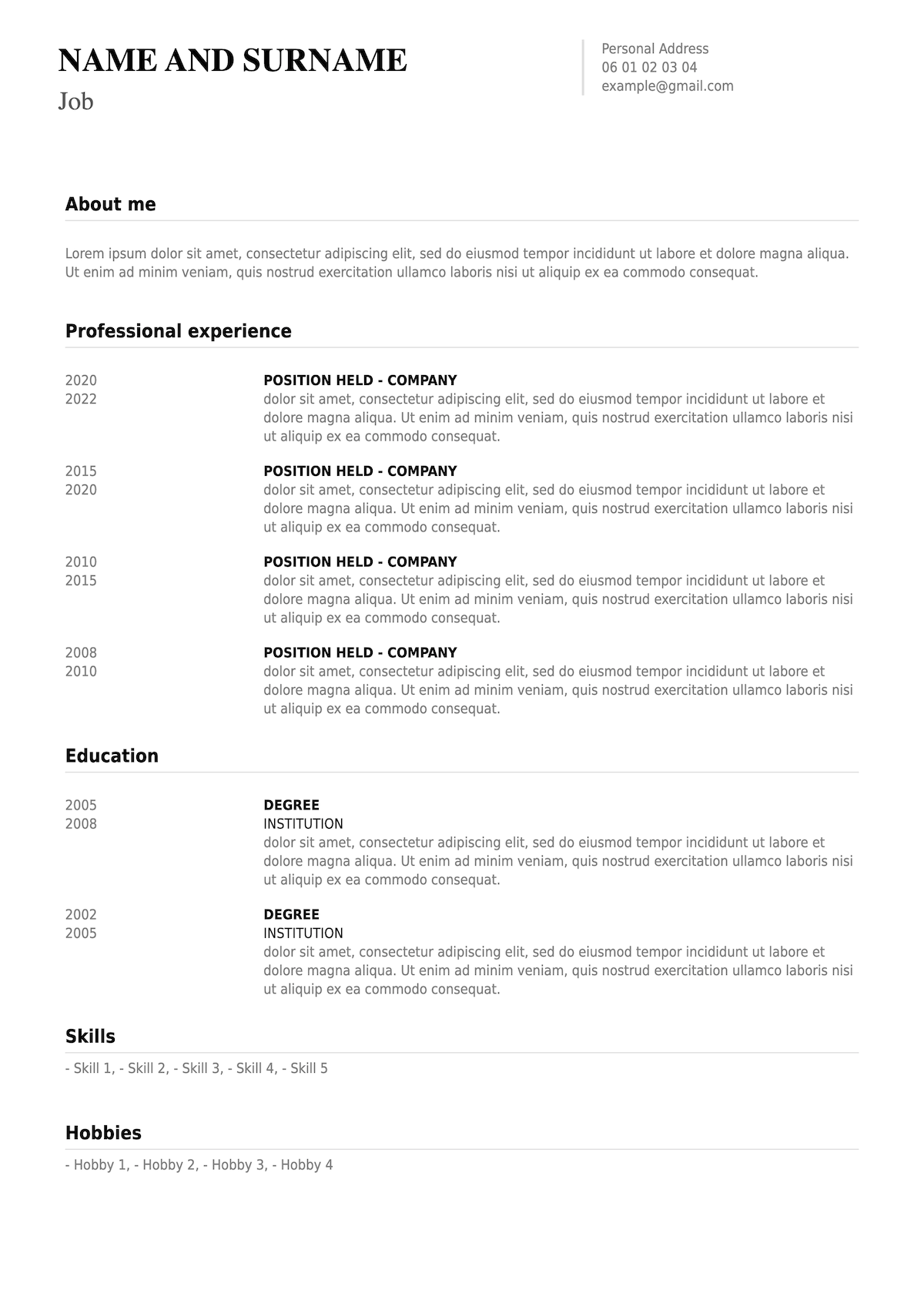
CV which can be used for any type of application or industry. With well defined sections, it will make all your qualities standout.
Modern CV template in PDF
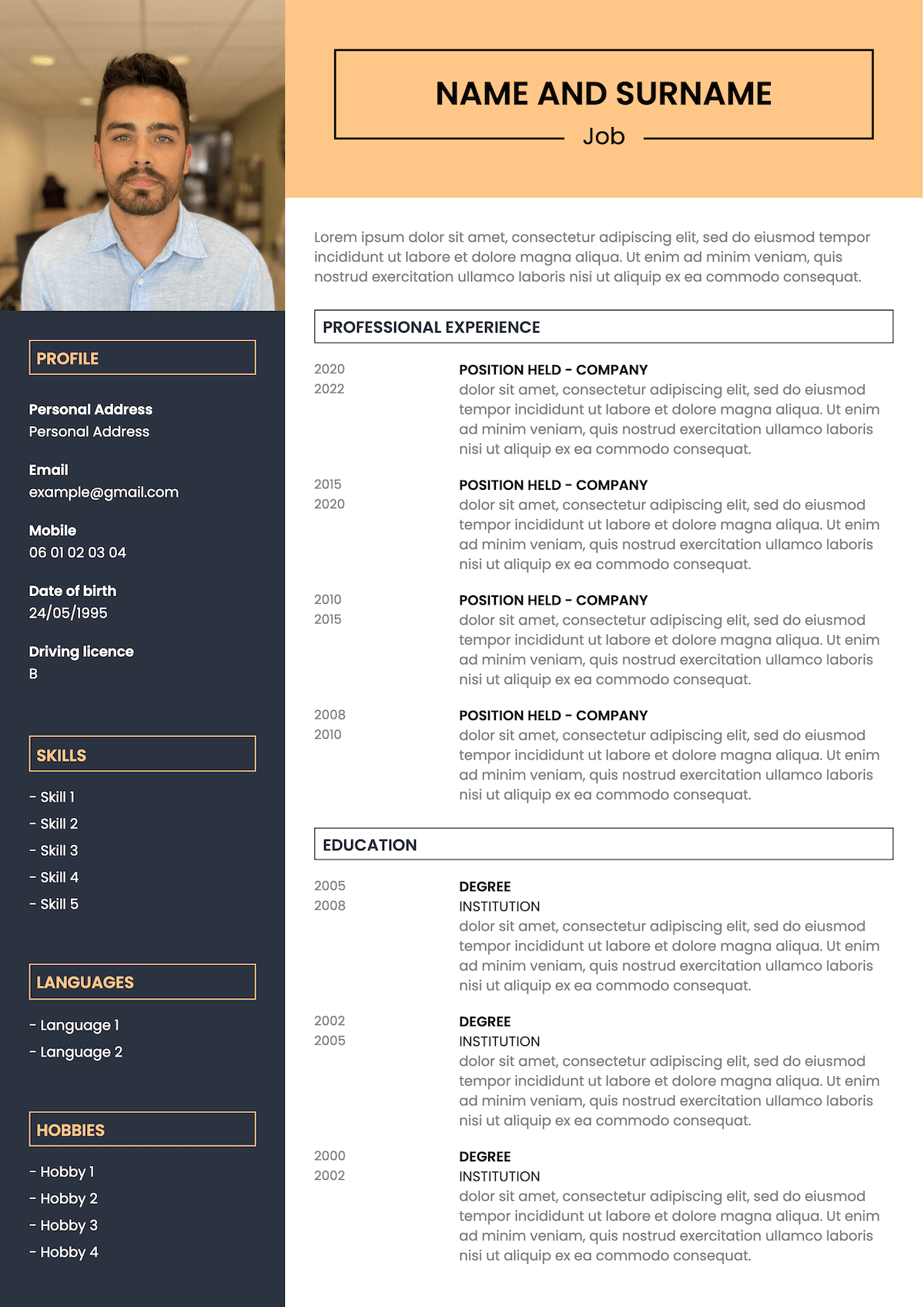
Download this CV template in PDF format for the best outcomes. For applicants whose application necessitates a PDF CV.
Want to see more CV templates?

Okay, you have an exciting resume to write with your achievements. Alas, you now need to decide which CV format is most suitable for you to send it in. Every candidate is unique and requires a tailored approach. Nonetheless, a PDF CV Template is quickly becoming the benchmark for recruiters.
Therefore, the best way to get a recruiter hooked, is to use the right CV Template for your CV. The vital component is to choose the best one.
This guide will show you how:
- What is a PDF CV Template?
- When to use this CV format.
- Create a PDF CV Format.
- Tips for your PDF CV before sending it.
In a rush to build your CV? Don’t have time to go through the entire blog and need a great CV in 5 minutes? Give our CV Creator a go. With more than 20 tailored CV’s to choose from, you will be spoilt for choice.
So if you are short of time, you can create your CV here.
What is a PDF CV Template?
A PDF CV template is a document which can be as a PDF. Developed by Adobe, it is now one of the most commonly used CV formats to send applications. Do not be surprised if a job advert states they want your CV template only in PDF. These instructions should be followed to the letter by candidates. It is a very easy way to get your CV binned before it has even been opened.
To avoid any potential hiccups, start using PDF as your default saving format. It can ensure you avoid numerous costly mistakes.
PDF CV Template is without Viruses
The PDF format is renowned for its web safety. It adds a level of trust when sending an email. By consequence, your email is less likely to show up in the spam section of the email.
This factor eliminates a potential problem for your application. Ultimately, when a recruiter opens your file, it is very likely to contain no viruses.
No Underlined Words
Commonly seen on a Word CV are words underlined for errors. This can happen if the word does not recognise the word or does not understand the context. The spell check will automatically flag them. You can manually “Ignore error” for each word. Alas, this can be very time consuming.
To send a CV with “errors” can be a major red flag, even if they are not errors. A recruiter will not spend time to understand the difference. This is often the case when adding industry-specific vocabulary. Avoid all these distractions with a PDF CV Template. A PDF format ignores these issues completely.
Same Format Everywhere
Very often a Word document can have its CV Format change. Without your consent. Depending on the operating system you use, this can vary. Unfortunately, a Word document very often does not translate perfectly from one computer to the next.
What’s worse, a CV can appear as a concise and well-formatted CV on your computer. It may end up very differently on the recruiter’s computer. Use a PDF format to avoid this issue. This is the case as a PDF is saved as a picture, not text. It avoids creating format issues at the worst possible moment.
PDF CV Template
A PDF CV template is an excellent choice for candidates. Applied properly, it creates a versatile tool for your application. With its clean CV layout and features, a candidate’s chances of success increase. A great way to attract the attention of a hiring manager. As most CV’s look alike, a Creative CV that uses a PDF design will go a long way.
When to apply with a PDF CV
Okay, we started by going through some great points about the PDF format. But when will you benefit most from using a PDF CV format?
Send your CV by email
Emails sent from unknown sources can directly be placed into someone’s spam email. This can happen for many reasons. The sender has an uncommon email or has sent too many cold-call emails in the past.
In addition, emails that contain PDF documents very rarely contain viruses. This is unlike a normal email which can have a virus without your knowledge.
Recruiters wants a PDF CV
Recruiters can make special requests in a job opening. Very often you will see the type of format they wish to receive stated on a job advert. Placed in the bottom right corner or within the job description, do not ignore this request.
The de facto option is to send your CV with Word. If a demand has been made for a PDF CV to be sent, make sure to use this format. If you do not, the recruiter will not read your document.
Type of Application Process
Companies can use different processes during a recruitment phase. The more traditional approach is to send your documents to a specified email given. It is then passed on to Human Resources who run a first screen. Only the final crop will make it onto the desk of the CEO.
The other option is to complete the process online. You will answer specific questions. These questions are a great way to filter initial candidates. Towards the end, you will be asked to include your CV and Cover Letter. And all necessary documents for that matter. Add a PDF version of your modern CV and Cover Letter.
Create a PDF CV
To create a PDF CV document can be carried in numerous ways. The easiest way is to build one with our PDF CV Template.
If you have already created a CV, follow this simple guide to convert your Word document to PDF.
Here’s how:
Using Microsoft Word
If you have built your CV using Word, you can convert it to PDF by doing the following:
- Open the file you want to convert to PDF.
- Click on the “Print” icon in the top-left corner of the menu bar.
- Choose the “PDF” button,which appears in the bottom-left of the pop-up.
- Decide where you want to save this PDF document.
- Click “Save.”
For peace of mind, it is recommended to save your Word and PDF document in the same folder. This will avoid any potential confusion between updated versions.
Using an Apple Mac
If you have created your CV using a Mac Computer, follow these guidelines:
- Open your CV. It can be in any format you choose.
- Select “File” from the menu bar. It should appear in the top-left corner.
- Choose “Print” from the menu. It is very often the last option.
- In the box that appears, a “Destination” bar will appear.
- Pick “PDF” from the drop-down menu.
Just like the Word option, it is best to save the document in the same file as the other chosen format.
Tips for your PDF CV Template
Read the Job Application carefully
Ensure you read the job advert cautiously before you start. Read all the necessary skills needed and the documents required to apply. For the format, look at the bottom of the advert. It will often be listed next to the deadline.
Nonetheless, a recruiter can mention the desired CV format at any point. Do not be complacent.
Only 27% of the application process time is spent on studying the requirements.
Send Both Word and PDF Formats
To avoid lack of time wasting, it’s “better to be sure than sorry”. Be prepared by converting every document you create in PDF. You can spend a lot of time looking for unnecessary files. Organisation of your application process will save you time and effort.
Format Not Specified
If the company has not provided a specific format, the decision is yours to make. Be logical with your decision making. Your role is to make it as easy as possible for the reader. Do not send a CV with a complicated CV structure or format.
If you must send the documents via email, the safest option is to use PDF. For an online application process without specific demands, Word is the best option.
Key Takeaways for your PDF CV Template
Now that you have all the tools to build a great PDF CV, here are the key points you need to remember:
- Respect the hiring manager’s request. If it is stated clearly in the job description to send only in PDF, do not ignore it.
- Use Word or Mac to convert your existing file into a PDF document.
- Increase the safety of your documents with PDF formats. They are less likely to contain viruses.
Have you still got unanswered questions? Not entirely convinced the PDF format is for you? Then please get in touch here. We would love to help you reach your dream career.