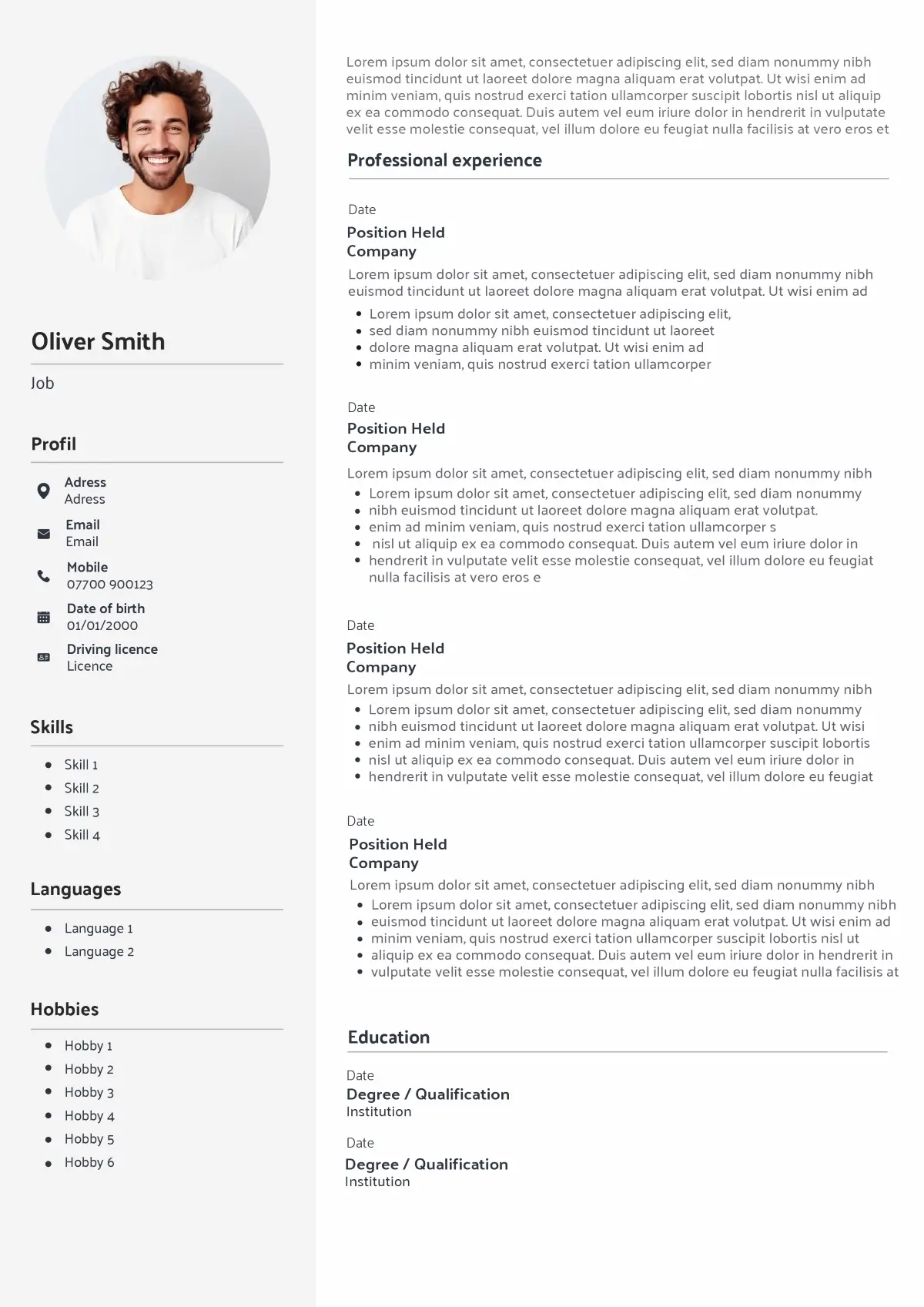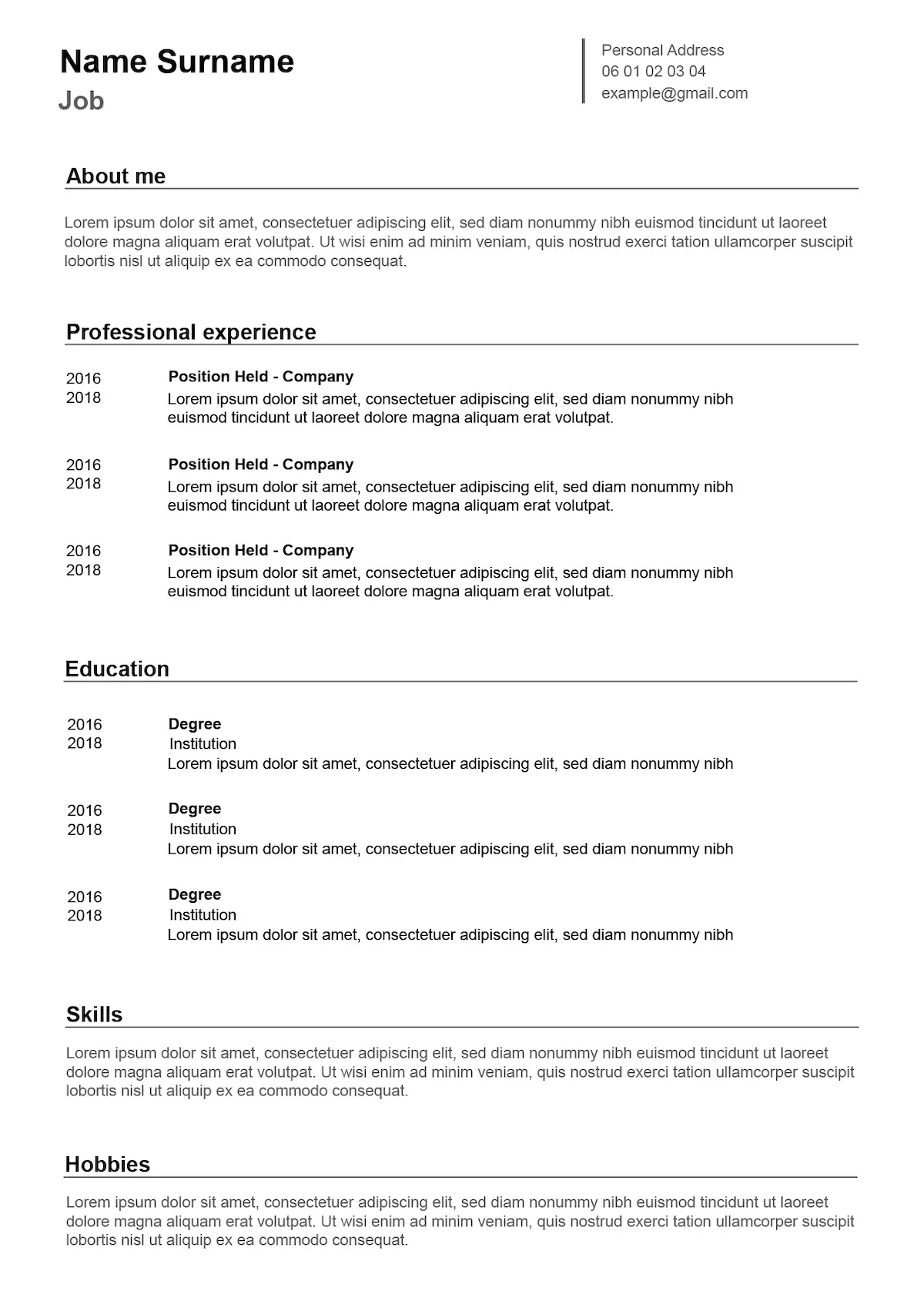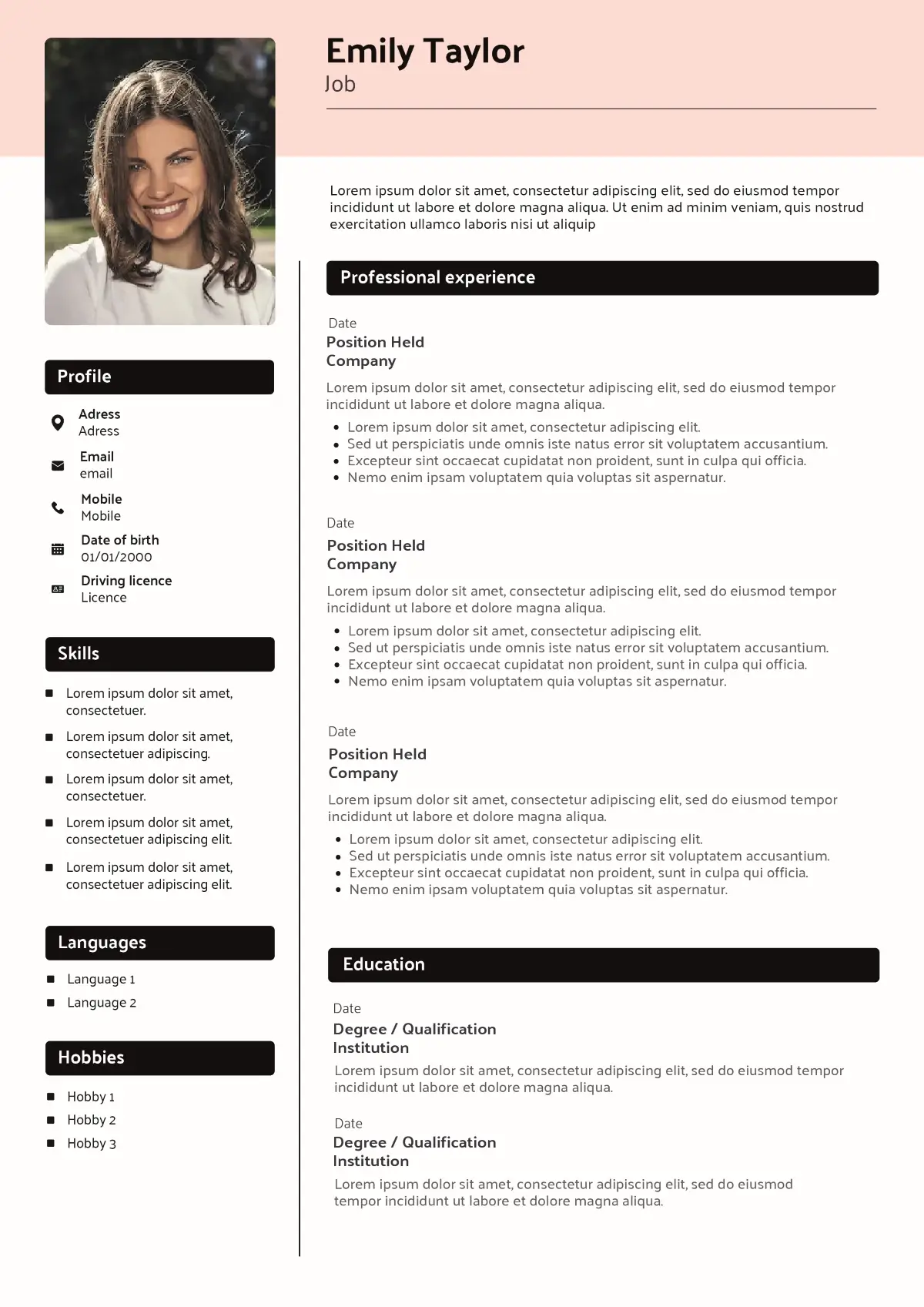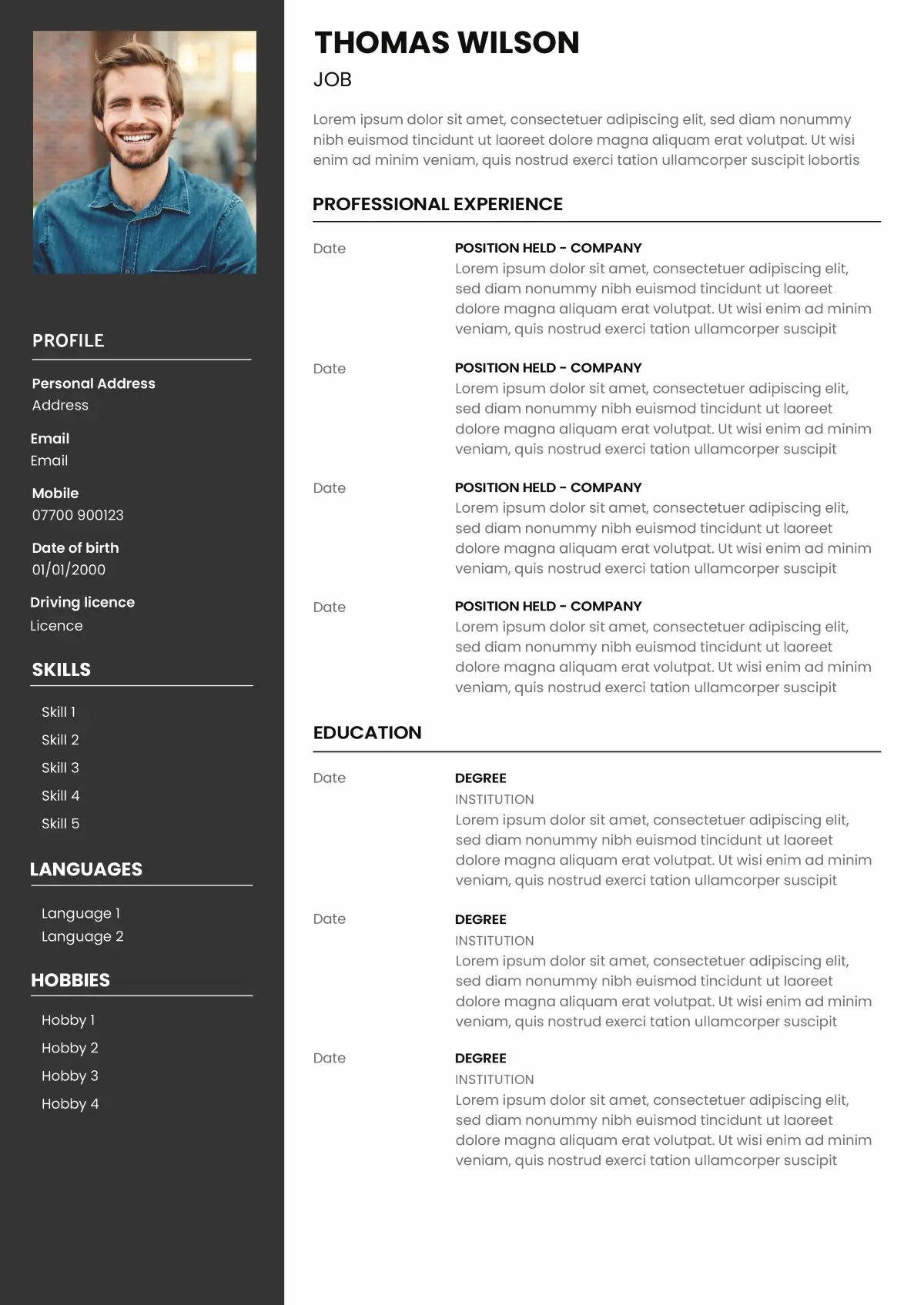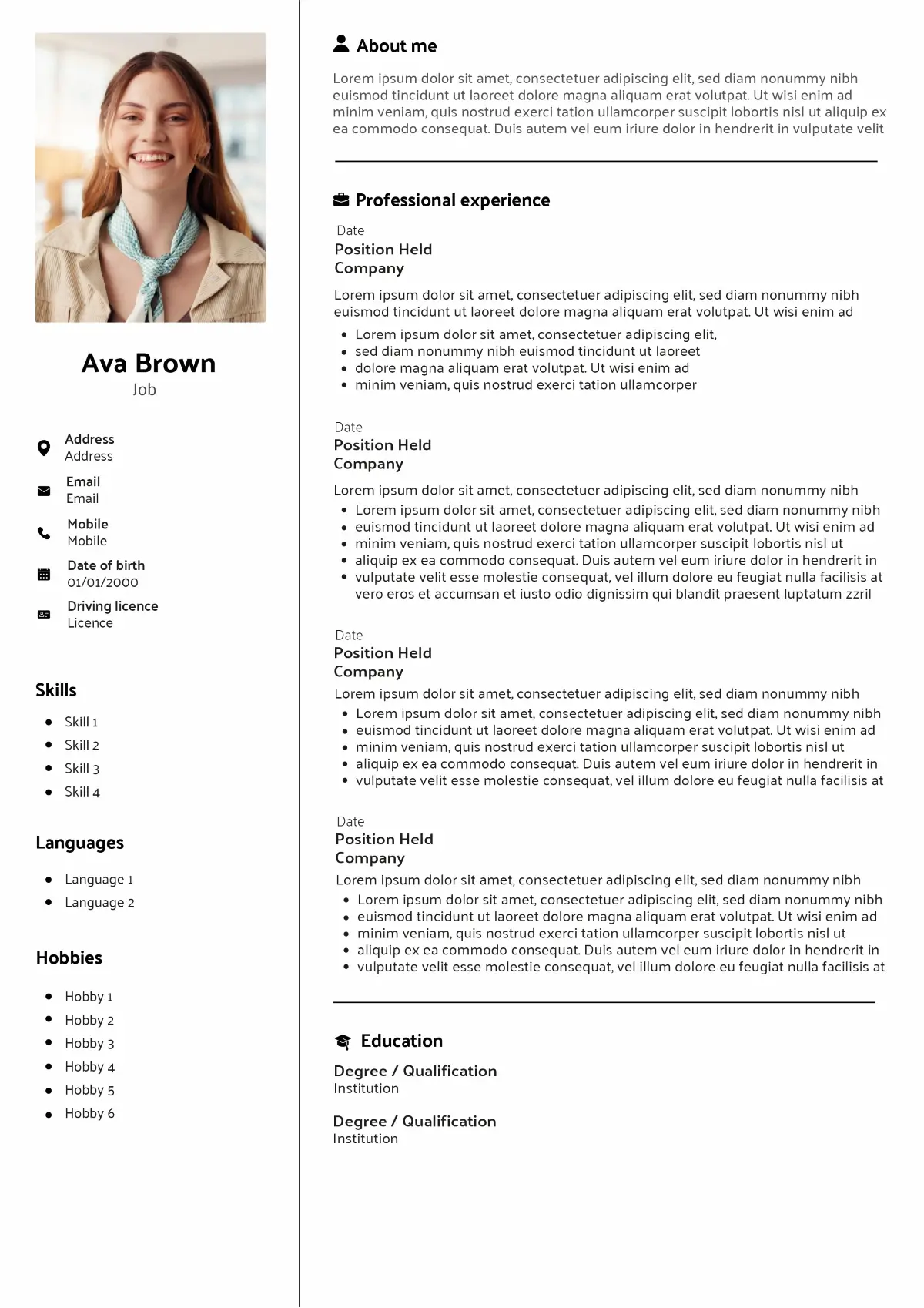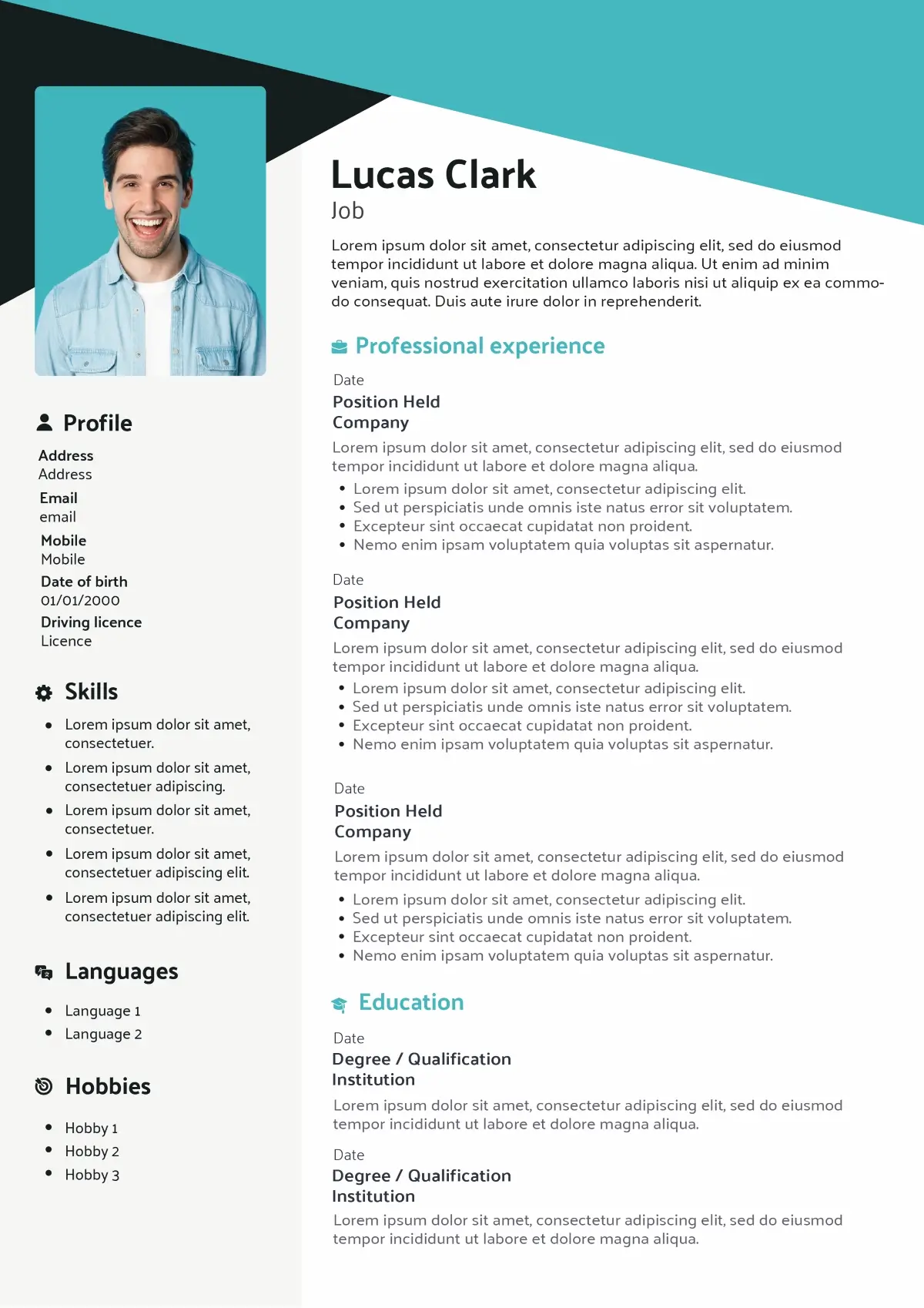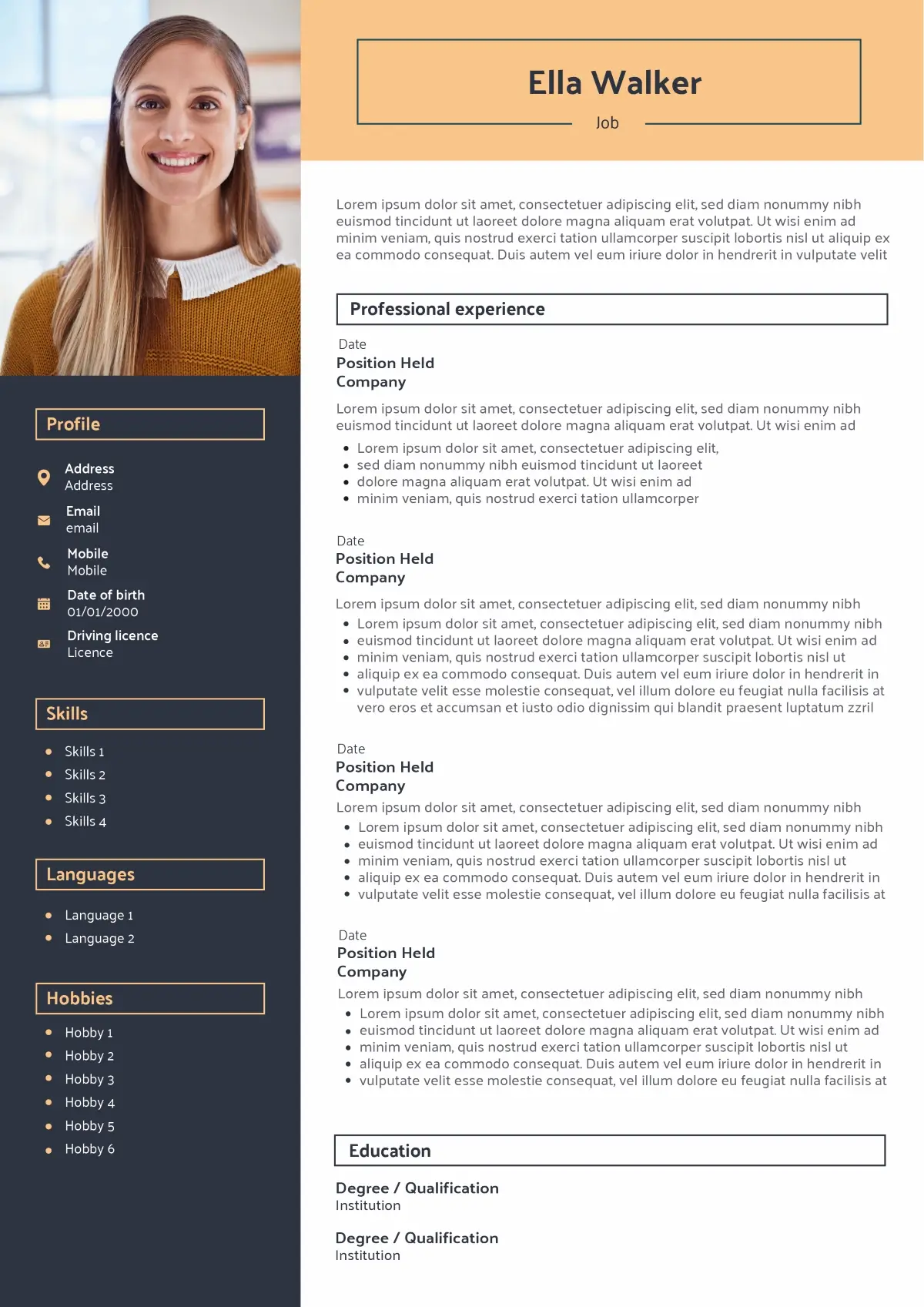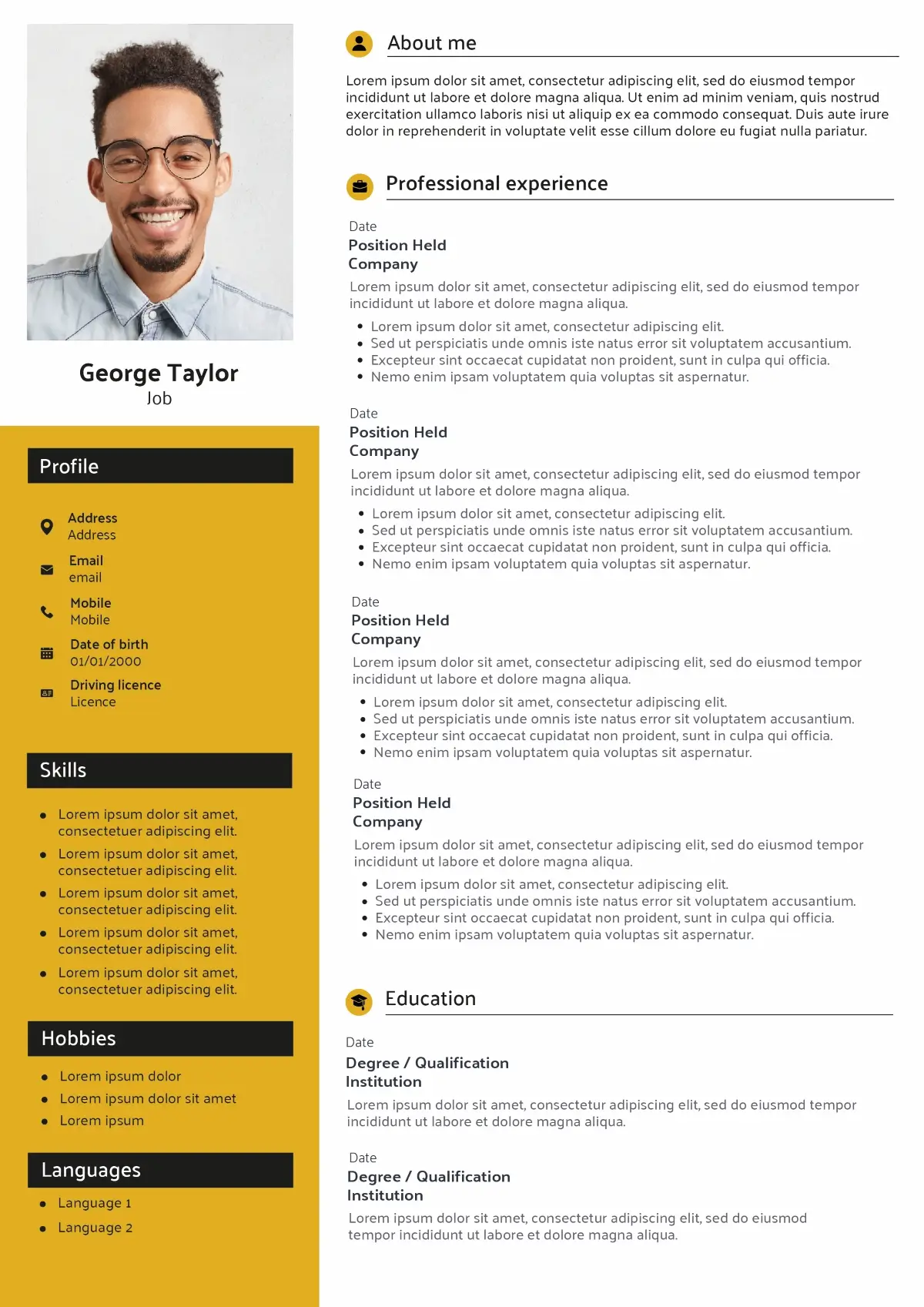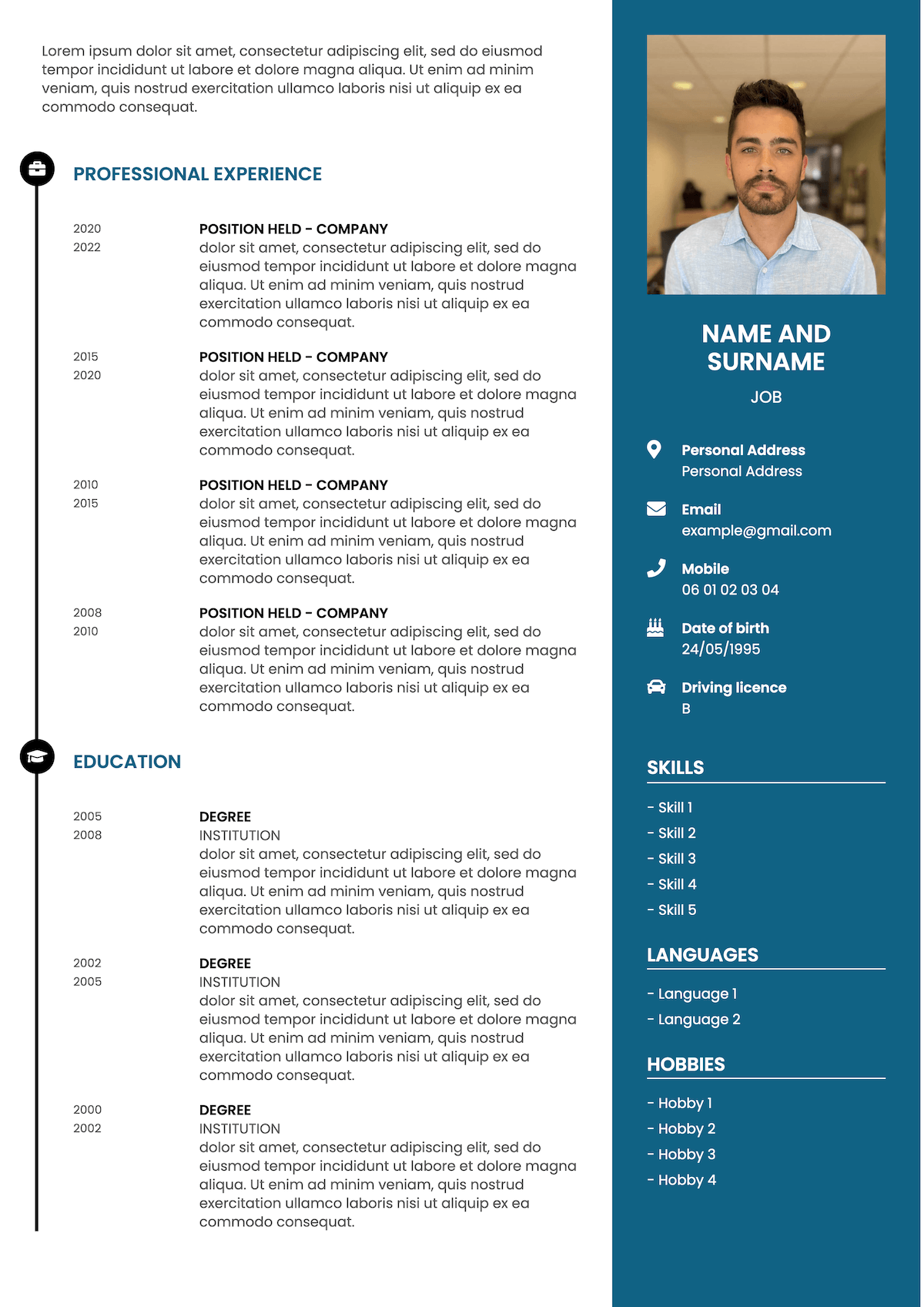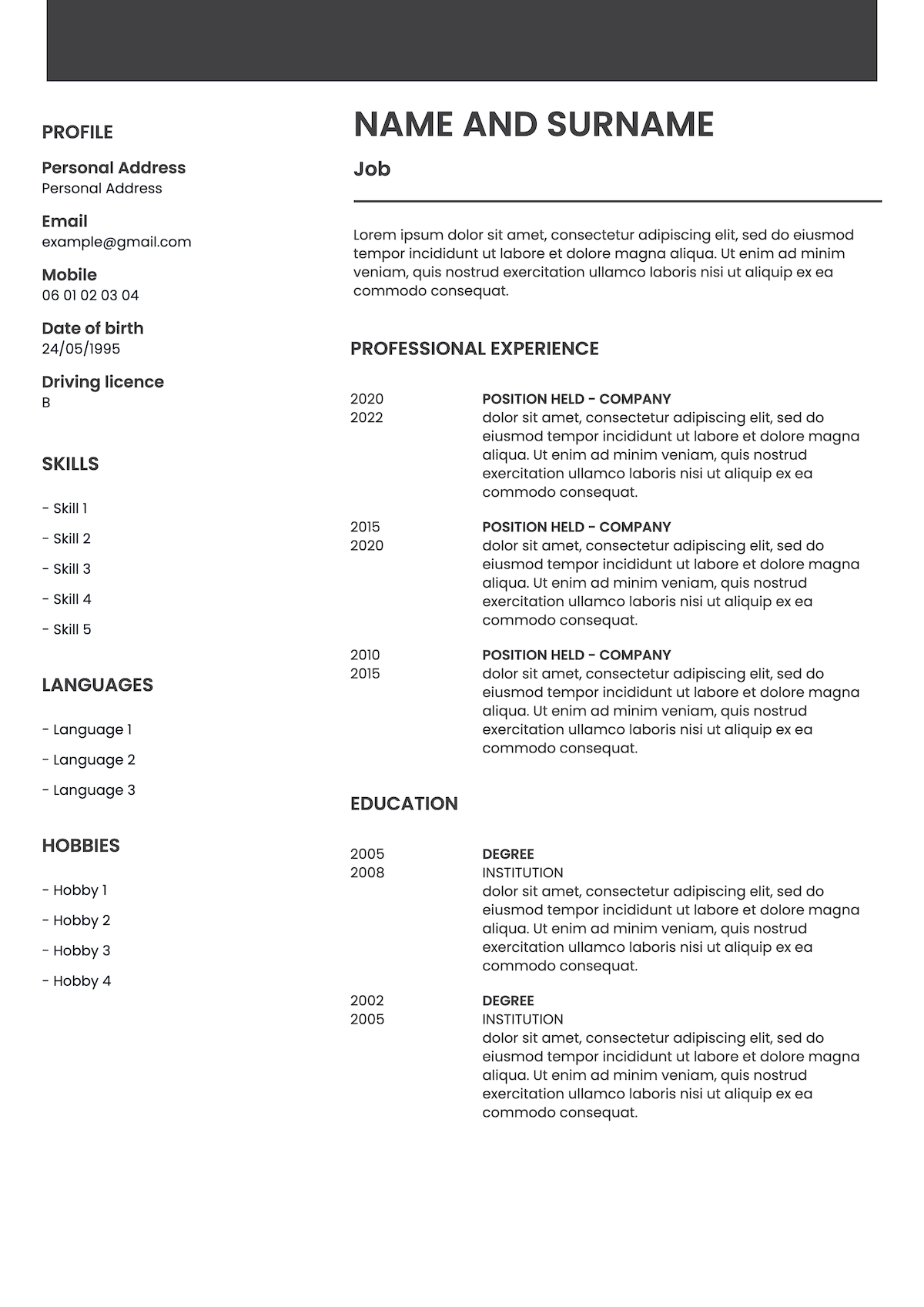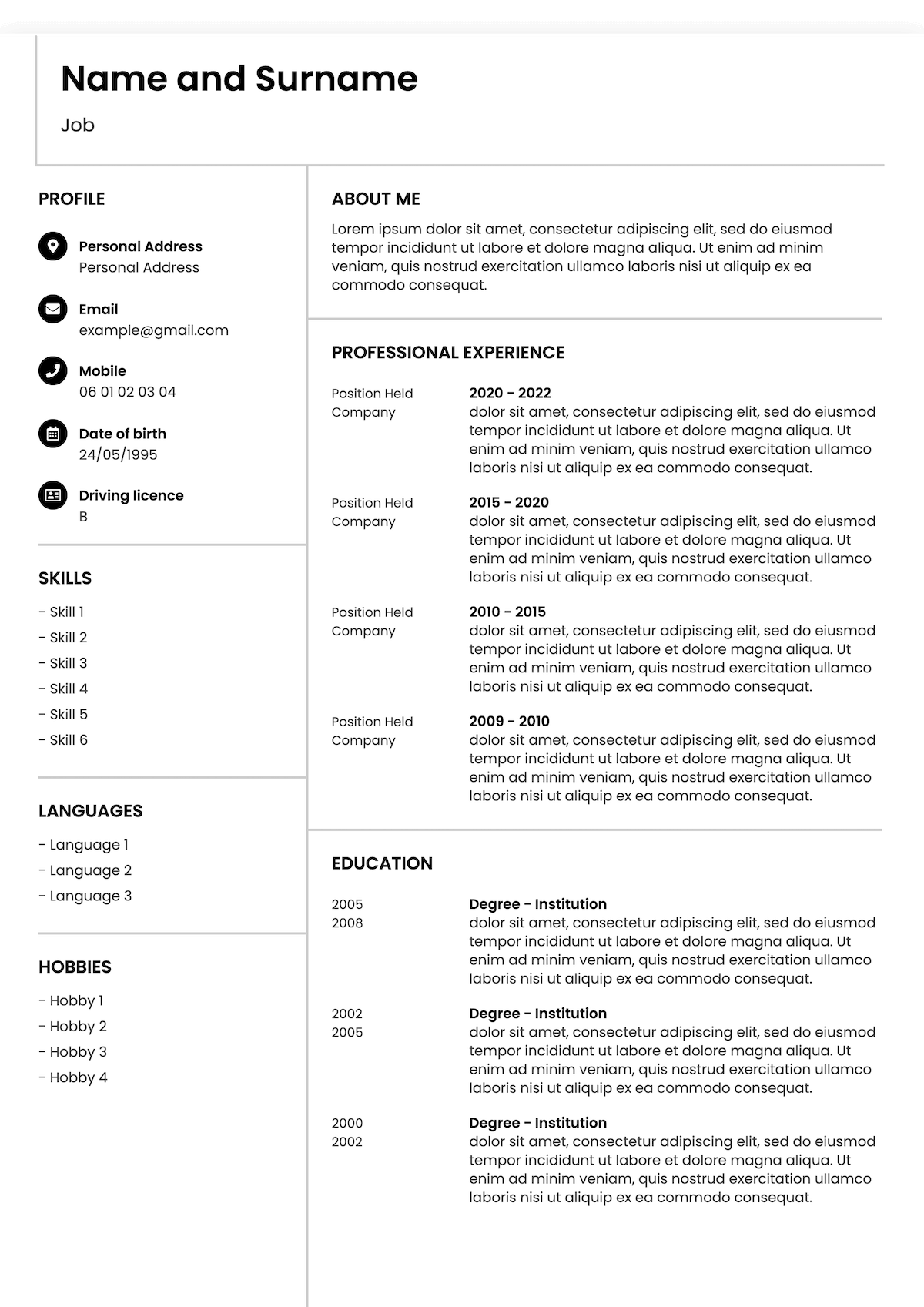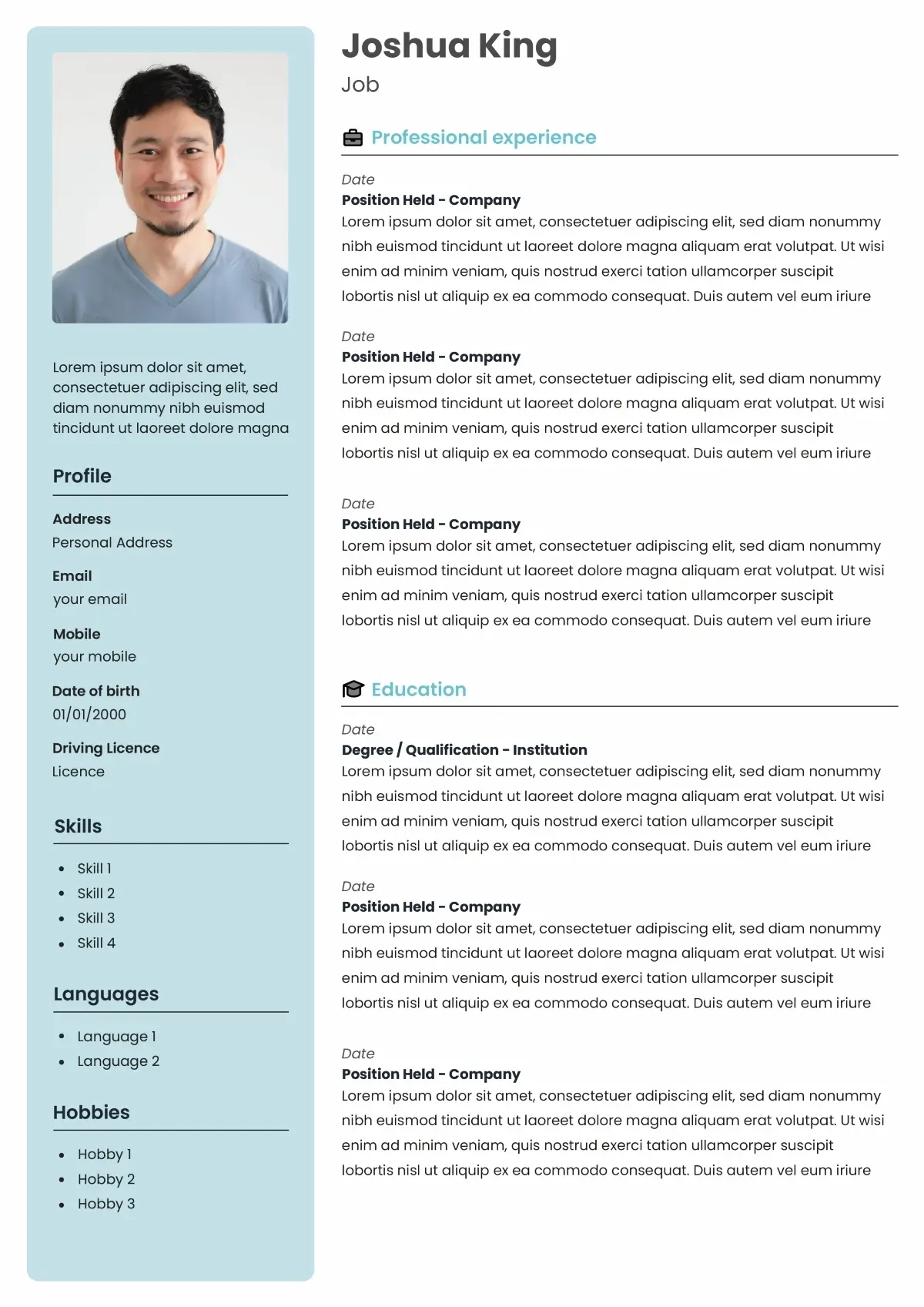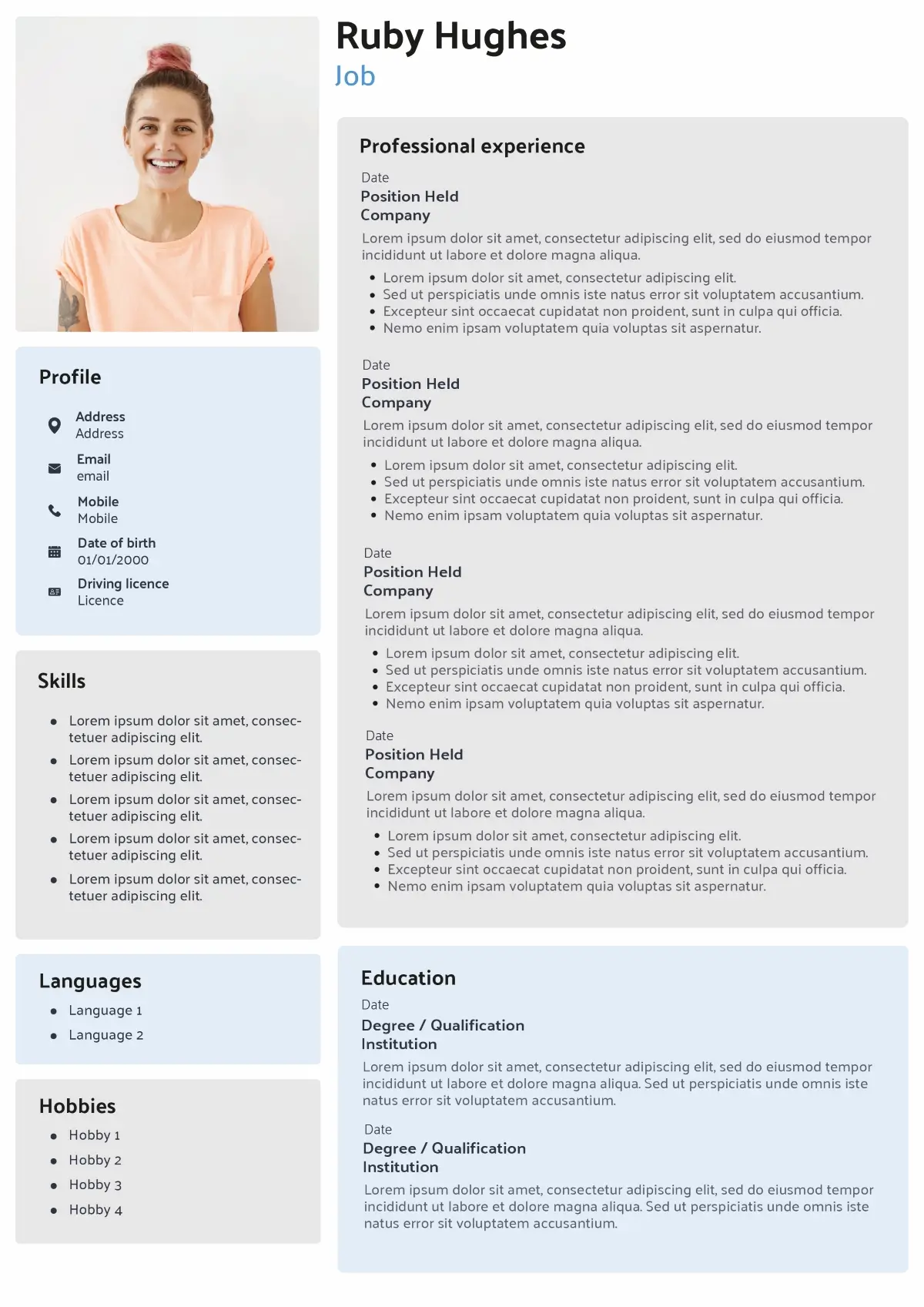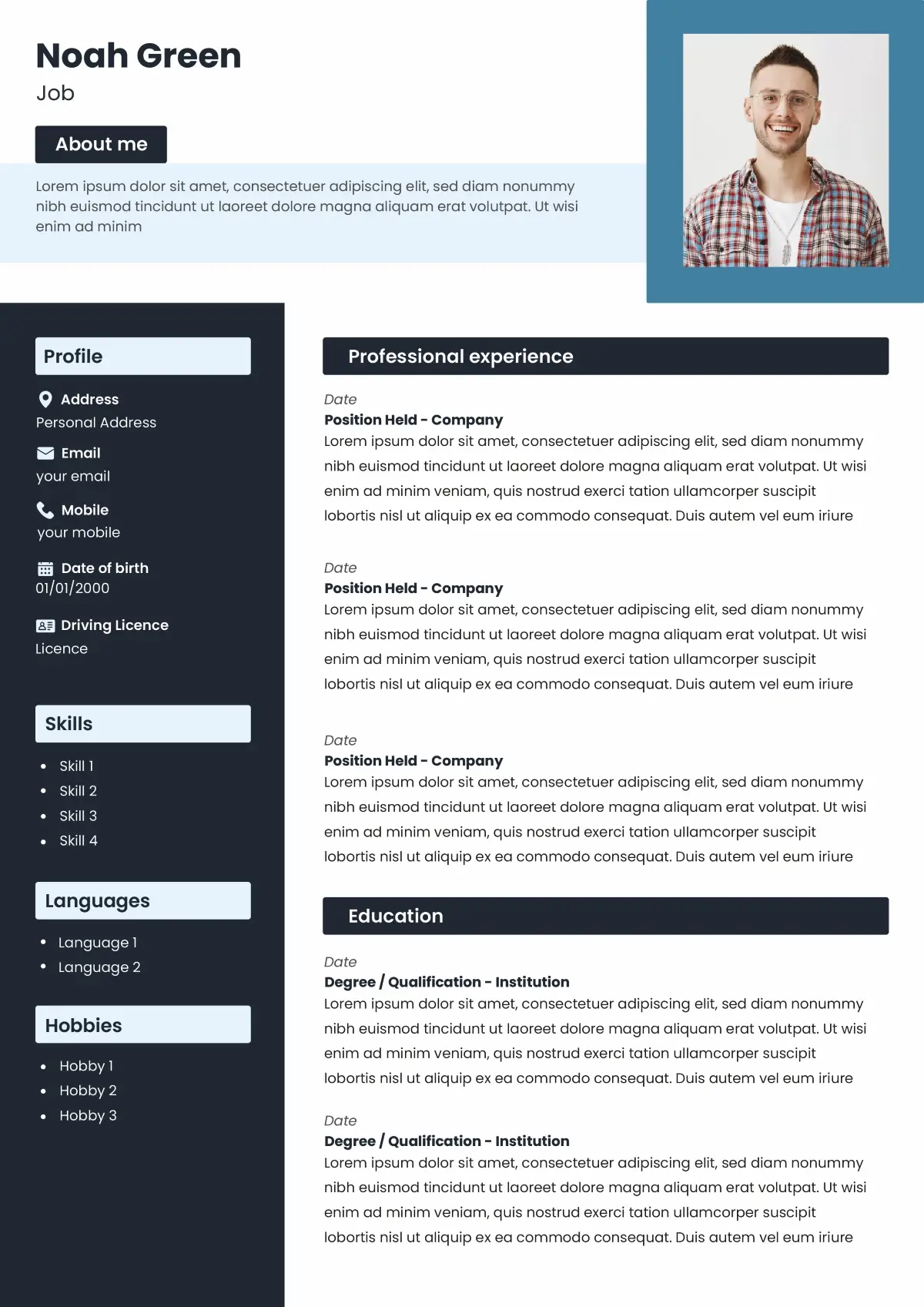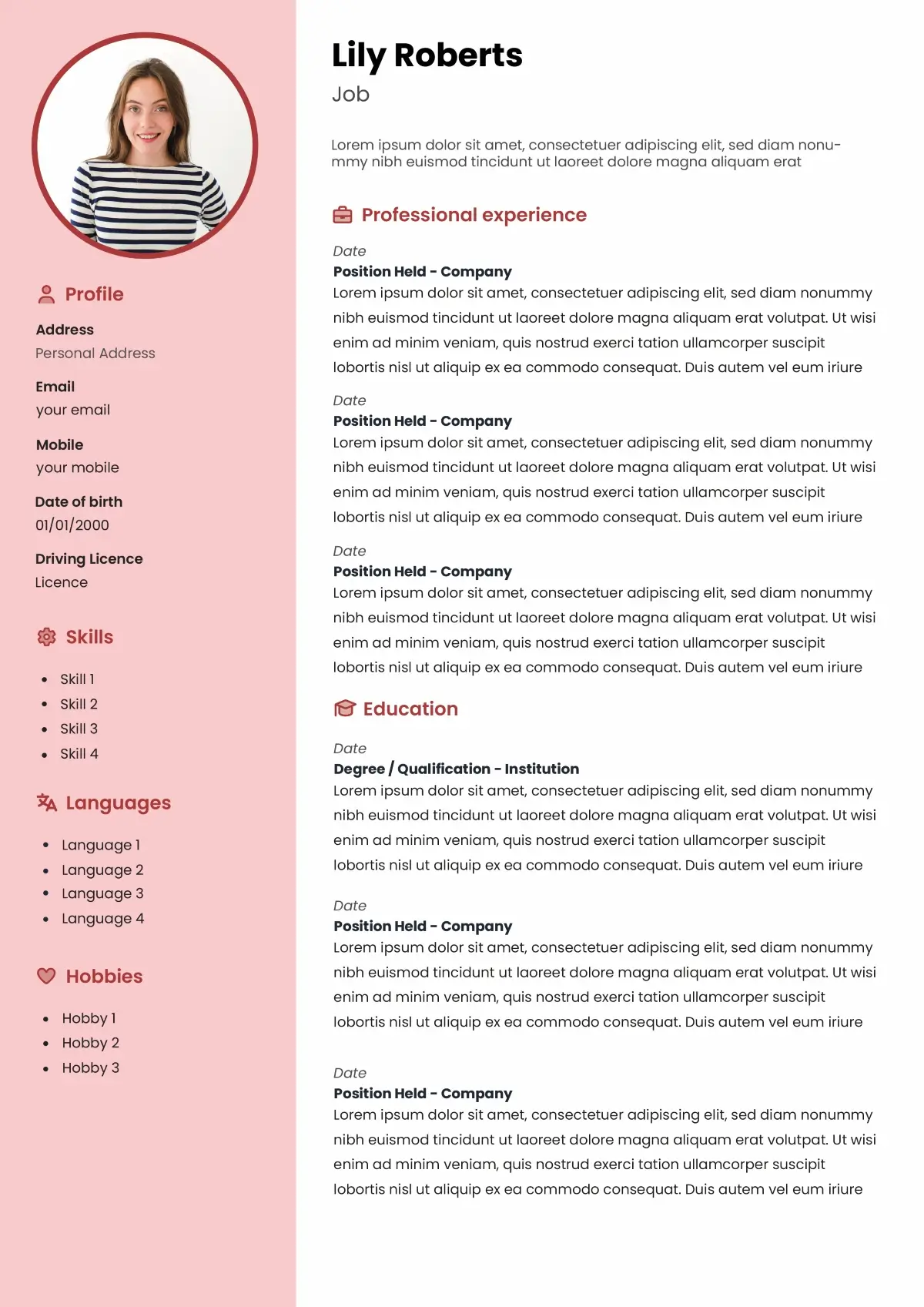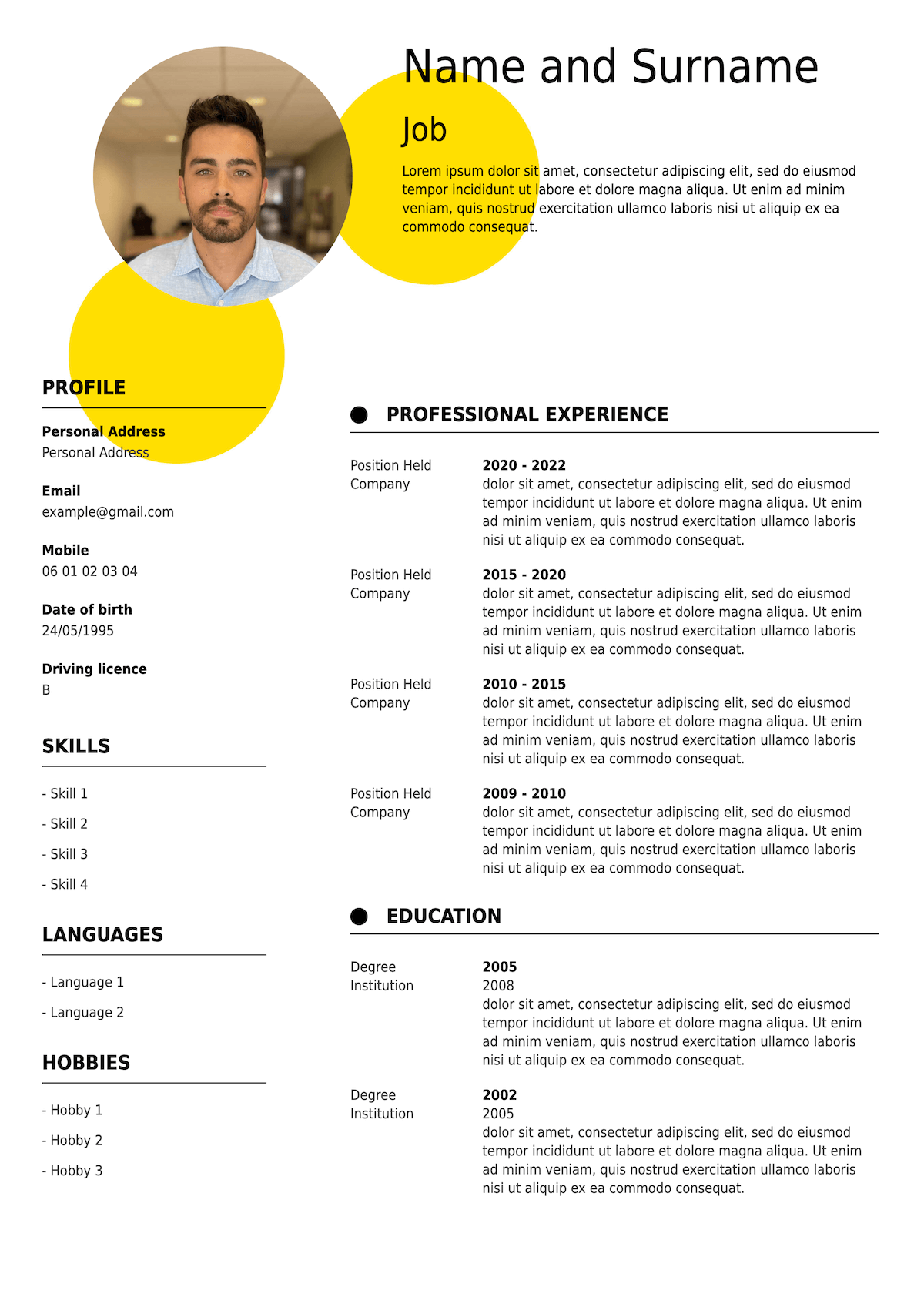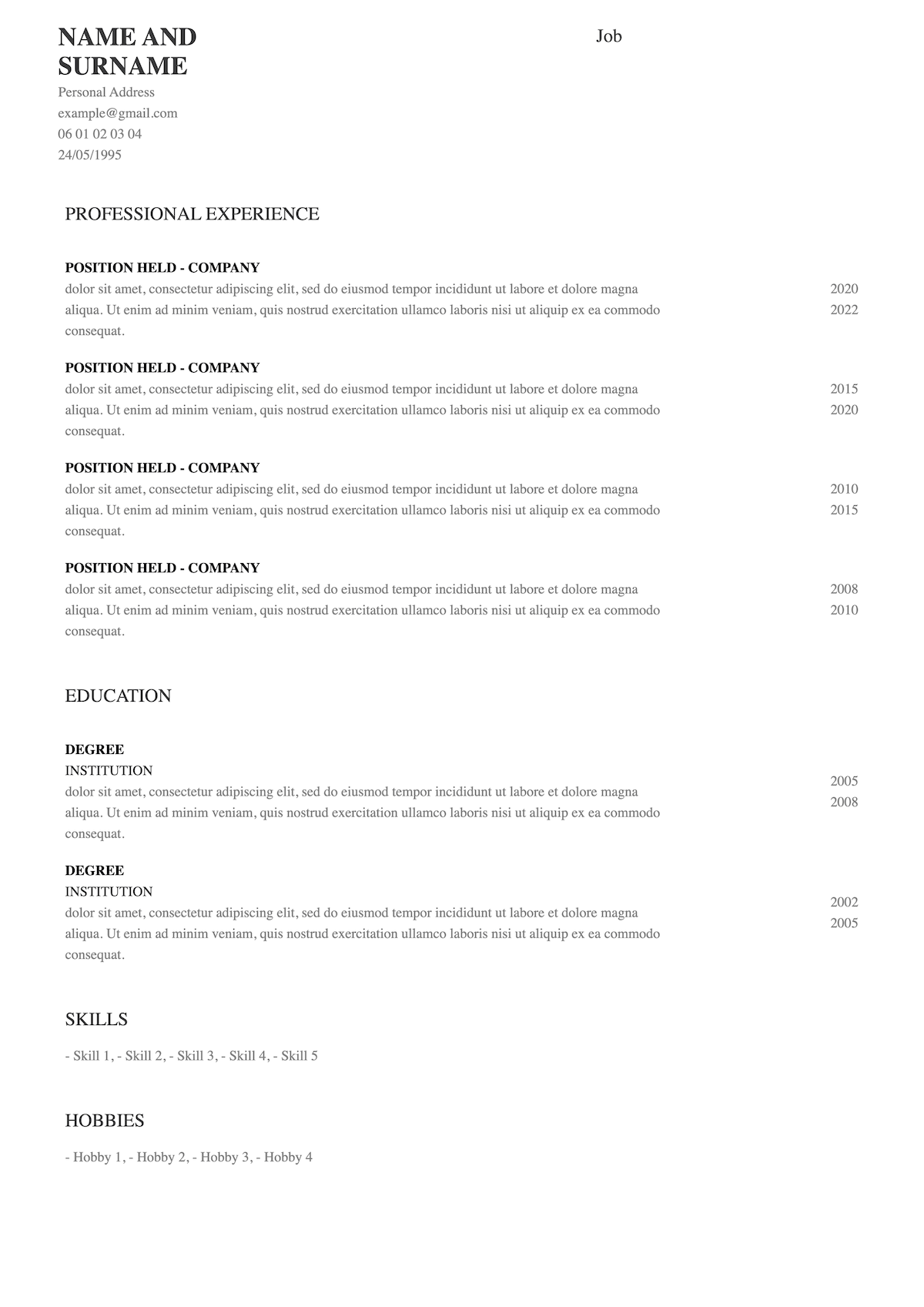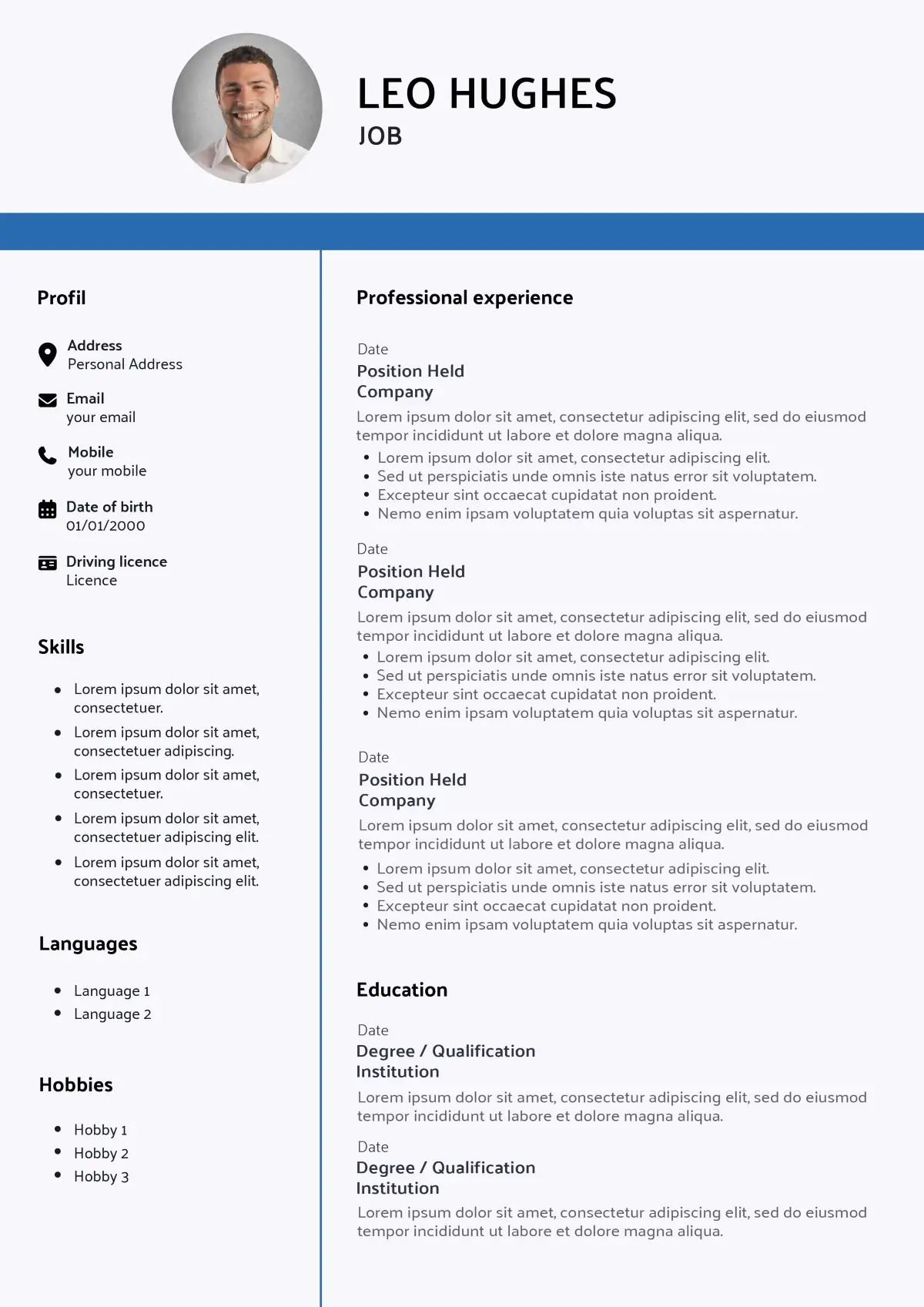CV templates to download
Explore a range of professional CV templates designed to help you stand out. Customise and download your CV in PDF format.
Popular UK CV templates
We have selected the most popular CVs for you. Choose yours and complete it online in just a few minutes.
All the best UK CV templates
Discover the best CV Template to create your online CV
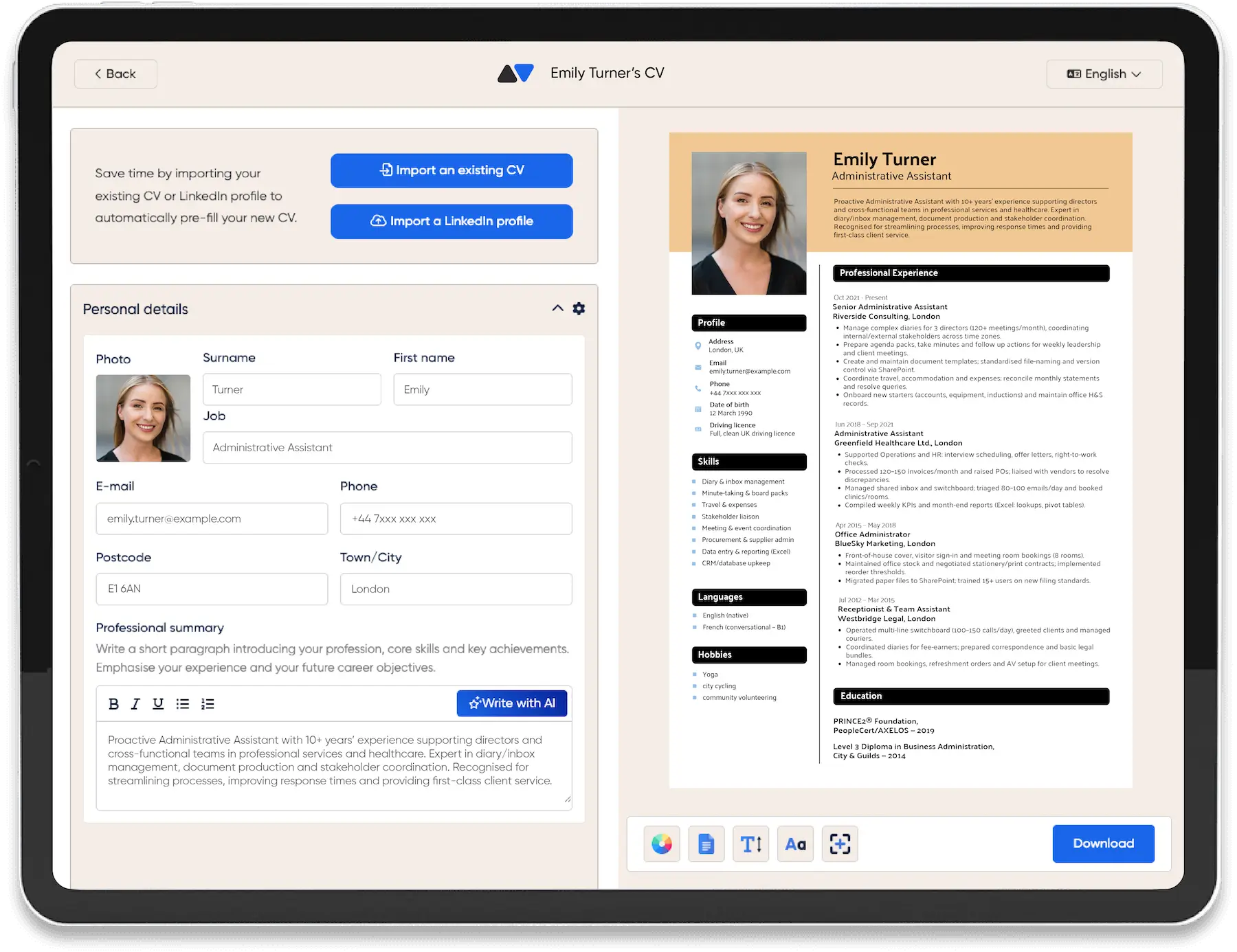
How to fill in a CV template with CV Creator
1
Choose your favourite template
Start by browsing our collection of professional CV templates. Each design is tailored for different profiles and industries — from creative jobs to corporate positions. Once you find the style that fits you, click “Use this template” to start editing.
2
Fill in your information and showcase your strengths
Enter your personal details such as your name, job title and contact information. Add a short personal statement to introduce yourself and highlight your career goals. Then complete the sections for work experience and education by listing your roles, companies, dates and main achievements. Finally, include your key skills, languages, certifications and any other information that makes you stand out. Use short sentences and clear bullet points to make your CV easy to read.
3
Customise the design and colours
Adjust the layout, fonts and colour palette to match your personality and profession. Whether you prefer a minimalist or modern look, CV Creator lets you fine-tune every visual detail for a polished result.
4
Download your CV in PDF format
Once you’re satisfied with your CV, simply click “Download PDF”. Your CV will be ready in a high-quality, recruiter-approved format, ready to attach to your job applications.
The different types of CV templates
Not all CVs follow the same structure. Choosing the right CV format depends on your experience, career goals and the type of role you’re applying for. With CV Creator, you can choose from several professional CV templates designed to match every situation — from first-time job seekers to experienced professionals.
1. Chronological CV template
The chronological CV is the most common format in the UK. It lists your work experience from the most recent to the oldest, making it ideal for candidates with a consistent career path. Recruiters appreciate this layout because it clearly highlights your career progression.
2. Functional (skills-based) CV template
The functional CV, also called a skills-based CV, focuses on your abilities rather than your job history. It’s perfect for career changers, people returning to work after a break, or applicants with limited experience. This type of CV highlights transferable skills and professional strengths first.
3. Combination CV template
The combination CV blends the best of both worlds — it presents your key skills at the top, followed by a detailed employment history. It’s a great choice if you have both solid experience and specific skills relevant to your target role.
4. Creative CV template
A creative CV template allows you to stand out visually while maintaining professionalism. It often uses colours, icons or unique layouts to reflect your personality and industry. Designers, marketers, and communication professionals often choose this type of CV to show creativity right from the first glance.
5. Student or graduate CV template
The student CV or graduate CV template is tailored for those with little or no professional experience. It puts more emphasis on education, internships, volunteering, and soft skills. CV Creator offers simple and modern student templates to help you make a strong first impression in your early career.
Choose the right CV template for your profession
Every profession has its own expectations and standards when it comes to CV layout and content. A CV for a nurse will not look the same as a CV for a graphic designer or a salesperson. That’s why CV Creator offers a wide selection of tailored CV templates by job sector, allowing you to pick the one that perfectly matches your career path and target role.
Whether you work in healthcare, engineering, finance, retail, education, or hospitality, you’ll find a professional design suited to your field. Each template is structured to highlight the most relevant skills and experiences recruiters expect in your industry.
- CV templates for business, finance and administration
- CV templates for engineering, IT and data
- CV templates for healthcare and science
- CV templates for creative, media and design
- CV templates for public service, defence and transport
- CV templates for hospitality, beauty and personal services
- CV templates for skilled trades and field work
- CV templates for education and social
- CV templates for apprenticeships and entry-level
To explore all available templates by profession, visit our dedicated page: Browse all CV templates by job.
Save time and increase your chances of success by choosing a CV layout designed specifically for your field. CV Creator makes it easy to find, edit and download your CV in minutes.
Why use a CV example instead of starting from scratch?
Using a CV template saves you time, ensures a professional result and increases your chances of getting noticed by employers. Starting from a blank page can be stressful — choosing the right layout, structure, and wording is not always easy. A well-designed template gives you the perfect foundation to create a CV that looks great and reads clearly.
1. Gain time and structure
When you use a ready-made CV template, you don’t have to worry about formatting or layout. Every section — from contact details to experience — is already structured in the right order. You can focus on what really matters: highlighting your skills and achievements.
2. Ensure a professional and consistent design
CV templates created by CV Creator are designed by professionals following UK recruitment standards. They guarantee perfect alignment, readable fonts and balanced spacing — all the details that make a difference during a recruiter’s first glance. A clean, consistent design immediately makes your CV look more credible and polished.
3. Avoid formatting errors
Creating a CV from scratch in Word often leads to problems — uneven spacing, text misalignment or layout shifts between devices. With an online CV builder, you can be sure your layout remains flawless and fully compatible across browsers and ATS systems.
4. Customise in just a few clicks
Every CV Creator template can be fully personalised: change colours, fonts, or section order to match your style and industry. You can even duplicate your CV to make tailored versions for different job offers — all while keeping a consistent professional look.
5. Increase your chances of success
Recruiters spend an average of 6 seconds reviewing each CV. A clear, visually appealing layout helps your application stand out instantly. Using a CV template ensures that your profile looks structured, modern and easy to read — which can make all the difference between being shortlisted or overlooked.
Start with a professional CV template now and create your personalised CV in minutes with CV Creator.
Customise your CV example in just a few clicks
Every CV should reflect your personality and career goals. With CV Creator, you can easily customise your CV template online — no design skills needed. Our intuitive editor allows you to adjust every element of your CV to make it truly unique while keeping a clean, professional layout.
1. Choose your colours and fonts
Pick the colour palette that matches your profession and style — from minimalist black and white to bold pastel tones. You can also select your preferred font style to ensure your CV looks modern yet perfectly readable. Small visual touches can make a big impact on how recruiters perceive you.
2. Reorder and edit sections freely
Need to highlight your skills before your experience? Want to move your education section higher? With CV Creator, you can reorganise each section in one click. The flexible layout adapts instantly, helping you tailor your CV to every job application.
3. Add icons, links and achievements
Make your CV more dynamic by adding icons, hyperlinks, or bullet points that enhance readability. You can even include links to your LinkedIn profile, portfolio, or online projects to give employers quick access to your work.
4. Save, duplicate and update anytime
Once you’ve customised your CV, you can save it securely online and come back anytime to make updates. Need a new version for another role? Simply duplicate your CV and adjust it for a different application — all your content remains perfectly formatted.
With CV Creator, creating a personalised, professional CV takes just a few minutes. Focus on your content, and let our editor take care of the design and structure.
Customise your CV template now and download your perfect CV today.
FAQ
What is the difference between a professional and a modern CV template?
What are the best CV templates for students and graduates?
Are CV templates really ATS-friendly?
How do I choose the right CV format?
Is it better to use Word or an online CV builder?