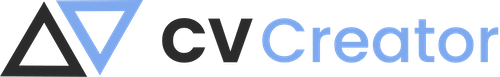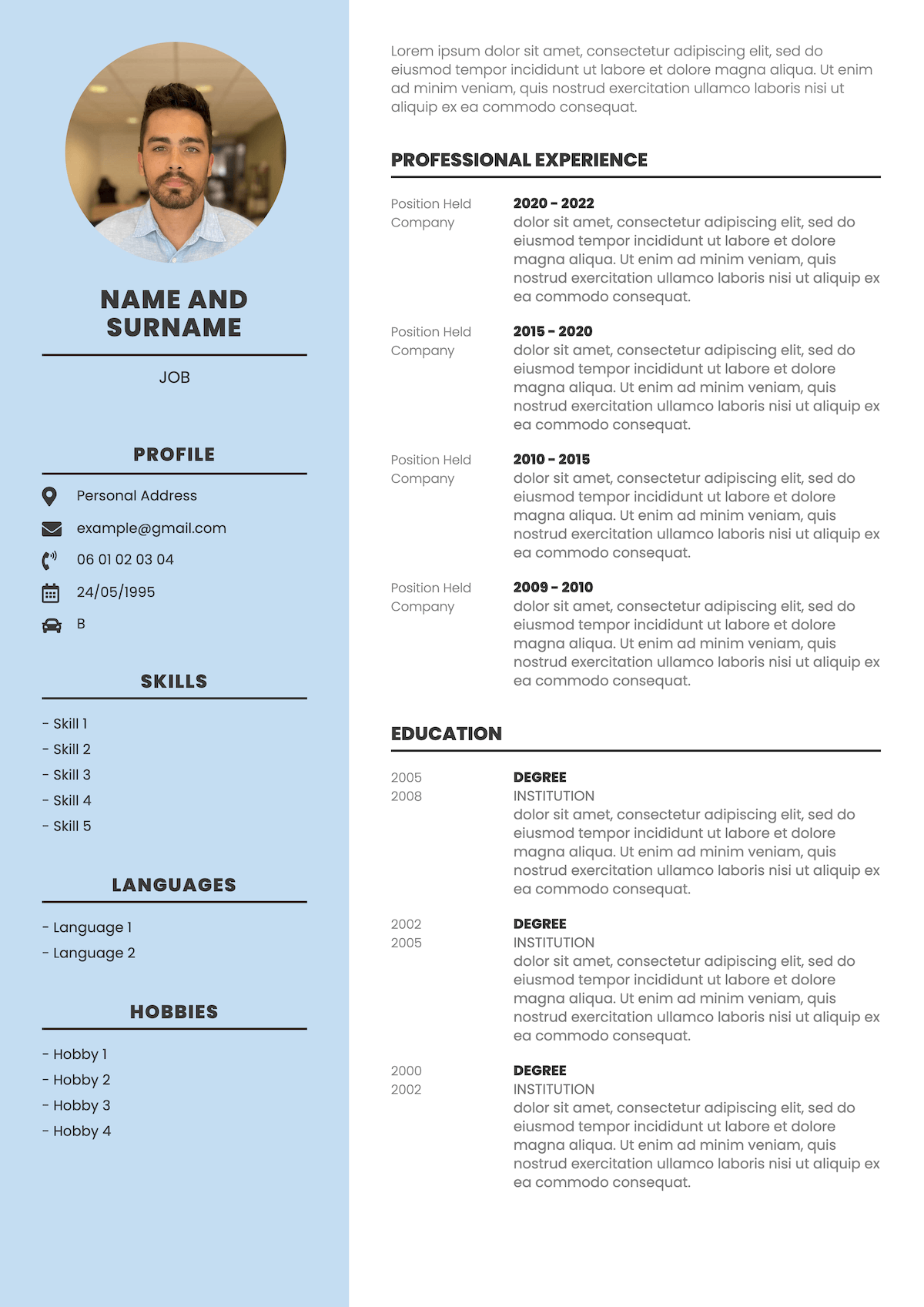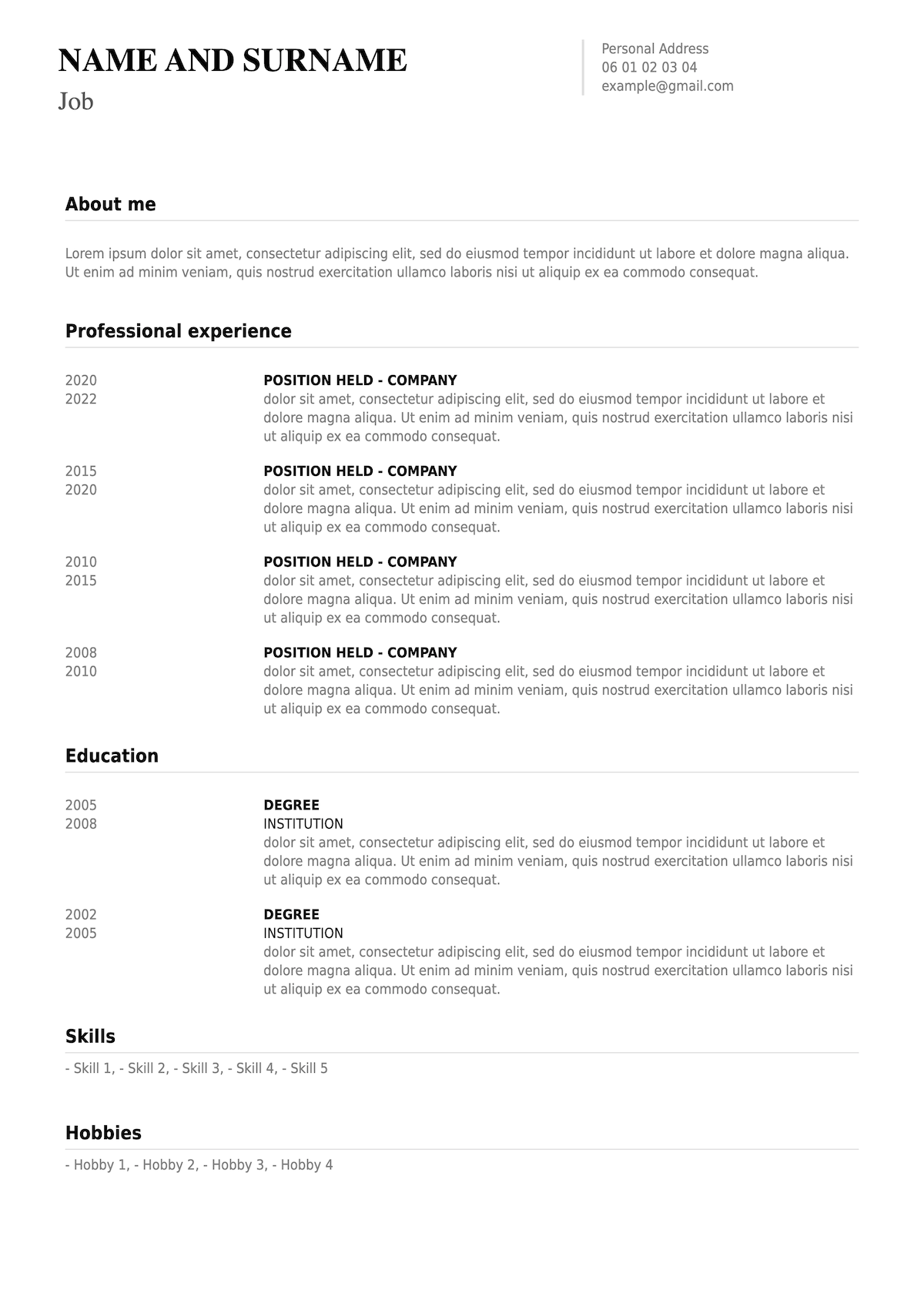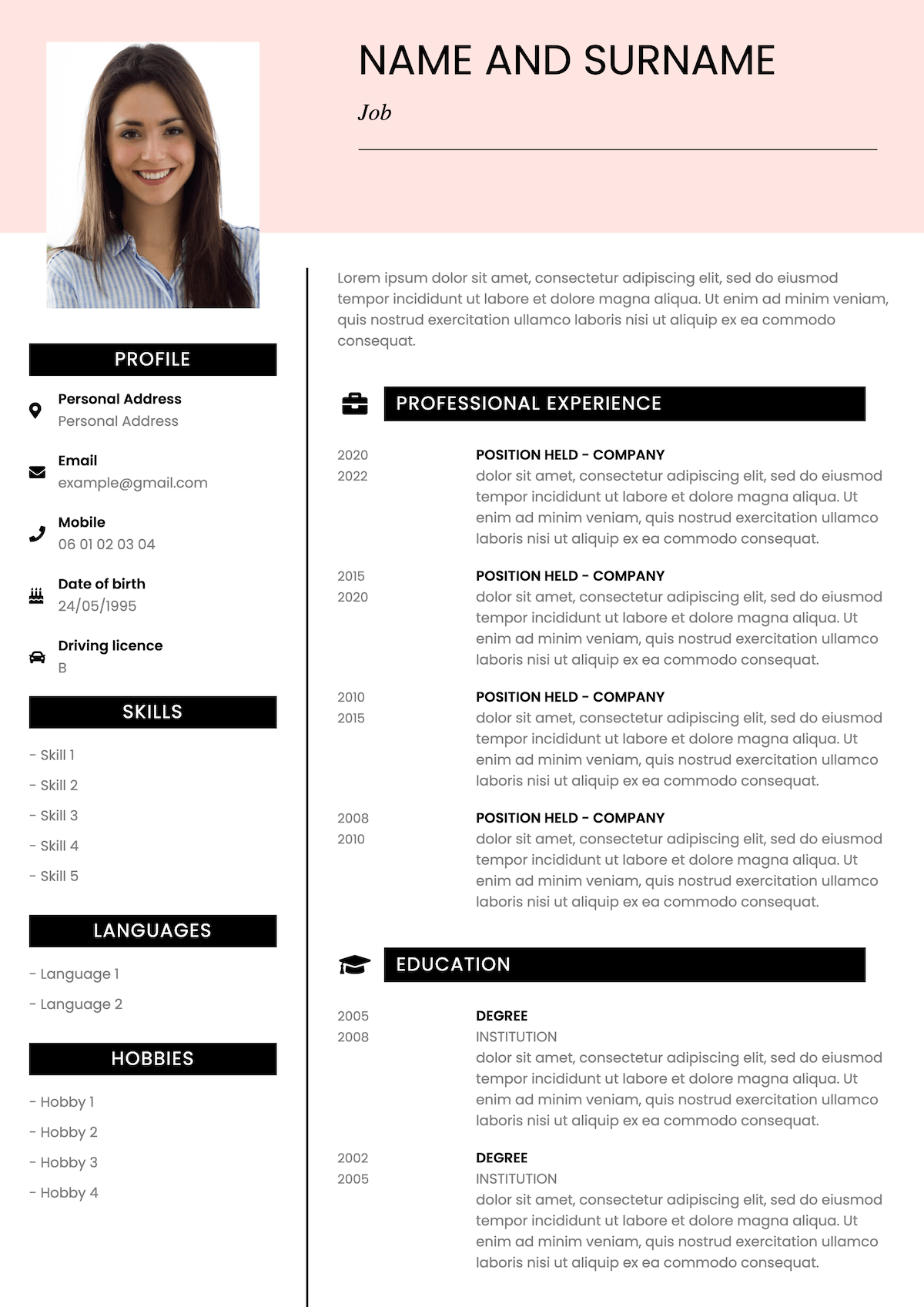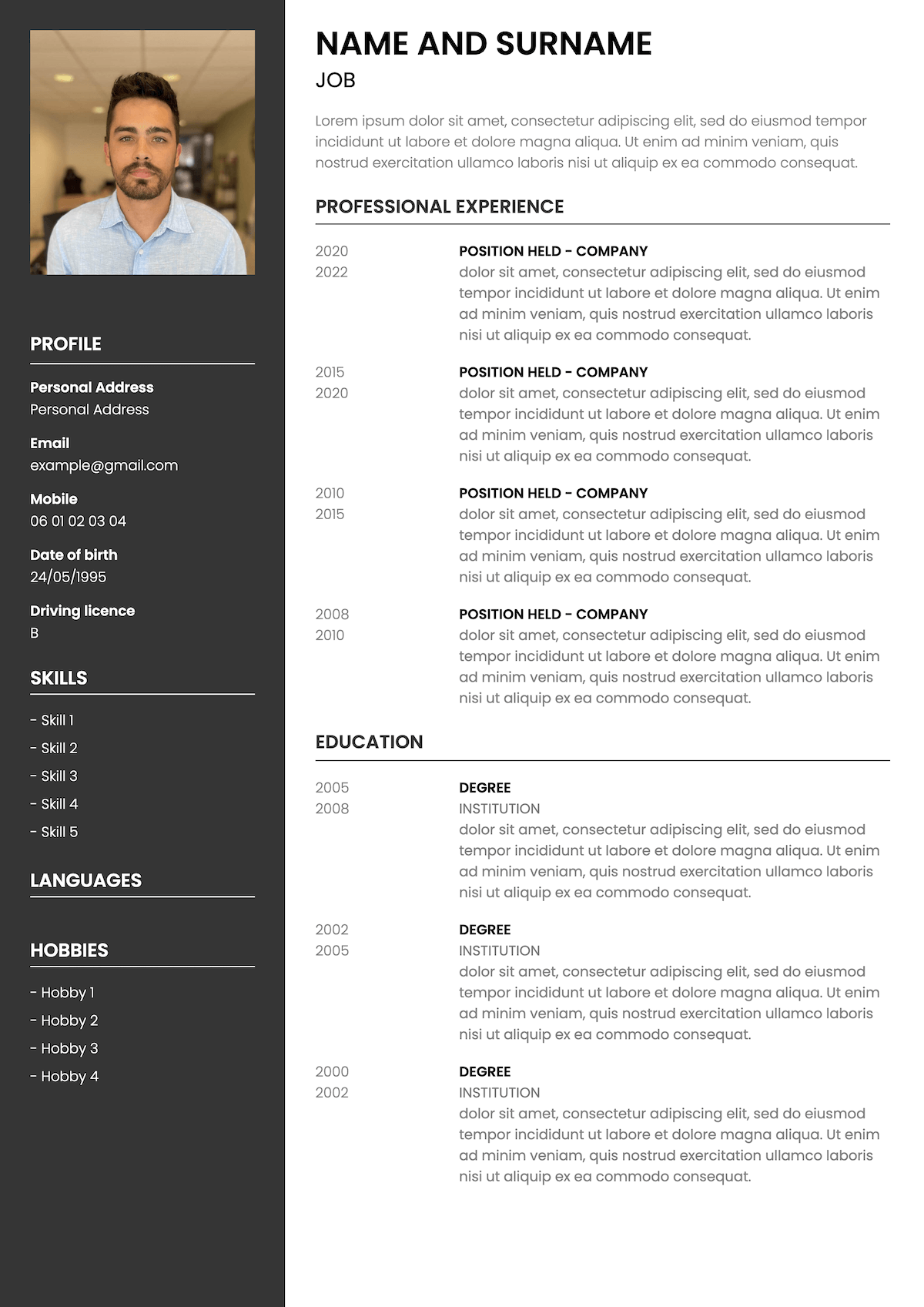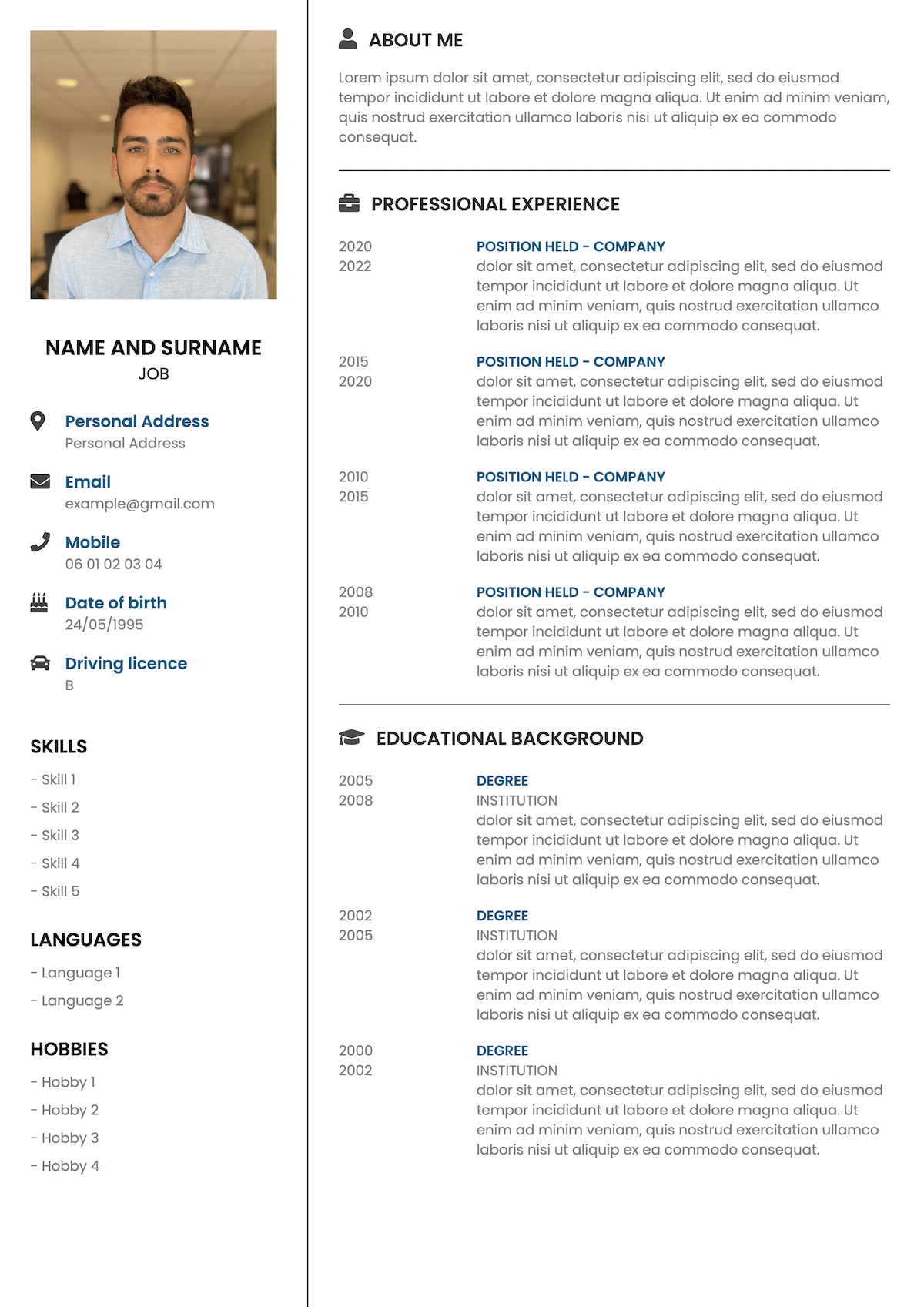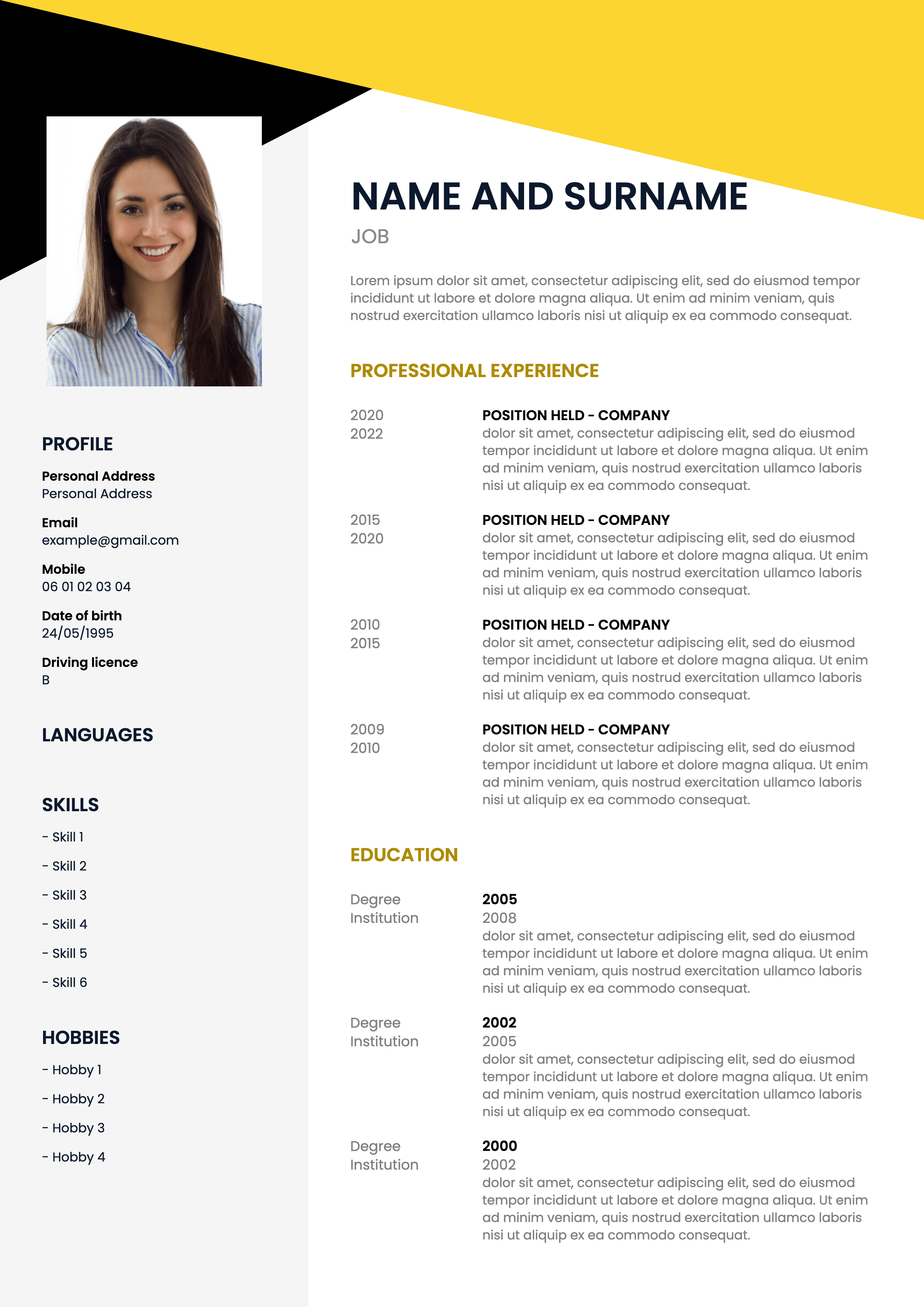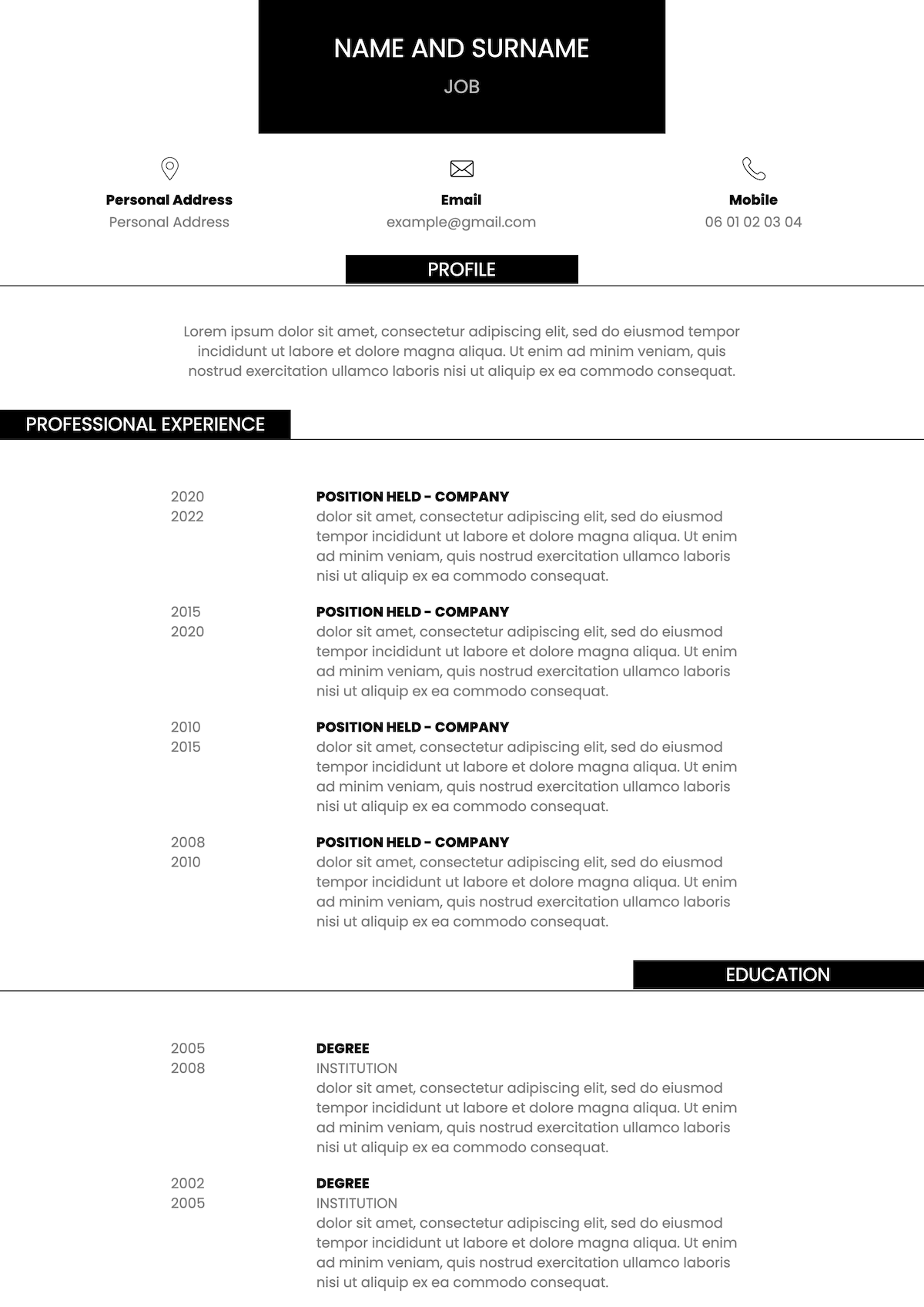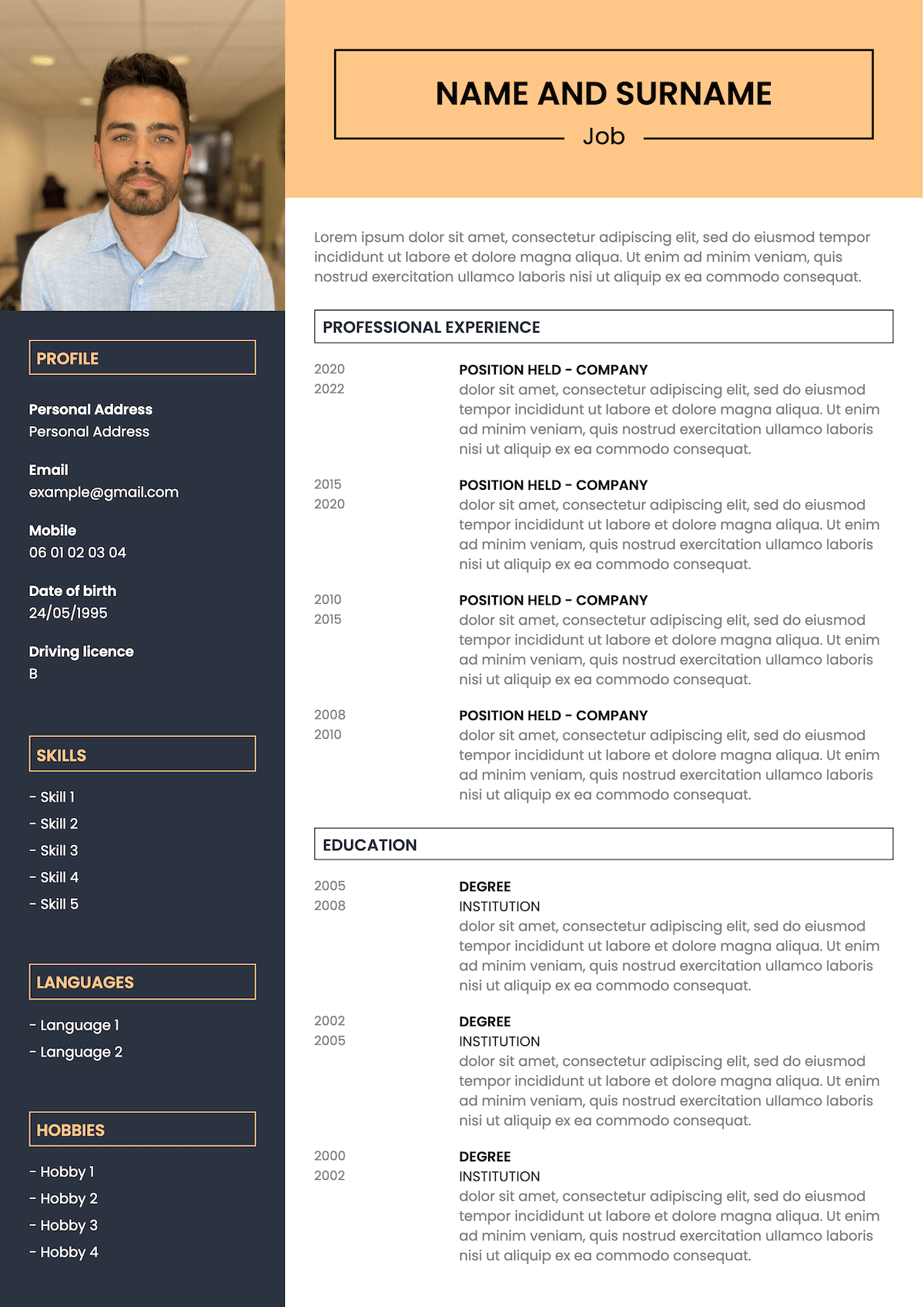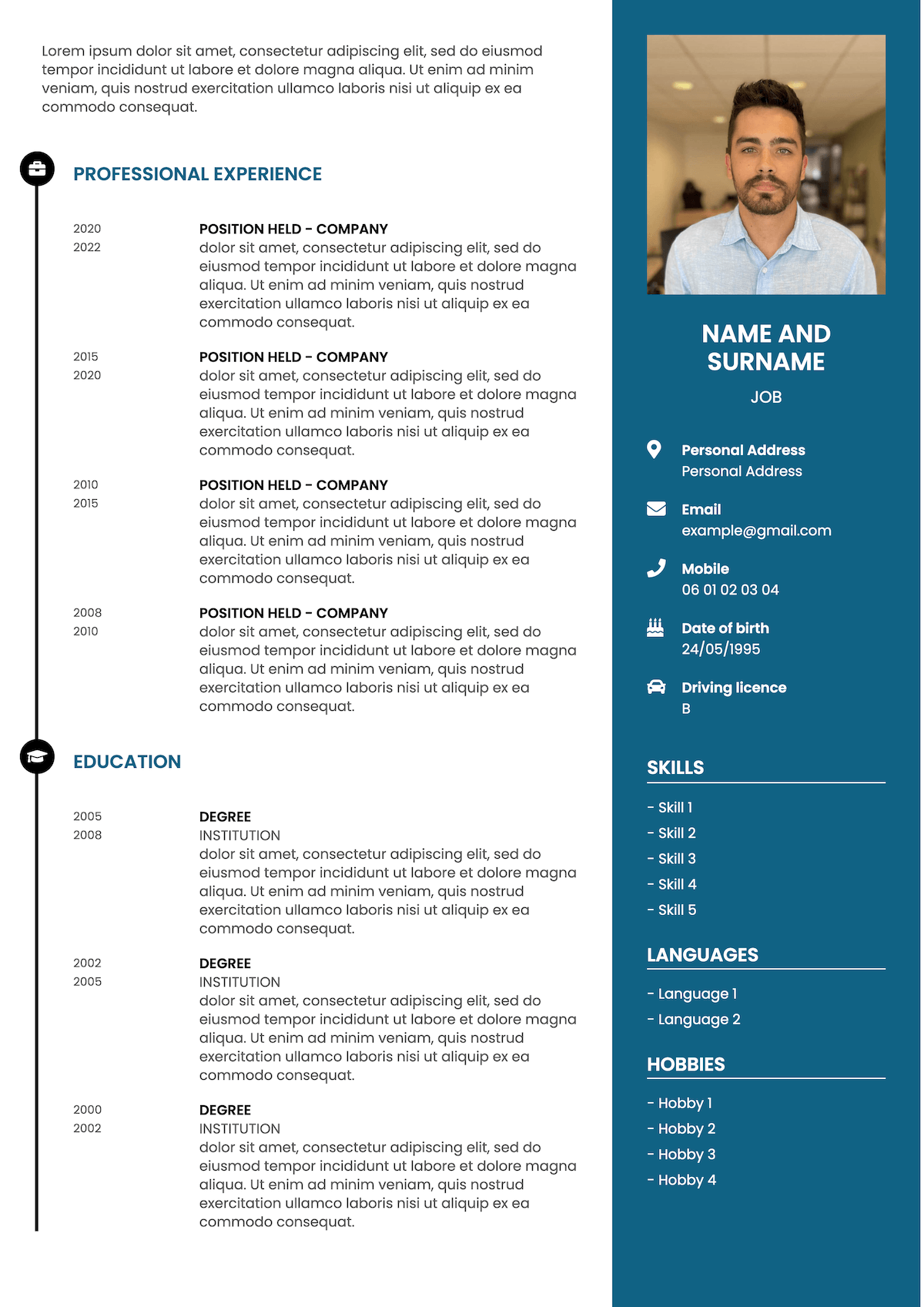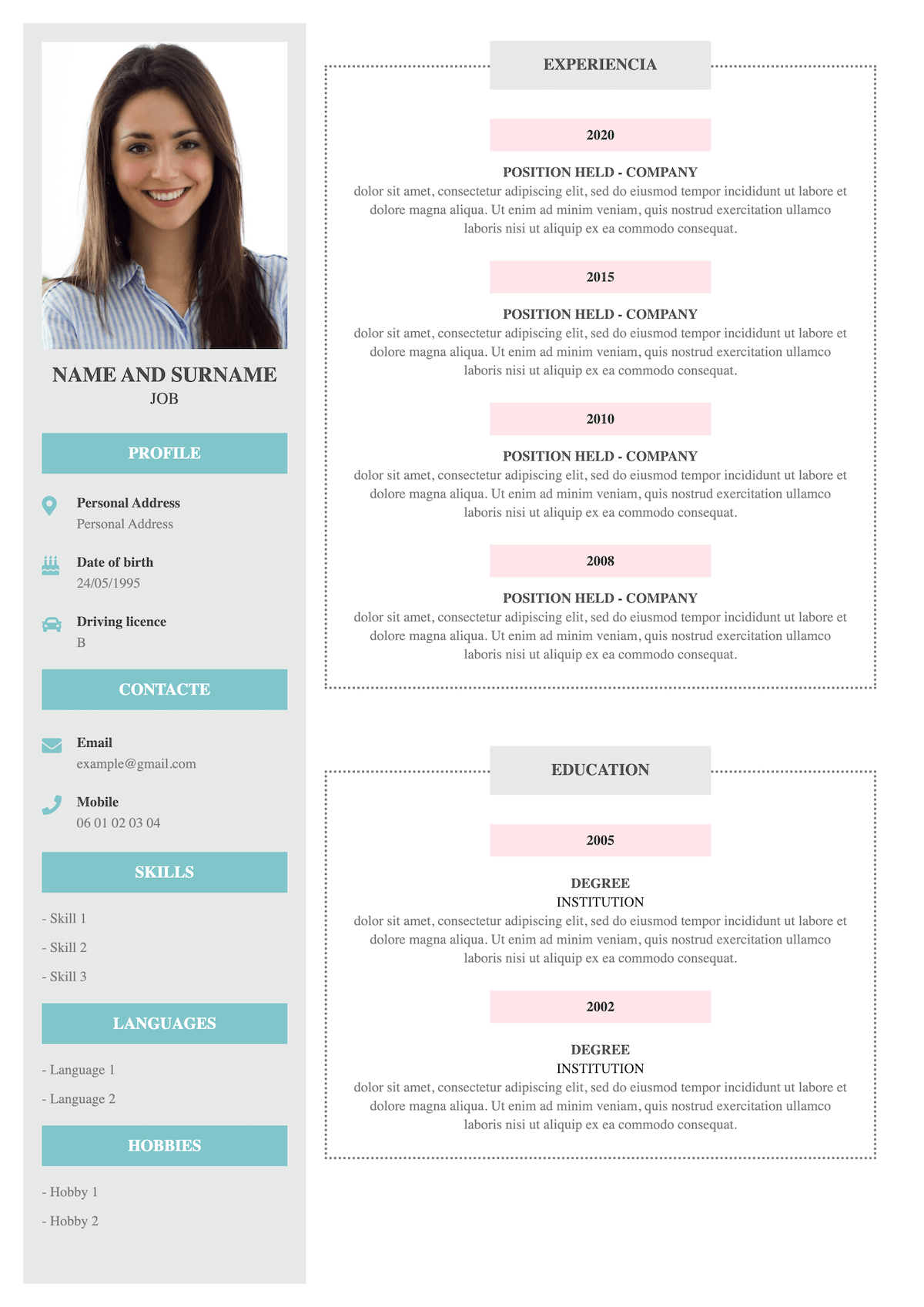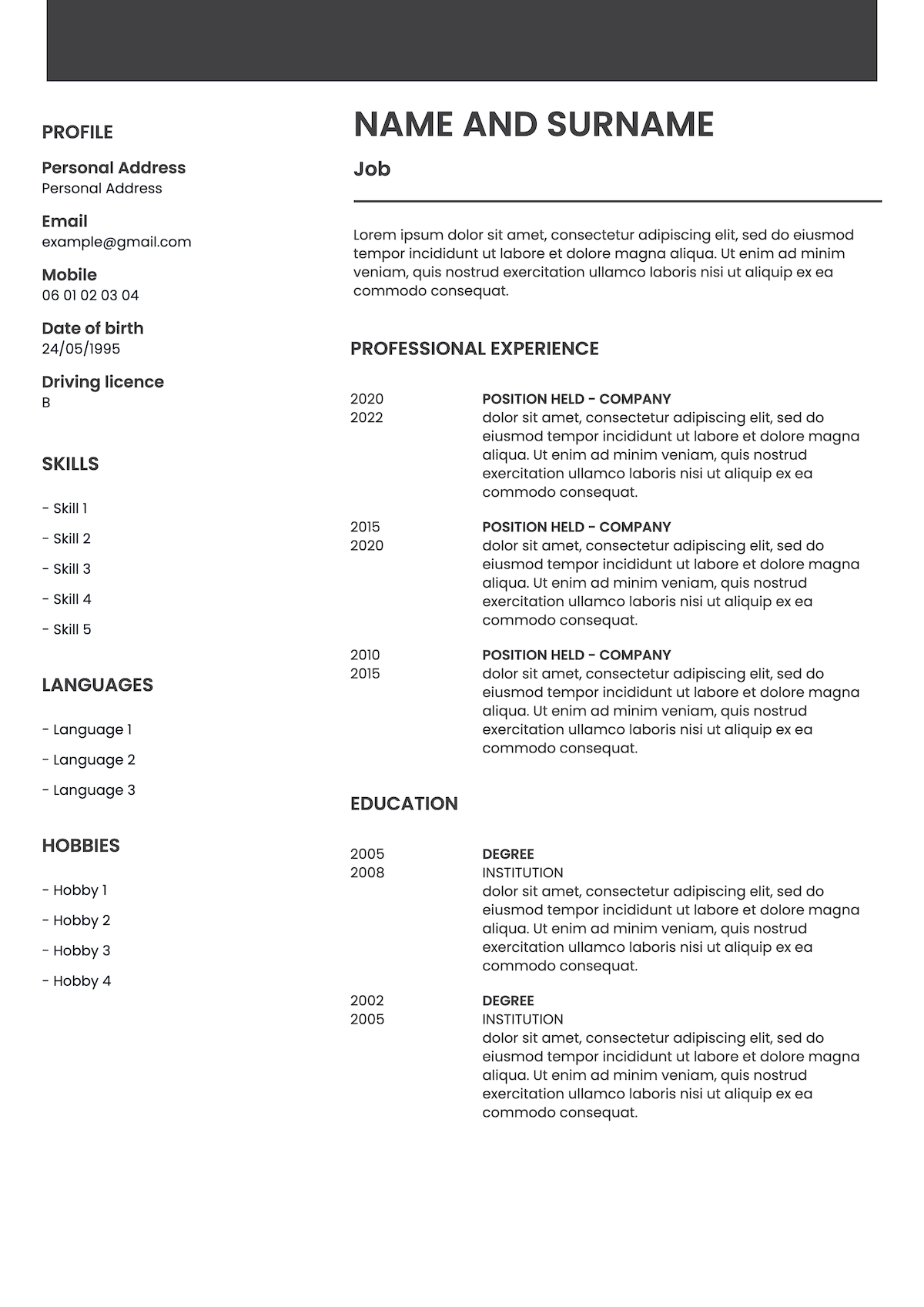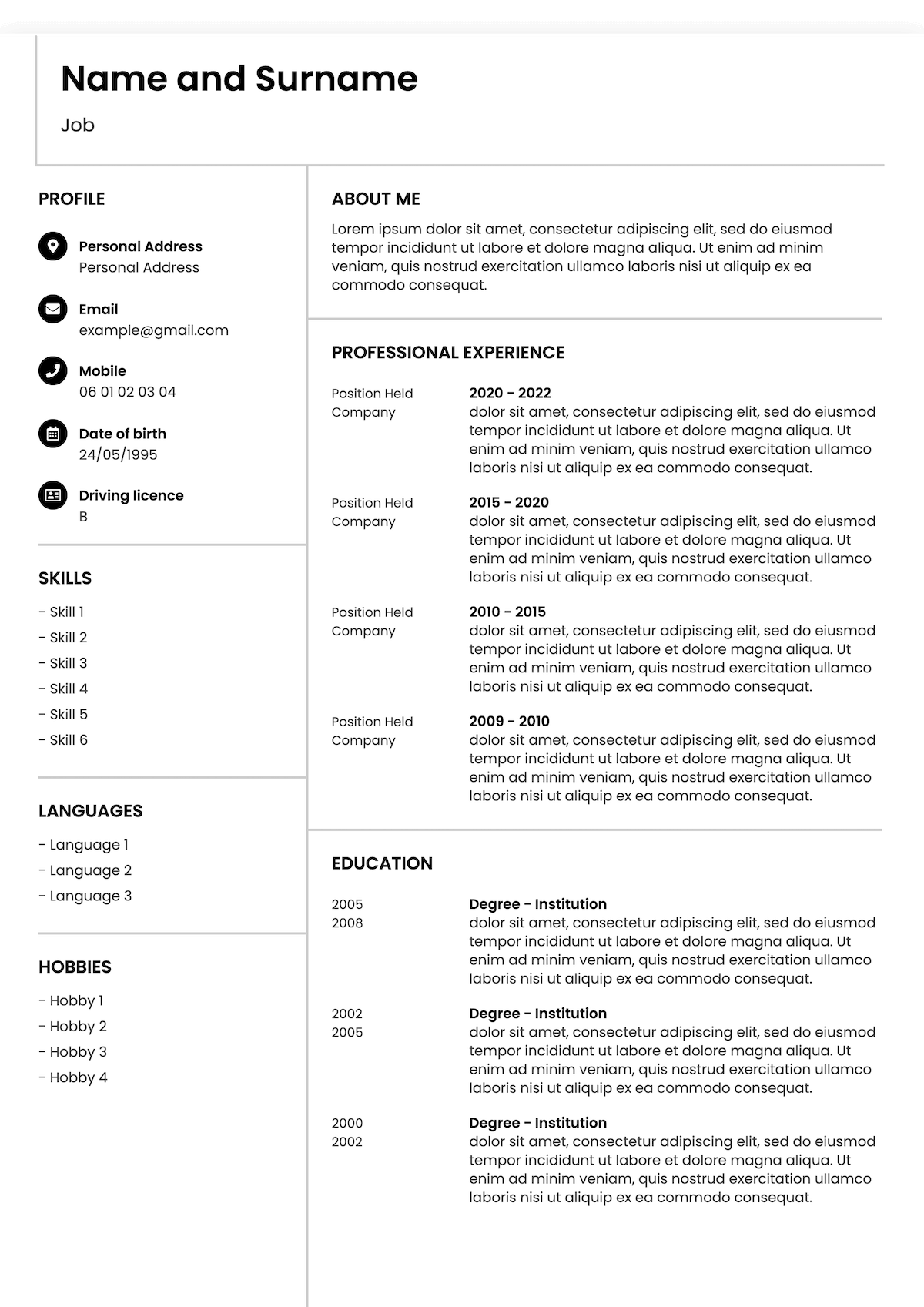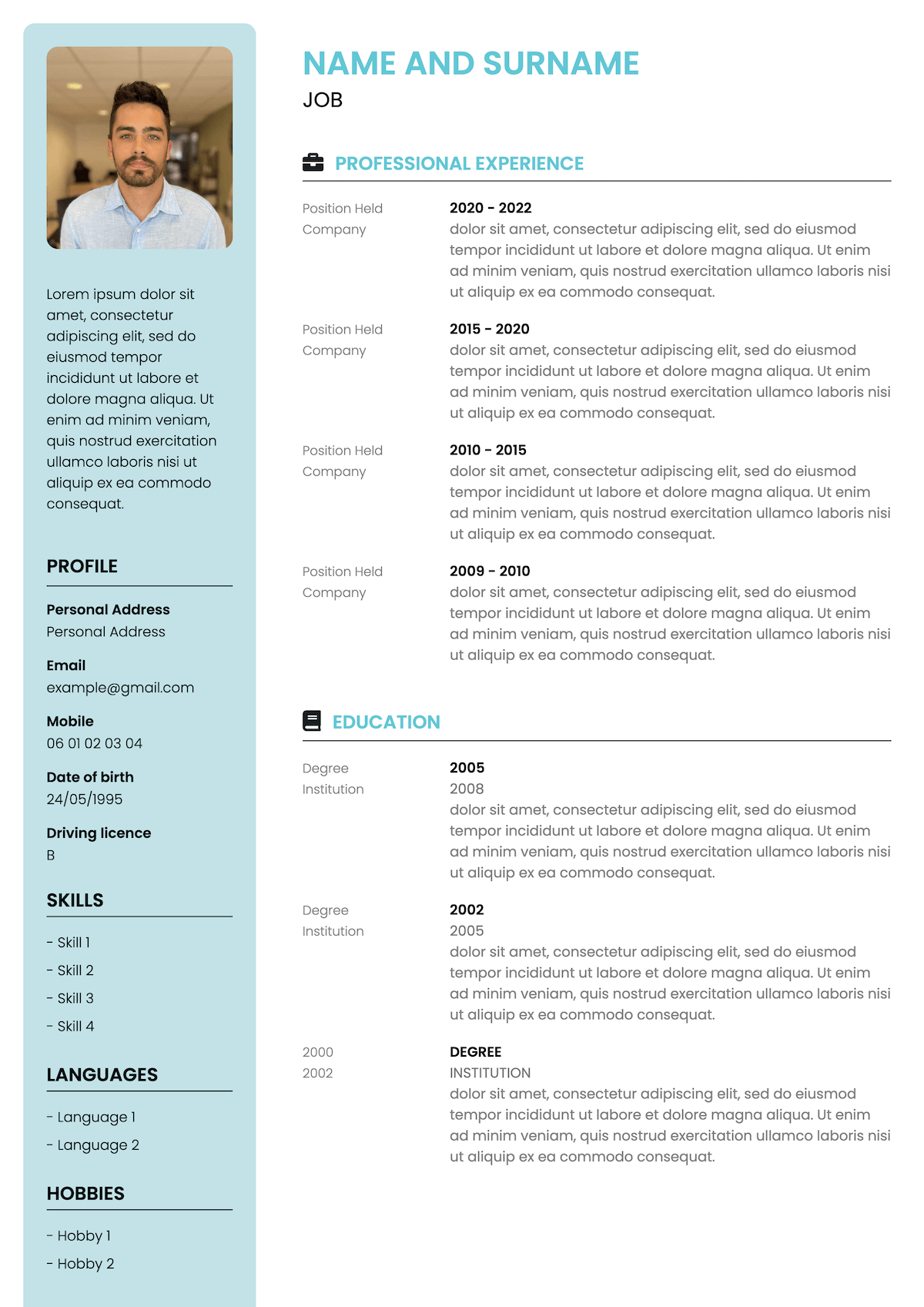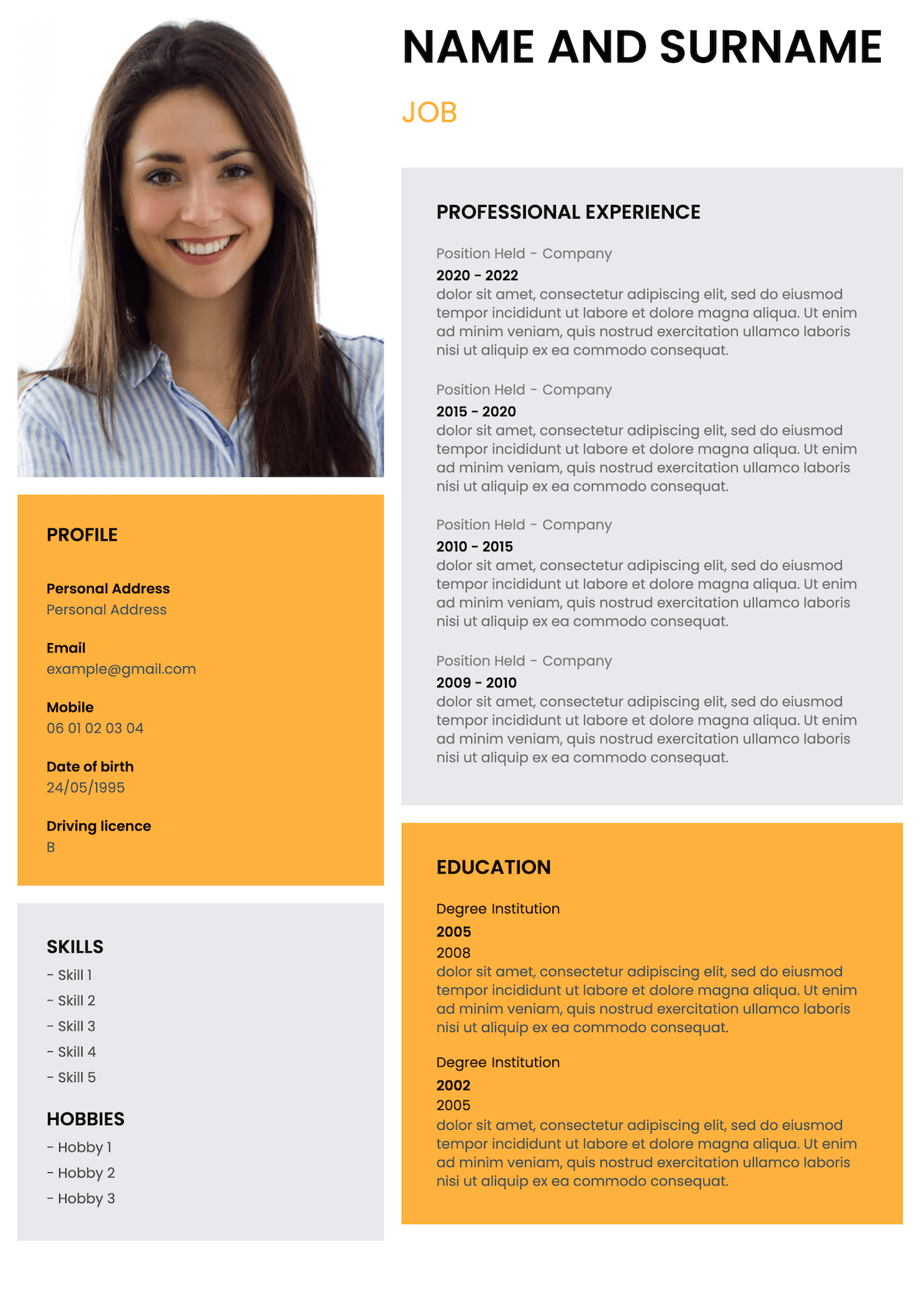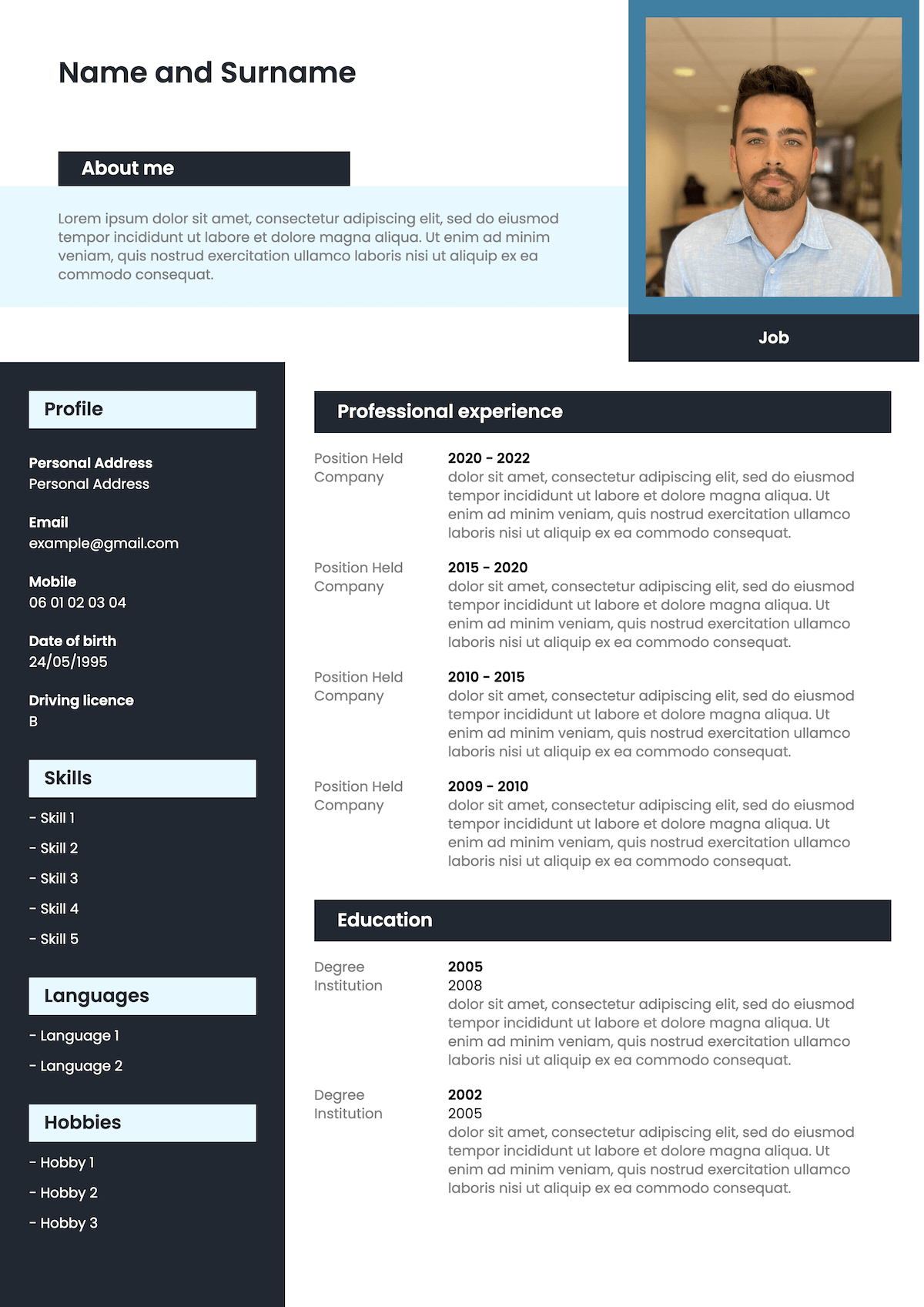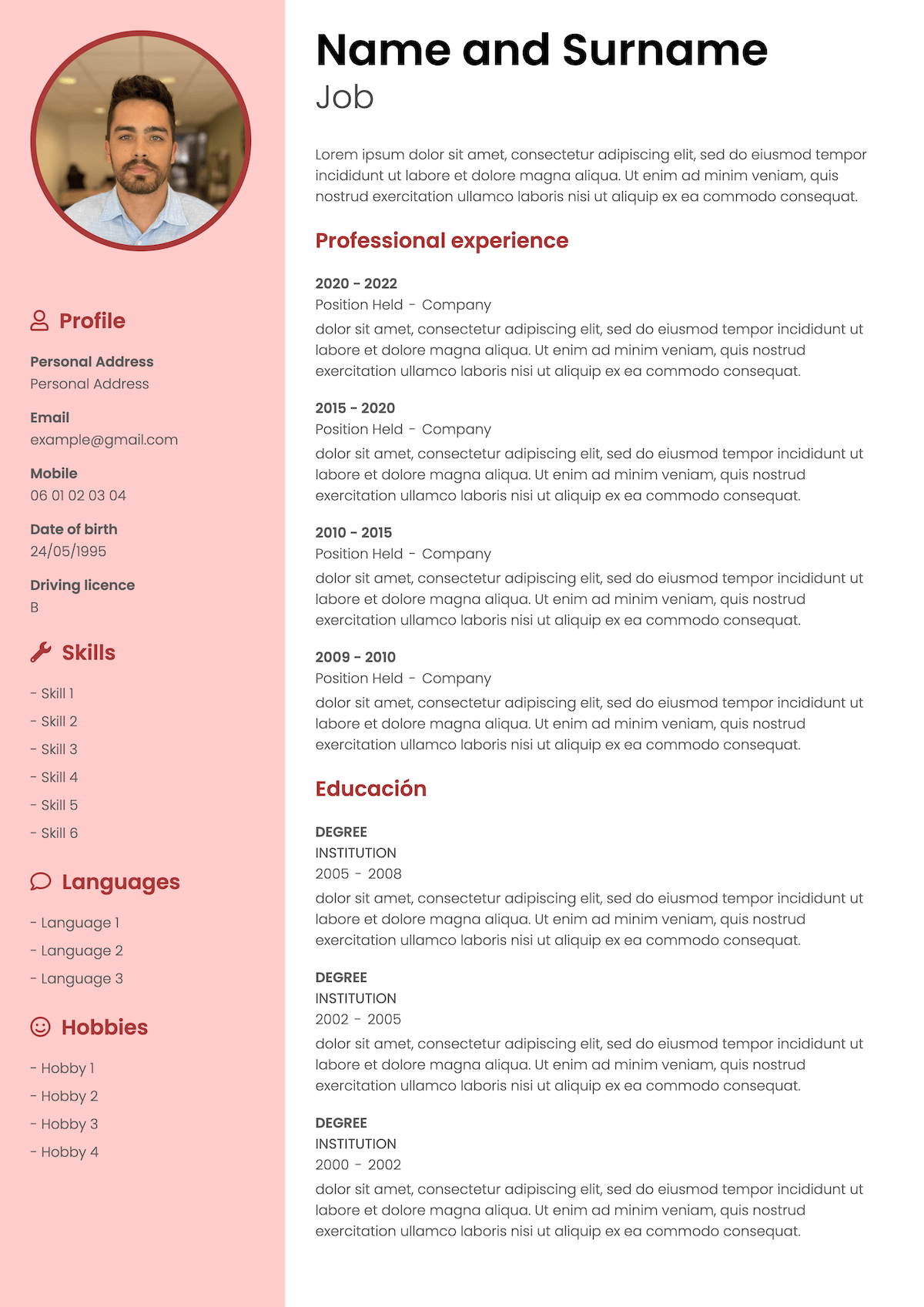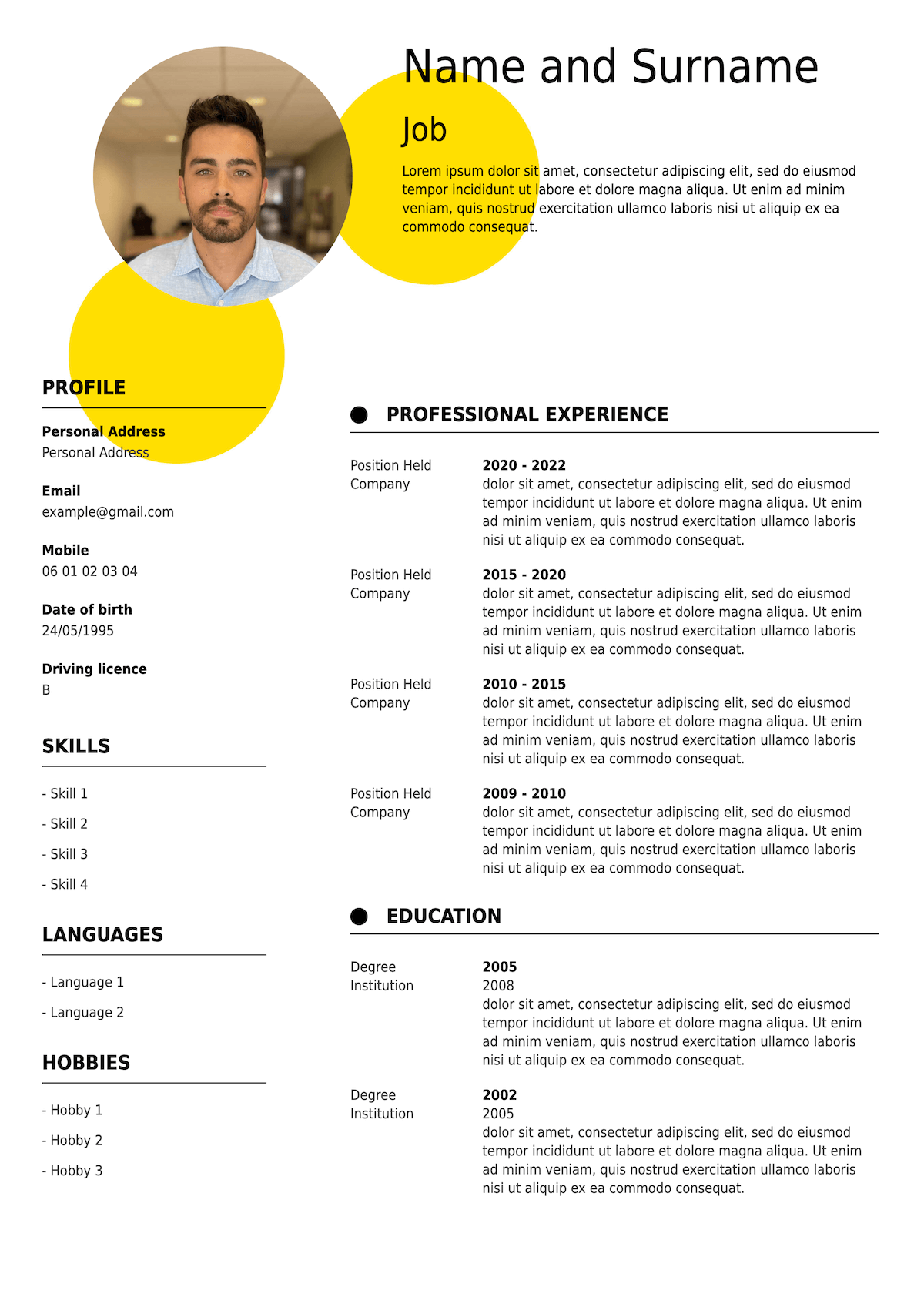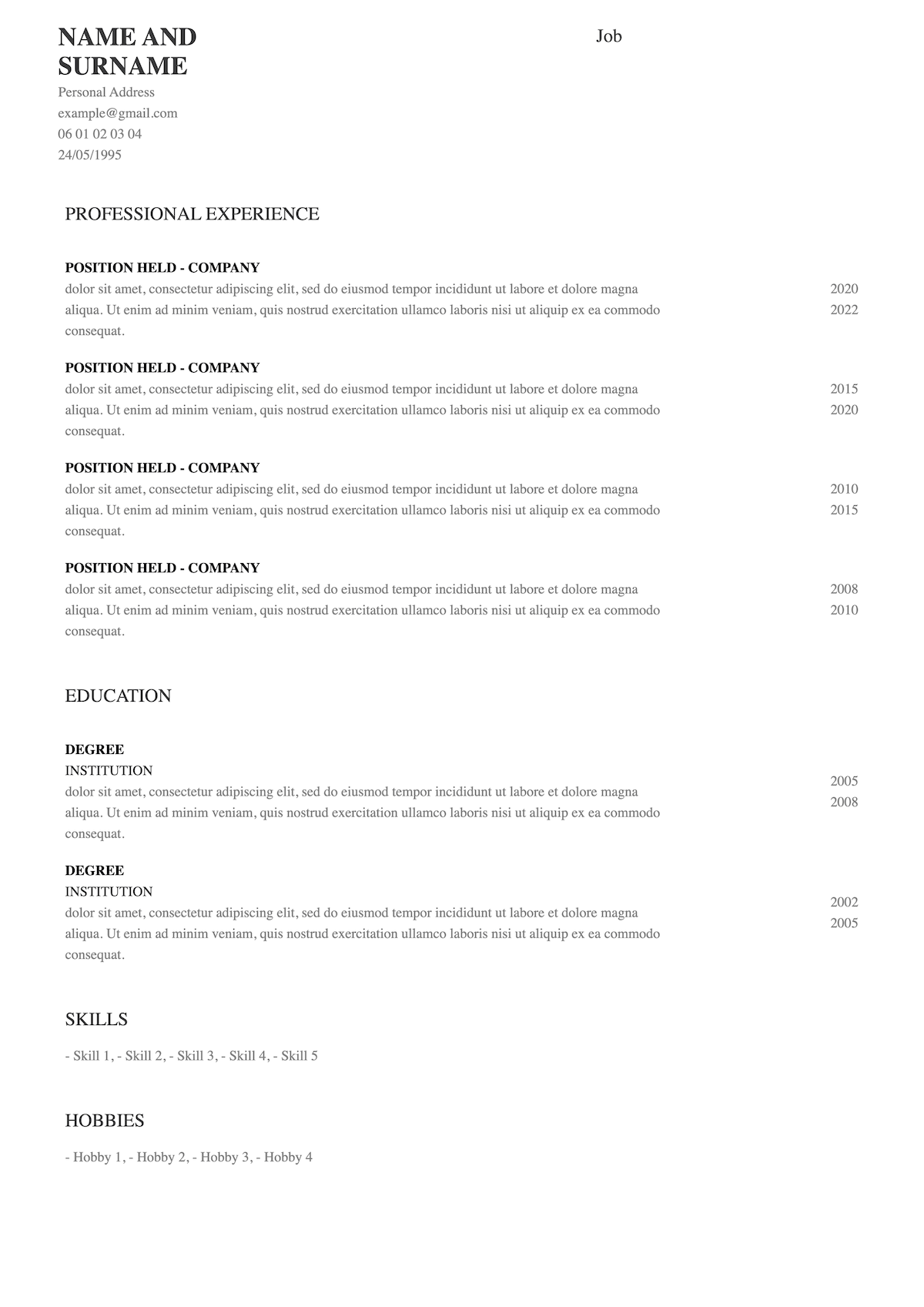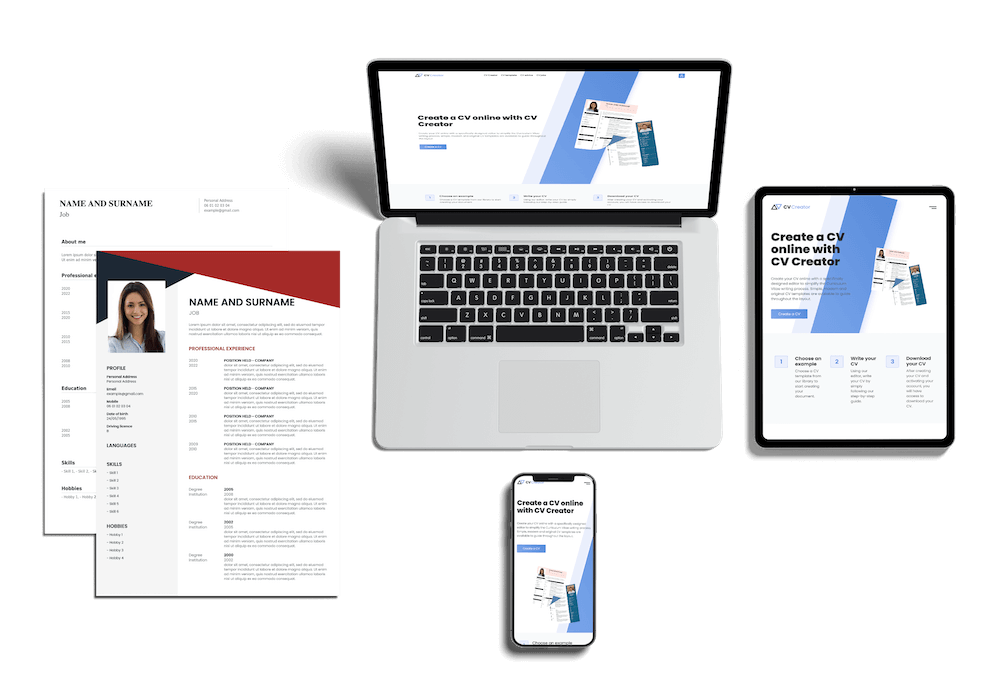CV templates to download
Explore a range of professional CV templates designed to help you stand out. Customise and download your CV in PDF format.
Popular UK CV templates
We have selected the most popular CVs for you. Choose yours and complete it online in just a few minutes.
All the best UK CV templates
Discover the best CV Template to create your online CV

What is a CV Template?
Whether you are seeking a career change or looking to get that first experience in the industry you dream to be a part of, a CV is the key to open the door for you to pursue your goals.This document is of critical importance as it will dictate your chances before you have even met any recruiter or employer.
In order to facilitate your decision making, we have assembled a plethora of CV Samples. These are easy to download and can be customised to meet your requirements. Working alongside industry partners, we are continuously updating and refreshing our CV templates. Formats available include Word or PDF to make sure they are accessible for all!
Why is a CV so important in the UK?
A curriculum vitae, at its core, is a document not only used in the United Kingdom but also across the world. It can be considered the passport to gain access to a job position. Like a passport, it enables a recruiter or employer to gain information and details about yourself . Additionally, your past experiences and academic achievements will also be of strong interest for recruiters.
Through a CV Template, a recruitment agency employed to find a suitable candidate will have access to all necessary details to determine if an individual is a good fit. This is crucial since the competitiveness to secure jobs has become much more important than it was a decade ago. Therefore, ensuring your CV is robust perfect as possible will give you the best chances of getting a face to face interview.
Writing a CV for the first time
What can seem like a daunting task at first, can actually be a very fulfilling one. Building a robust CV Template that can be sent out to companies across the United Kingdom is exemplary. If in doubt, page is dedicated to a step by step guide to write a CV. However, a good CV is one which is structured properly and will give you a significant advantage when looking for work in comparison to other candidates. They may have credentials as good or even better than yours but will not have structured their CV Template correctly.
It is up to each candidate to make sure they have the best document possible. This is to make sure the recruiter has no choice but to read your CV. Keep in mind, a decision will be made in less than 6 seconds to determine if your CV Template is accepted.
All the tools necessary to succeed and create an original document are available on the internet. Anyone driven enough to achieve new things will have no trouble findings all the resources needed to make a structured CV.
Types of CV Templates to Download
You will be inundated with choice as to which CV Template, not only to download, but to choose first and foremost. Here at CV Creator, we adopt a different perspective with the ambition of making your experience as smooth and hassle free as possible. We like to keep the number of templates relatively small. We continuously update and replace should new trends evolve in the marketplace or if our clients request it. This enables you to focus your attention solely on the contents of your CV Template for the UK Market.
Keeping this in mind, it is important to consider what type of role and industry you are applying for. By using a top-down approach, this can be a very rewarding process when choosing the right CV Template for you. Every field of work has different ambitions and criteria for candidates wishing to apply. It is up to the candidate to analyse the market he is wishing to enter. This will improve the chances of success. In addition, focus should be directed on style, CV presentation and content. This can include the placing of the work experience, the academic achievements and the personal interests. These elements can easily the determining factors to employability, especially if strong candidates are fielded.
The alternative Blank CV Template
A candidate may, for many reasons, decide to go down a different route to achieve his goals. Most often from not wishing to follow the status quo! More often than not, students or unemployed candidates may have a vision or idea as to how they would like their CV Template to look. This is facilitated by the fact a blank CV Template can be easily downloaded in PDF or Microsoft Word and be edited from there.
Once that has been done, the last thing remaining to do is to fill in all the blanks and make sure the content is the best possible so as to attract the eye of recruiters. Whilst it may take longer to make a CV Template in Word, it has some advantages if it used in the right manner. Finally, once all the details and content are inputed inot your CV, all that is left to do is to apply ! Your CV will catch the eye of many employers and recruiters alike!
We specialise in the creation of CV Templates for the UK Market
By typing CV Template into Google, you will be inundated with an overwhelming choice of websites proposing CV Templates made for you. Whilst this may be true for some, it is most often not the case. Unlike many websites offering CV’s, we understand and make sure our CV Templates are modelled for the actual country a candidate wishes to apply in.
For example, the United Kingdom, will be the basis of creation for all our CV Templates. The structure and demands can vary widely depending on the country and region which you are located in. Therefore, if you are looking for a robust CV tailored for the United Kingdom Market, it is best to use a website such as CV Creator. It has offerings for students, graduates and professionals alike. These will be commonly accepted by companies operating in the United Kingdom.
Which Format to use when downloading a CV?
What may seem at first a minor issue, can very quickly become a major one. Choosing an appropriate format by which to download your CV is crucial. When sending a CV to a potential recruiter or employer, he must be able to open your CV on the first or second attempt, if not he will move onto the next one. The most common and accepted formats for a CV Template are Word or PDF. In addition, it is vital to make sure the format you have chosen is one of these two. Recruiters tend to favour these types of formats, any other would be taking an unnecessary risk.
The most common format sent to employers is via PDF format, and it is highly recommended you do the same. This will increase your chances of avoiding being rejected before even having had the chance to prove yourself. If you are unable to download it in PDF, many softwares are available online for free which will convert your document for you. Attention to detail is important, especially in this field of work!
Should I Pay for a CV Template?
A very common English expression is ‘you get what you pay for’. After all, it all depends on your expectations, needs and budget. There are a plethora of CV websites online that will offer free CV Templates. This is especially the case for CV Templates for Students, which are often simplistic in their approach. The benefit of most paid CV Templates is their attention to detail. Extra care is taken in making an average service become an exemplary one. The templates available have been checked to make sure they are up to standards required by UK firms. A continuous watch of evolving current market trends and optimal structures remain the important requirements.
Obviously, if you are a student who is struggling to make ends meet due to studies and not having any time for work, it may be wiser to use a free CV Template and customise as you see fit. For corporates, it is more suited for them to pay a fee to get a good product which will not need to be amended. This allows them to focus on their next career path.
When to apply with a PDF CV
Okay, we started by going through some great points about the PDF format. But when will you benefit most from using a PDF CV format?
Send your CV by email
Emails sent from unknown sources can directly be placed into someone’s spam email. This can happen for many reasons. The sender has an uncommon email or has sent too many cold-call emails in the past.
In addition, emails that contain PDF documents very rarely contain viruses. This is unlike a normal email which can have a virus without your knowledge.
Recruiters wants a PDF CV
Recruiters can make special requests in a job opening. Very often you will see the type of format they wish to receive stated on a job advert. Placed in the bottom right corner or within the job description, do not ignore this request.
The de facto option is to send your CV with Word. If a demand has been made for a PDF CV to be sent, make sure to use this format. If you do not, the recruiter will not read your document.
Type of Application Process
Companies can use different processes during a recruitment phase. The more traditional approach is to send your documents to a specified email given. It is then passed on to Human Resources who run a first screen. Only the final crop will make it onto the desk of the CEO.
The other option is to complete the process online. You will answer specific questions. These questions are a great way to filter initial candidates. Towards the end, you will be asked to include your CV and Cover Letter. And all necessary documents for that matter. Add a PDF version of your modern CV and Cover Letter.
Create a PDF CV
To create a PDF CV document can be carried in numerous ways. The easiest way is to build one with our PDF CV Template.
If you have already created a CV, follow this simple guide to convert your Word document to PDF.
Here’s how:
Using Microsoft Word
If you have built your CV using Word, you can convert it to PDF by doing the following:
- Open the file you want to convert to PDF.
- Click on the “Print” icon in the top-left corner of the menu bar.
- Choose the “PDF” button,which appears in the bottom-left of the pop-up.
- Decide where you want to save this PDF document.
- Click “Save.”
For peace of mind, it is recommended to save your Word and PDF document in the same folder. This will avoid any potential confusion between updated versions.
Using an Apple Mac
If you have created your CV using a Mac Computer, follow these guidelines:
- Open your CV. It can be in any format you choose.
- Select “File” from the menu bar. It should appear in the top-left corner.
- Choose “Print” from the menu. It is very often the last option.
- In the box that appears, a “Destination” bar will appear.
- Pick “PDF” from the drop-down menu.
Just like the Word option, it is best to save the document in the same file as the other chosen format.
Tips for your PDF CV Template
Read the Job Application carefully
Ensure you read the job advert cautiously before you start. Read all the necessary skills needed and the documents required to apply. For the format, look at the bottom of the advert. It will often be listed next to the deadline.
Nonetheless, a recruiter can mention the desired CV format at any point. Do not be complacent.
Only 27% of the application process time is spent on studying the requirements.
Send Both Word and PDF Formats
To avoid lack of time wasting, it’s “better to be sure than sorry”. Be prepared by converting every document you create in PDF. You can spend a lot of time looking for unnecessary files. Organisation of your application process will save you time and effort.
Format Not Specified
If the company has not provided a specific format, the decision is yours to make. Be logical with your decision making. Your role is to make it as easy as possible for the reader. Do not send a CV with a complicated CV structure or format.
If you must send the documents via email, the safest option is to use PDF. For an online application process without specific demands, Word is the best option.