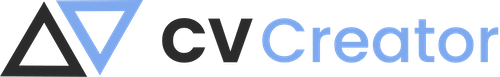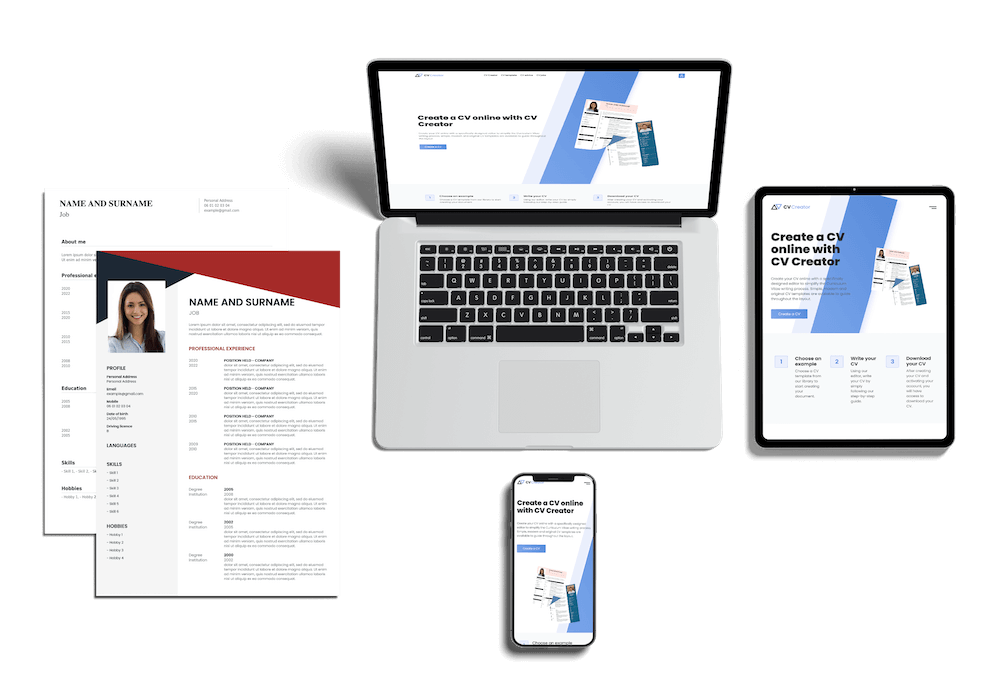Word CV template
A CV Template is so important! In fact, no matter how good your credentials may be, a disappointing format will quickly disappoint even the most enthusiastic of employers. Matching the right type of CV Template for the industry of your choice is not only essential, it is our area of expertise. We will guide you throughout the process to being the perfect candidate!
Our examples of Word CVs templates
Discover our different CV templates in PDF format to download and complete online.
CV template Word
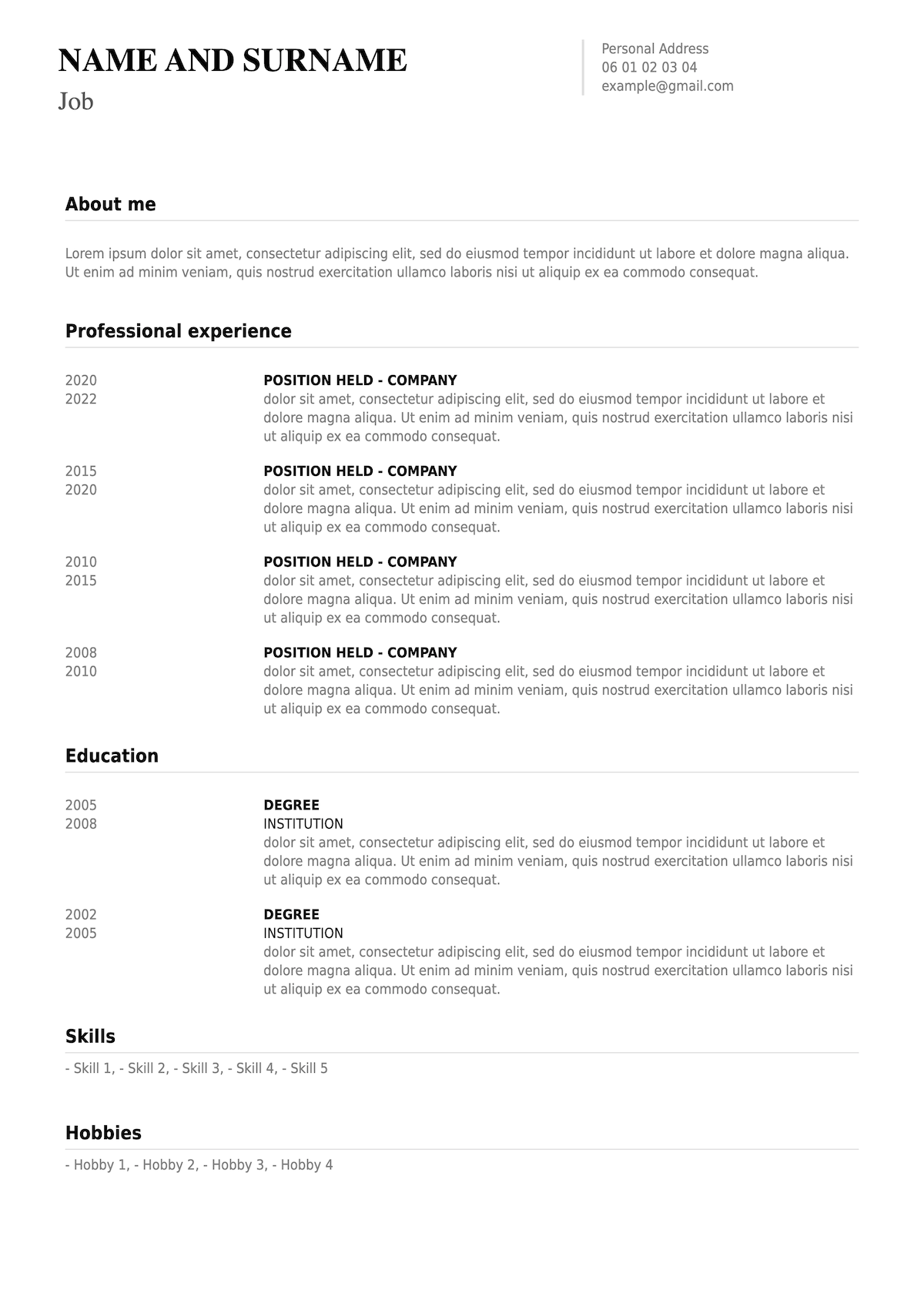
Candidates who need a great CV in word format. Tailor CV to your choices by choosing colours, fonts and format.
CV example for word
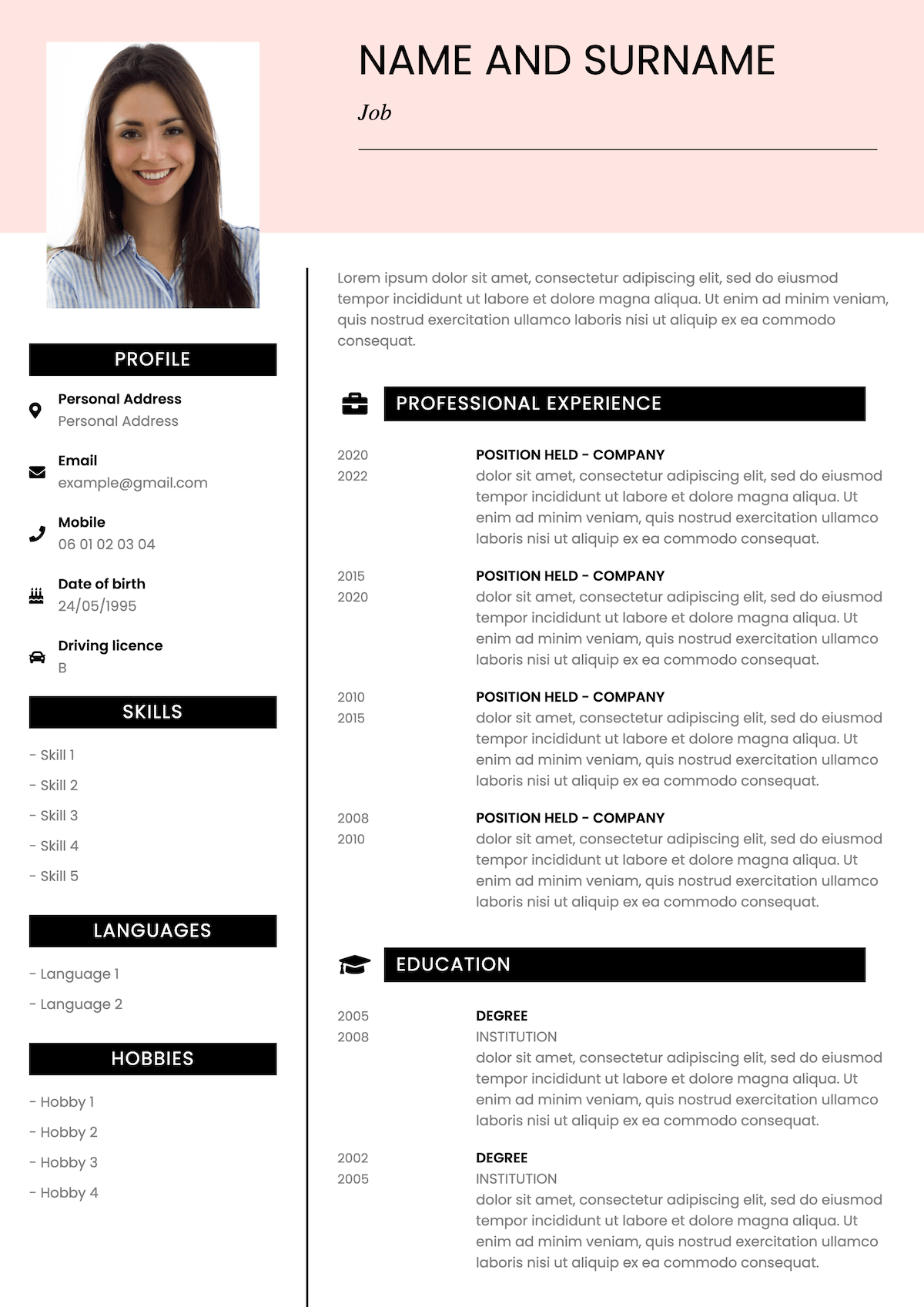
Word CV templates are well received by all recruiters. The most common format to use when applying for a job.
Modern CV template Word
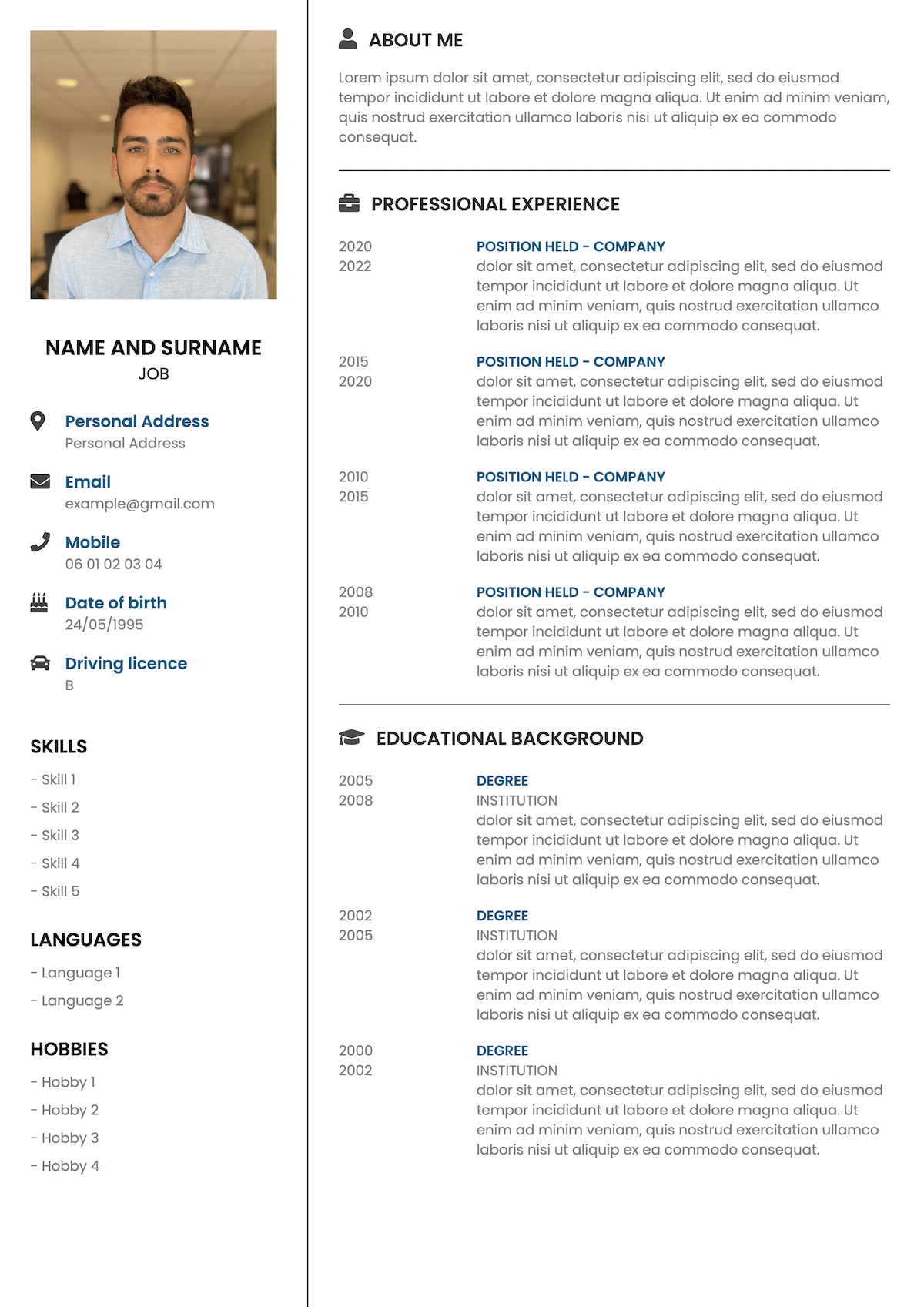
An effective and modern CV format to use is a Word CV. Amend all necessary sections for your professional experiences and skills.
CV word format
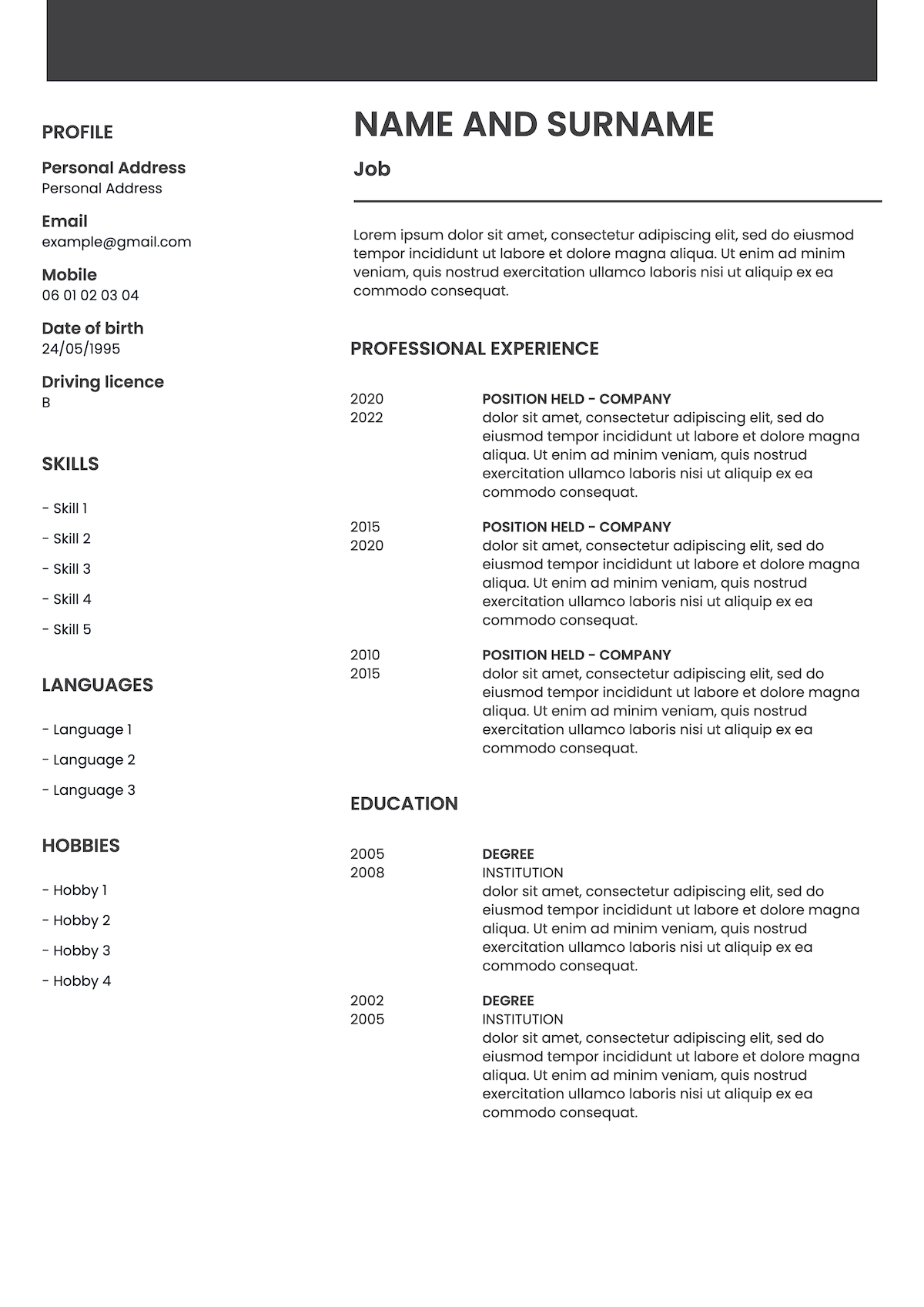
The most common format required by recruiters is the Word CV format. Use this CV to avoid your CV not being read.
Want to see more CV templates?

To create a strong CV, you need a CV Template. Not just any template, one that can be read by all recruiters. In comes the Word CV Template. Let’s see what it’s all about.
The right CV template can go a long way to getting a job. When making your favourite pizza, you always want the best dough to put your toppings on. The same happens in the recruitment world.
Therefore, the best way to get a recruiter hooked, is to use the right CV Template for your CV. The vital component is to choose the best one.
This guide will show you how:
- How to use a CV template.
- Selecting the right CV template for you.
- What is a Word CV Template and how to use it.
- CV Template Tips and Advice
In a rush to build your CV? Don’t have time to go through the entire blog and need a great CV in 5 minutes? Give our CV Creator a go. With more than 20 tailored CV’s to choose from, you will be spoilt for choice.
So if you are short of time, you can create your CV here.
To write a Curriculum Vitae, you need a template. It is the best way to start your CV. It is a crucial document as it is the document that can determine a career. The same can be said for a resume. A poorly built CV can be the difference between success and defeat. Even if you have the right skills hiding underneath.
The purpose of a CV is to give information on various aspects of your life. It provides your contact details, professional work experience, academic background, skills and hobbies.
How to Use a CV Template
You may be a career veteran or a fresh graduate seeking a first job, a CV template is essential. It is the perfect way to create a good CV layout. Whether you are starting from scratch or using a CV from the past, a template has many uses.
Here’s why:
- Refresh a CV format to meet current trends.
- Modify your CV structure to match your job prospects.
- Help you reorganise certain sections of your CV.
Whilst a different CV template is not necessary for every application, it is recommended to change every 2-3 years. It also depends what type of job you are applying for. If you are applying internally, there is less emphasis for a completely new CV. The company already knows you and your skillset.
Choose the Right CV Template
Unsure how to format your CV for the optimal outcome? Start with a basic CV template to understand how you can make it work for you.
Download it and insert all your information. It will provide you a document you can open in Word and PDF format.
You can also access Word CV templates through the official Microsoft website. They provide numerous guidelines and tips to optimise your CV for Word.
Microsoft Word Curriculum Vitae (CV) Template
There are several ways to create a Word CV Template. The right one for you may differ from others. Do not follow what candidates are doing, focus on what suits your experiences best.
Use CV Creator to build a CV
Open a web browser on your computer. It can be Google or Bing!. Type CV Creator into the search bar. You will then be directed to the CV Creator homepage. Scroll down with your mouse. On the last row of tailored CV templates, you will find the Word CV template.
Once you have this CV, insert all the necessary information. The realtime builder will allow you to visualise your CV as it is being made. After your work experience, education, skills and hobbies have been uploaded, it is time to create the CV and download it.
Here is what your Word CV will look like:
Choose the option to download your document in Word format. You can also download in PDF format if you want to offer it in 2 formats for employers.
Save a Template with Word
If you are using the same CV template for all of your applications, you can save it. Microsoft has made it very easy for you to save a document you will use time and time again. Especially as the purpose remains constant.
Open a web browser, and enter into the search bar, “new from template”. You will then be forwarded to this page. It is a guideline to follow to create a template. This can be applied to numerous exercises, including cash flow spreadsheets for example.
After creating a template file, you will be able to use everytime you open Word. This means you can have a template for your CV and Cover Letter.
Access Microsoft Word CV Template
If you are looking for a ready made Microsoft Template, look no further. By clicking here, you will be directed to the list of templates made for Word. Scroll down on the left hand side of your screen.
You will see a section called “Resumes and Cover Letters”. Click on this section. You will then be able to browse all the templates that can be downloaded for Word. Click on the template you like most to preview the template. Press the “download” and follow the instructions to download the file on your computer.
Pro Tip: Make sure you have the most recent version of Word to download a template. As the templates made by Microsoft are updated, they regularly require the newest version to work.
Word CV Templates Advice and Tips
CV Template Advice
A CV template on its own is not enough to create a winning one. After you have downloaded your CV template, input all the details in each section.
Here are a few extra tips to perfect your application:
- Find out about good CV examples for your chosen industry. It is a great way to find out what works and what does not. There is often no need to rewrite the rule book with a CV. Simply follow what has worked in the past and you will be in the driving seat. So make sure to keep an eye on relevant CV examples.
- Tailor the CV template for each application. Each application may not require a different template. However, it does require changes to be made within the document. Firstly, decide if you are applying only for jobs in the same sector. If so, add only the most relevant sections for your CV. Decide which ones are critical to get an interview. Discard those which do not add any value.
- Use keywords throughout your CV. To make an impact, use the keywords from the job advert. Go a step further, use them to demonstrate past achievements. Make your skills as relevant as possible for the role you seek. You will also greatly increase your chances of making it through the software recruitment process.
CV Template Tips
Length
Keep your CV short and concise. As much as you want to show a recruiter you are worthy, length is important. The reader will not have more than 1 to 2 minutes to glance your CV over.
The key to make an impact is to focus on the job advert throughout your application. Do not include anything which will not add to your chances.
For example, a job as an Insurance Portfolio Manager has come up. To mention you are a keen dog lover is unlikely to add many chances to your candidacy.
Even though CV templates can be 2 pages long, you are most likely only in need of one.
Credible
A CV Template will not always be the most reliable. Many websites may claim to make good CV templates which respect CV formats. Unfortunately, this is not always the case.
If you want peace of mind, you know where you can find professional CV templates..
Work to do
Do not assume a CV template is the finished product. Quite the contrary, they are the starting point. If you don’t want to create yours from scratch, it is an excellent starting point. Nonetheless, don’t expect it to do all the heavy lifting for you.
It is there to give you the best framework for all your personal information. Once you have tailored your details to the job specifications, you are very likely to have a winning CV.
Key Takeaways for your Microsoft Word CV Template
Now that you have been given all the criterias for your template, here are the key points:
- Start with a template. Remember, a template is the framework for your CV. It still requires input from you to make it a success.
- Recruiters love a CV template in Word format. Due to its ease of use, you can’t go wrong with this format.
- Search the Microsoft Templates Bar. On the official Microsoft website, you will find many Word Templates to choose from.
Still have questions unanswered on how to create a winning Word CV Template?
Not sure how to impress the recruiters with your skills? Then please get in touch here. We would love to help you reach your dream career.